Platform
Automated Messaging & Alerts
Keep everyone up to date and processes running smoothly.
Key Features
Goodbye micromanagement. Hello automated reminders, notifications, messages and alerts to keep everyone up to date.
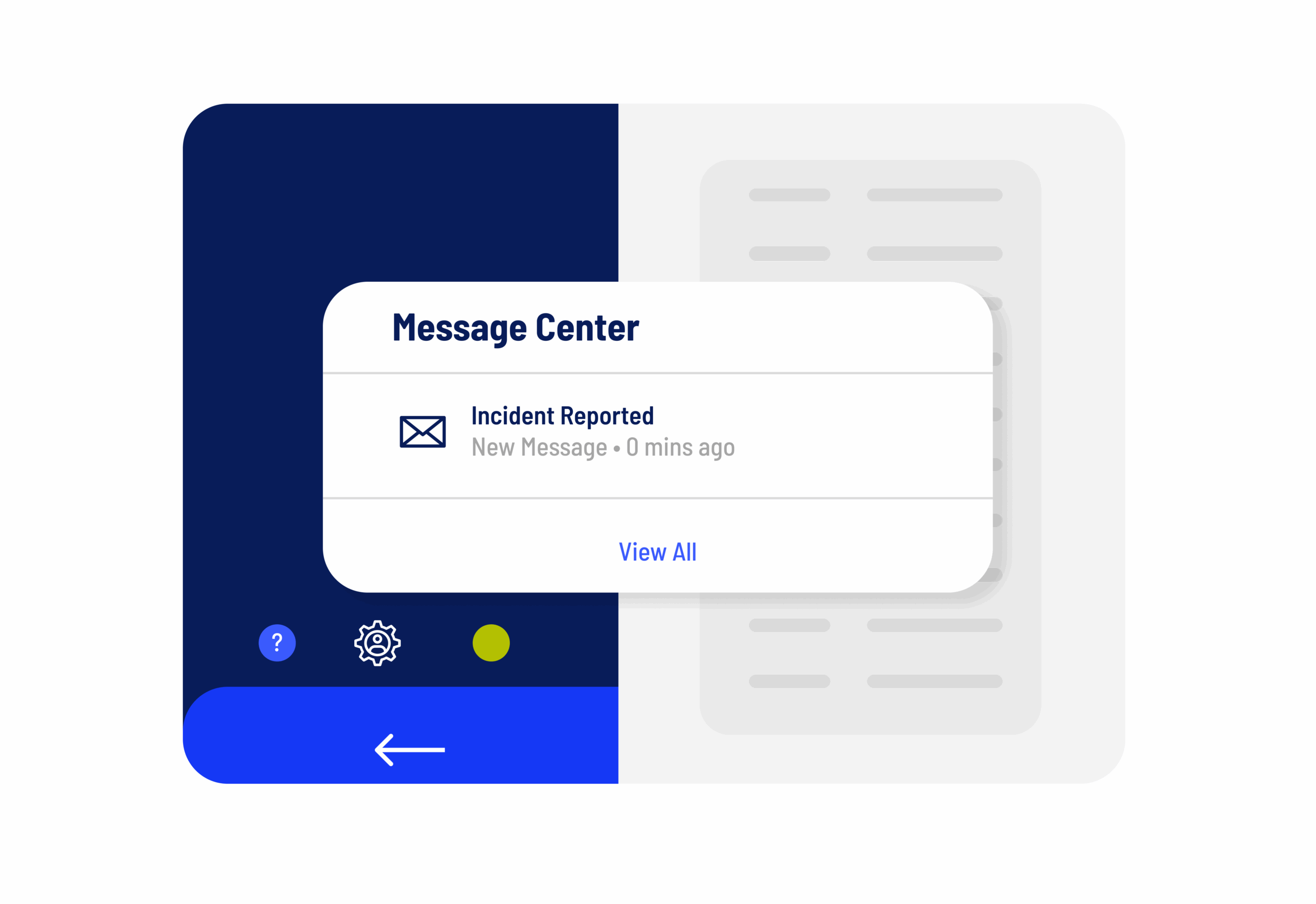
Automatic Notifications
Apply business rules and workflow logic to automatically notify designated teammates of recent updates or actions needed.
Automated Reports
Schedule automatic reports to select stakeholders, executive teams & board members.
Centralized Repository
Automatically capture and centralize all messages and alerts in one location for reference.
What You Can Expect
Organizations use Onspring’s Automated Messaging and Alerts for four reasons.
Productivity
Manage projects, workflows & tasks in ways that help organize and prioritize evolving workloads.
Efficiency
No more wasted time on manual status updates.
Visibility
Keep everyone informed in real-time with no extra effort.
Value
Spend more time on the bigger work of strategic initiatives.