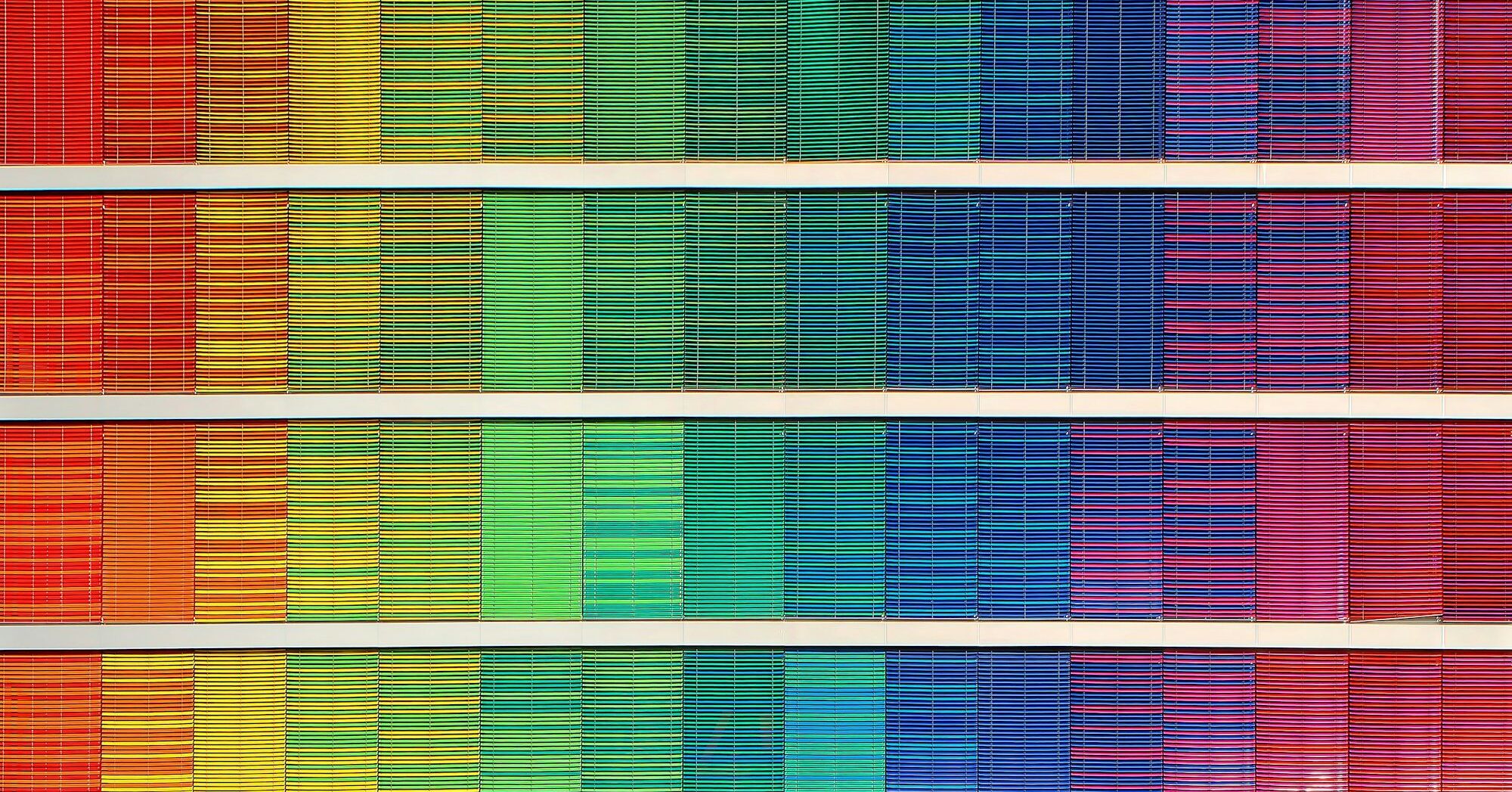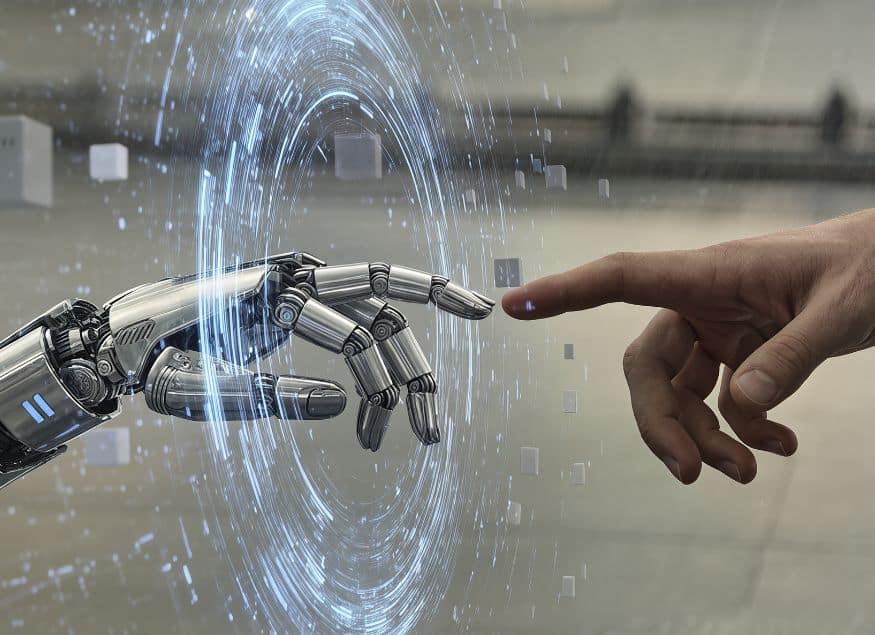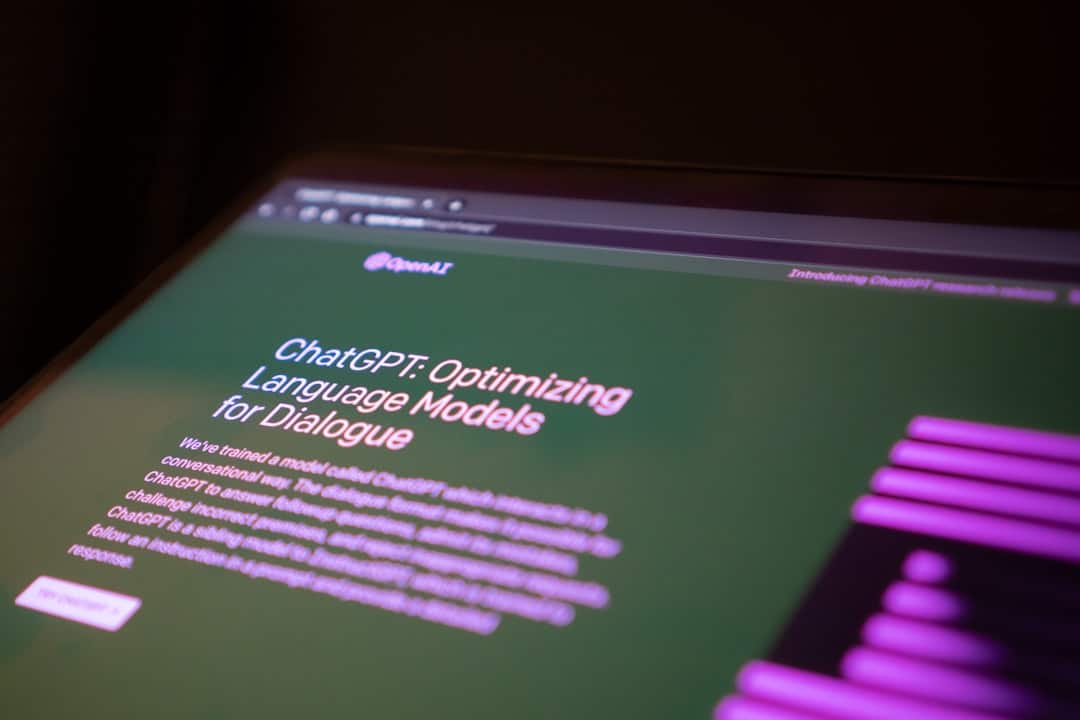You’ve spent hours combing through data. The results are clear to you, but it will take a chart (or several) to convince the people that matter most — your boss and colleagues. You open Onspring’s data visualization tools and sort through your available options. After settling on a pie graph, your next choice is colors. But what are the best color palettes for data visualization?
Report color palettes might seem like a minor, picky point of data analytics. But it’s actually one of the most important aspects of your project. Decision-makers may not think too much about the data-gathering and transformation process. They want to know the answer to the question that initiated your project. You show them that answer through impactful data visualization.
Research shows that an image’s basic features—color, lines and depth—are the first things processed by the brain. If a data visualization doesn’t immediately grab a viewer’s attention, it takes more time to process. Some of its meaning may be lost as the viewer moves on to other attributes in a presentation.
You don’t want your hard work to go unnoticed simply because you chose the wrong data visualization color palette. And even more important—you don’t want stakeholders to come to an incorrect conclusion because of ill-presented data. In the governance, risk and compliance (GRC) world, misinformation can have damaging consequences. That’s why spending a little extra time on the best color palettes for data visualization is worthwhile.
How to Use Color for Data Visualization
The purpose of color in reporting and dashboards is to guide an end user’s attention to help them analyze information to take the necessary action as quickly as possible. Color is a tool for data engagement. So applying color in data visualization charts and graphs requires strategy and planning. While this tiny detail may initially seem inconsequential and based on personal preference at the outset, it will ultimately provide the visual cues needed to communicate insights from your data.
Like building individual programs that support an organizational GRC structure, you start with a strategy for each supporting GRC program, and the strategies are each focused on achieving a set of goals. A similar planning process should occur when brainstorming the reporting needs of any GRC program, such as operational risk, compliance audit, third-party/vendor risk, business continuity, ESG or others.
As you build reports in Onspring, first decide what you need to communicate with the data and what actions a viewer should take away. These two decisions will help you strategize how to apply color to charts and graphs.
When Color Is Unhelpful in Reporting
One of the biggest mistakes made in data visualization is using too many colors. Why? If every data point uses a different color of the rainbow, the brain won’t know which one is most important. Nothing stands out.
To put that in perspective, imagine you’re looking at an image in a “Where’s Waldo?” book. The cacophony of details — varying colors, shapes and depth — makes it nearly impossible for you to find Waldo instantly. You’ll probably need a few minutes to fully comprehend the image and locate Waldo in his striped sweater and round, black glasses.
While you probably aren’t creating data visualizations as convoluted as a “Where’s Waldo?” picture, the point is that less is better. An overwhelming onslaught of information slows down the rate the brain can process information. And what you might think is a brilliant point might be lost on someone who isn’t as close as you are with the data.
Here’s a look at a bar chart that uses a rainbow dashboard color palette. Notice that the use of many colors slows down the reader to analyze each color’s significance. While the colors differentiate the topics, the colors do not bear any meaning to the score values.

Types of Data Visualization Color Palettes
You don’t have to be a graphic designer to pick out the best color palettes for data visualization. All you need is an understanding of the type of data you’re presenting. Then you can choose the type of palatte that’s the best fit.
Sequential Color Palette
Sequential color palettes work best for progressive data, or data that has a clear hierarchy. You might use a single color with multiple hues to show the data’s change along a continuum.
Data presented using a sequential color palette typically relies on lighter shades to represent smaller numbers. You’ll use the darker hues for data that fall into the highest categories. Mid-point data is shown in medium-hued shades.
A sequential color palette works well for heat maps and pie charts. But it can expand to other data visualization types too, so long as it’s presented on a scale.
The gradual change in hues of a sequential color palette highlights the lower and upper scales of data. It’s easy to interpret and understand.
Categorical Color Palette
Does your data fall into categories? Then a categorical color palette (sometimes called qualitative) may be a good choice. In this palette, you’ll assign a color to every categorical variable. Keep in mind that you don’t want to use more than seven colors. If you’re working with more than seven categories, you might consider combining less important groups into one category for presentation purposes.
You can select colors with subtly different shades or hues and choose brighter colors for categories you want viewers to notice first. For instance, say you want to highlight risk factors in an internal audit. You could use shades of red for the most important factor, and use lighter shades for factors that pose less risk. The viewer’s eye would note the red elements of the data visualization first.
Some examples of data sets that might work well with a categorical color palette include:
- Demographic data (gender, race, ethnicity or age)
- Time periods such as months or years
- Locations
- Product types
- Risk factors
Categorical color palettes don’t always have to use multiple colors. A single color might work for some purposes. For instance, in the below graph of audit status, a viewer can easily see that most open projects are in the draft category. If the analyst used multiple colors to show each audit category, it might distract from the graph’s purpose.

Diverging Color Palette
In a diverging color palette, data ranges from high to low, with a distinct midpoint. Data that falls below the midpoint is one color. Data above the midpoint is another color. The hue of each color changes depending on where the data falls above or below the midpoint.
As an example, think of how warm and freezing temperatures might be presented on a weather app. The app might show hotter temperatures in shades of red, while a snowy day might be represented in blue. Neutral temperatures — where it’s not too hot or too cold — might be very light shades of red or blue.
Diverging palettes use contrast to highlight a data variations. Viewers instantly notice data points that fit into the deeper shades. Lighter colors aren’t quite as pronounced.
Here’s an example of a diverging color palette used to highlight potential risks.

Data Visualization Color Best Practices
The wrong color palette distracts from data findings and confuses your audience. Use these tips to select colors for your presentations.
1. Think about color interactions
How will you present your graph? Will it be on a black or white background, or do you plan to use a neutral beige shade? The background plays a big role in color selection. If it’s too close to the colors used in the visualization, it can be difficult for the audience to differentiate between them.
Say you’re creating a visualization on a black background. Choosing a dark grey color palette might not be a good idea since the colors won’t pop. Bright or light colors could be a better choice.
Also think about color interactions between data points. If the shade difference is too subtle, your audience may not pick up on the variations.
2. Match your color scheme across multiple charts
Your data findings may require several charts to convey key points. If that’s the case, try to keep the same color scheme between each one and use the same colors for each data type.
As an example, say you’re looking at risk factors across multiple entities. You could use the same color for each risk factor in every graph. That way, the audience won’t need to look at the data label legend in each graph to decode its meaning.
3. Incorporate brand color schemes
Most companies have a set of brand colors they use in all their marketing materials. If you plan on sharing the visualization externally, think about whether it makes sense to use your brand’s color scheme in the palette.
This may be a bit of a judgment call on your part. It won’t work for every data visualization. When your company first put together its brand colors, the marketing team likely didn’t choose them exclusively for data visualization purposes. But if customers (or your colleagues) are accustomed to using brand colors in most visuals, then it might be reasonable to do so in your graph.
4. Be wary of too much color
Too many colors are overwhelming to your audience. Stick with the tried-and-true rule of seven colors, max, for any visualization. Think about what you want your audience to learn from looking at the graph and optimize those points in color. If there are unrelated categories or data points to include, combine them in a catch-all category.
Let’s say you have ten categories to present on a graph, but only three of them are critical to your presentation. You might use a different color for each of the three categories and show the others in a single shade of gray. The color parts of your graph will be instantly noticeable to your audience, and the other categories won’t — which is what you want.
5. Adjust palettes for color blindness
Approximately 4.5% of the population suffers from various types of color blindness. The condition may reduce the vibrancy of some colors, including red, green, blue and yellow. A very small proportion of color-blind individuals can’t perceive colors at all.
There’s a chance a color-blind individual may be among your audience. To make your presentation accessible to everyone, consider running it through a color-blindness simulator like Coblis. It lets you upload files and see how they appear to people with various forms of color blindness. If you notice any areas where color contrast isn’t clearly visible, you might want to adjust the palette.
Impactful Data Visualization: The Key to a Good Presentation
While there is certainly a whole process behind data analytics, the end result is what matters to stakeholders. The story you tell using data helps your audience make informed decisions about mission-critical topics for your organization.
Part of that story is choosing the best color palettes for data visualization. Colors that highlight the key points of your analysis quickly convey information to viewers, helping them understand the meaning behind the data.
Onspring’s GRC software offers real-time—customized—reporting built for GRC-minded enterprises and government entities. To learn more about our offerings, schedule a demo with the Onspring team.