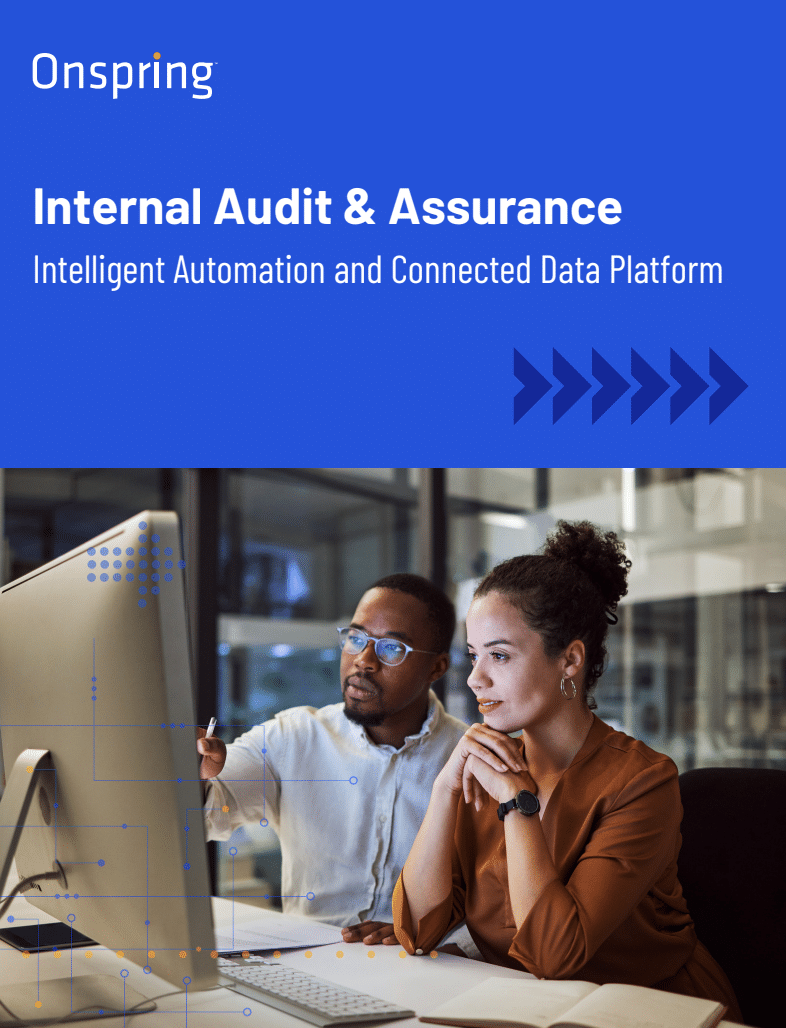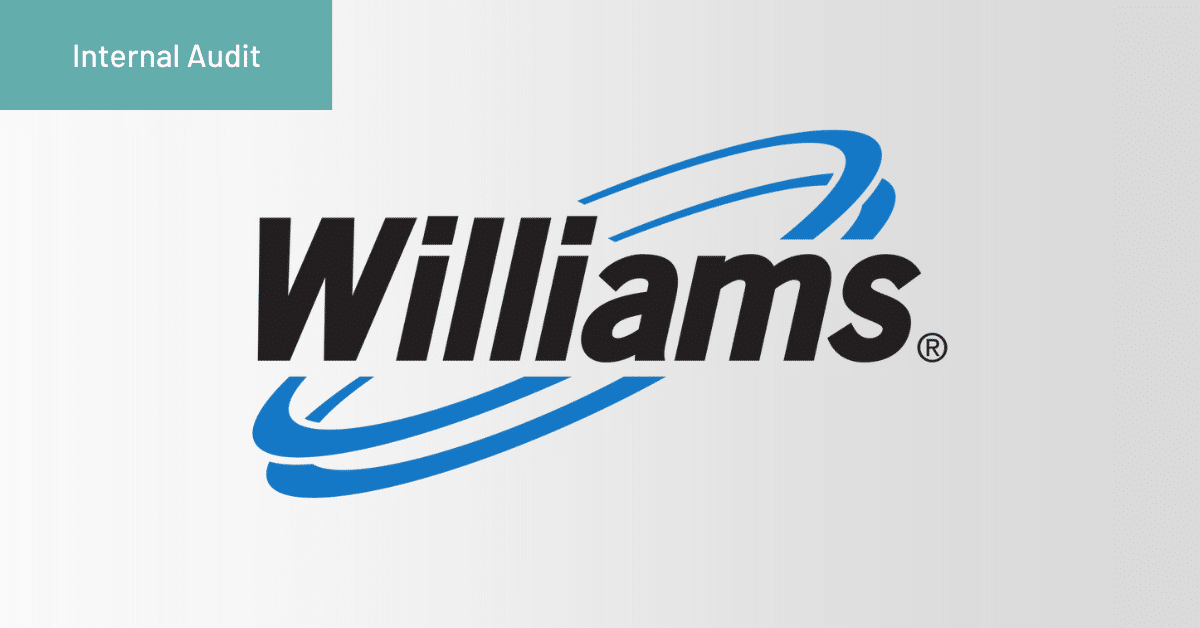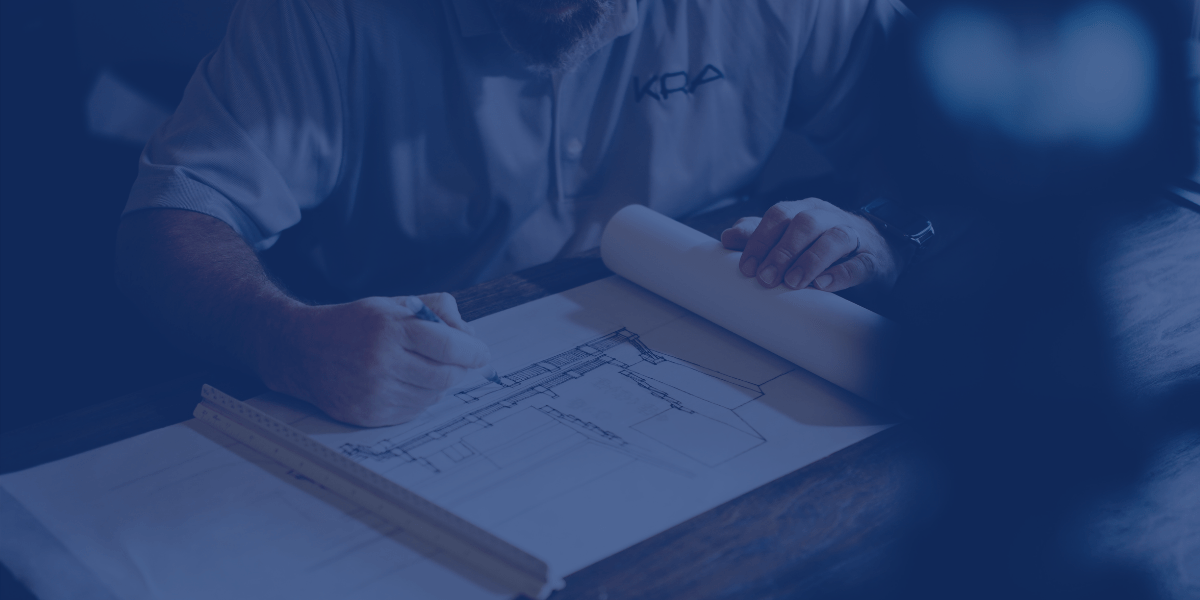Products
Onspring delivers immediate ROI
200
project management hours saved per year
200
human resources hours saved per year
$136,000
saved in HR spending
Internal Audit Software for Integrated Data & Processes

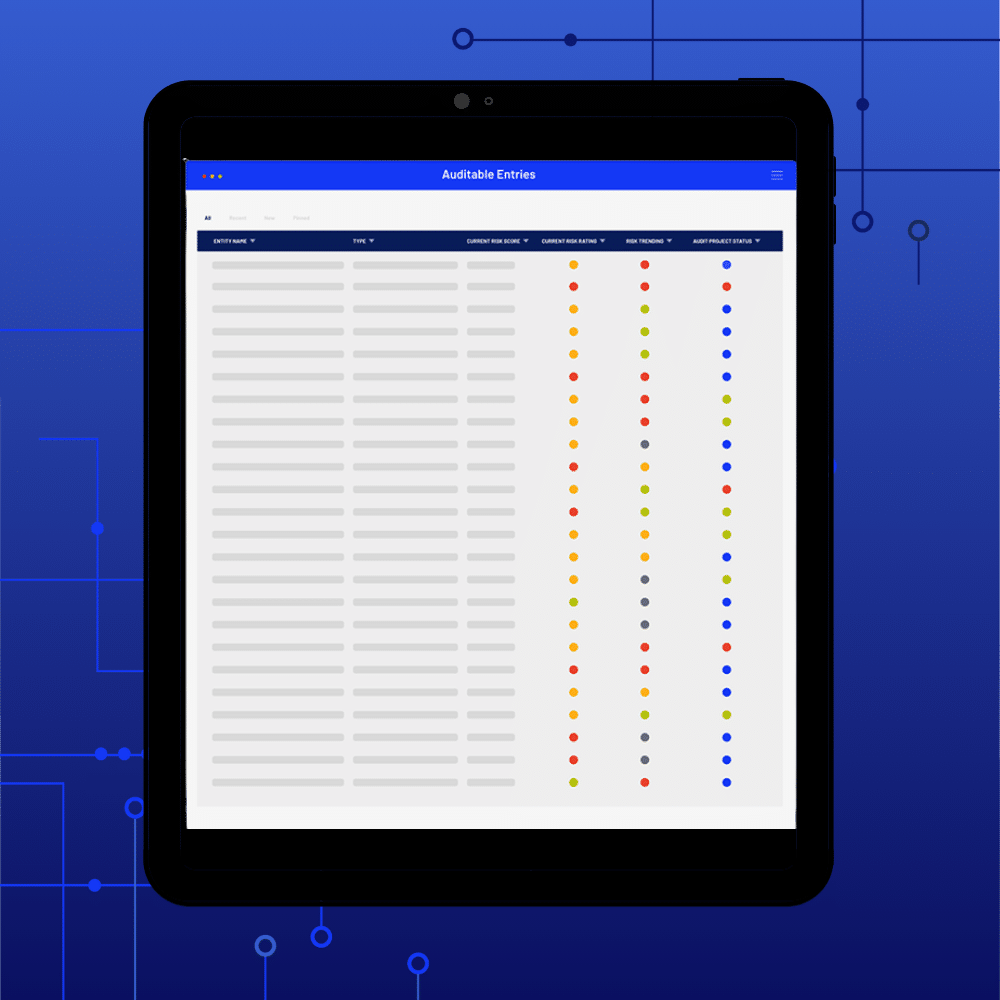
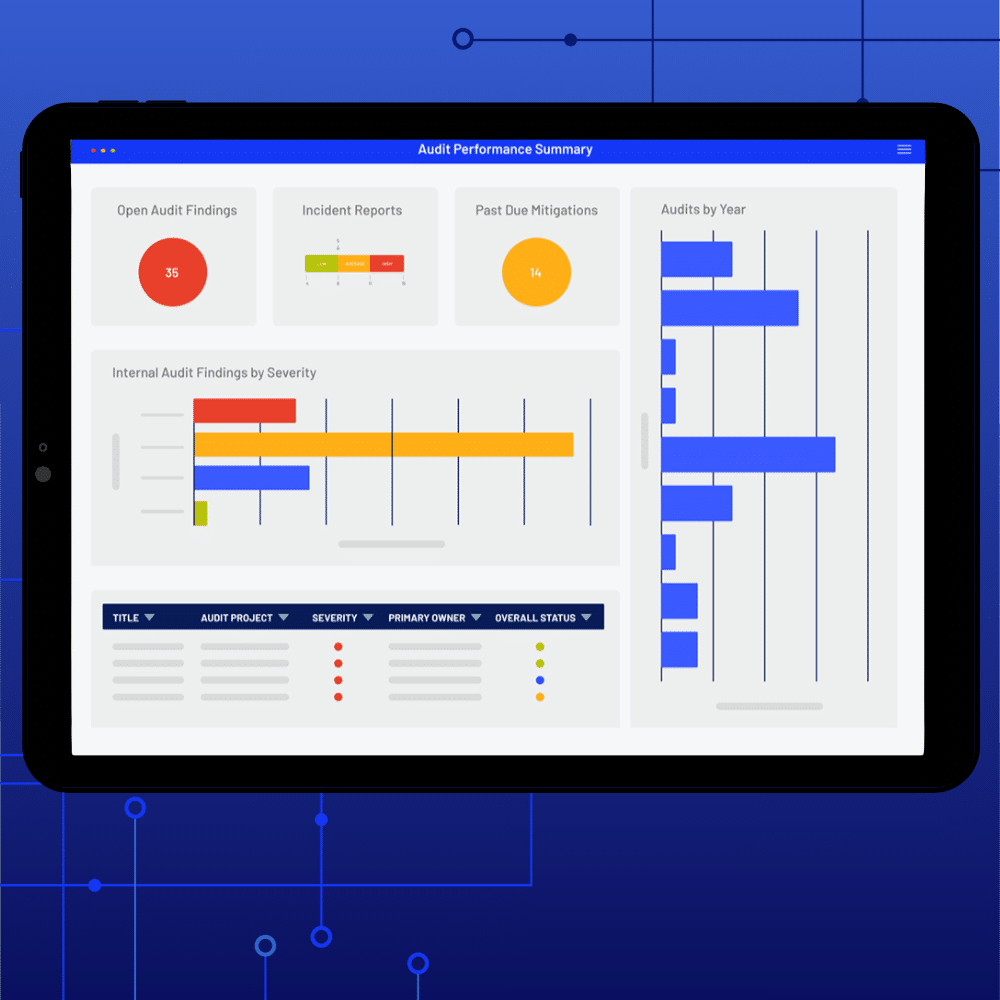
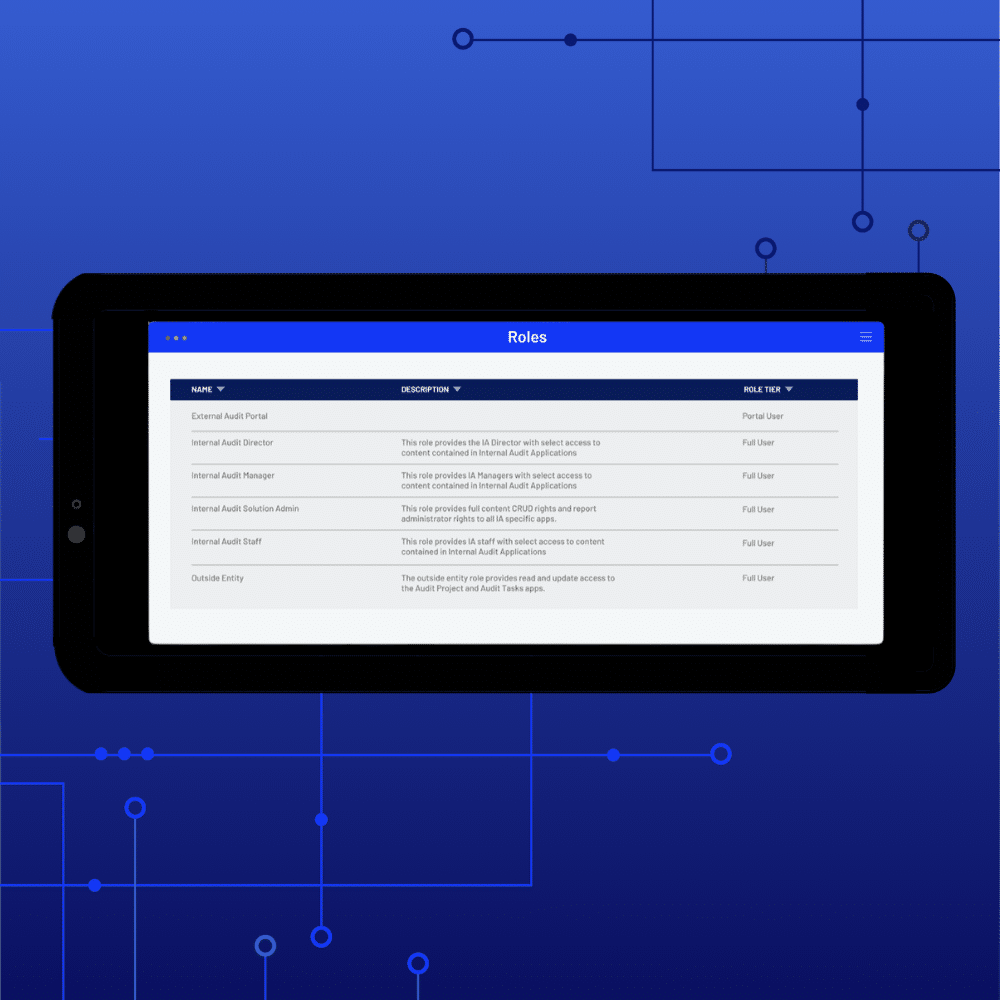
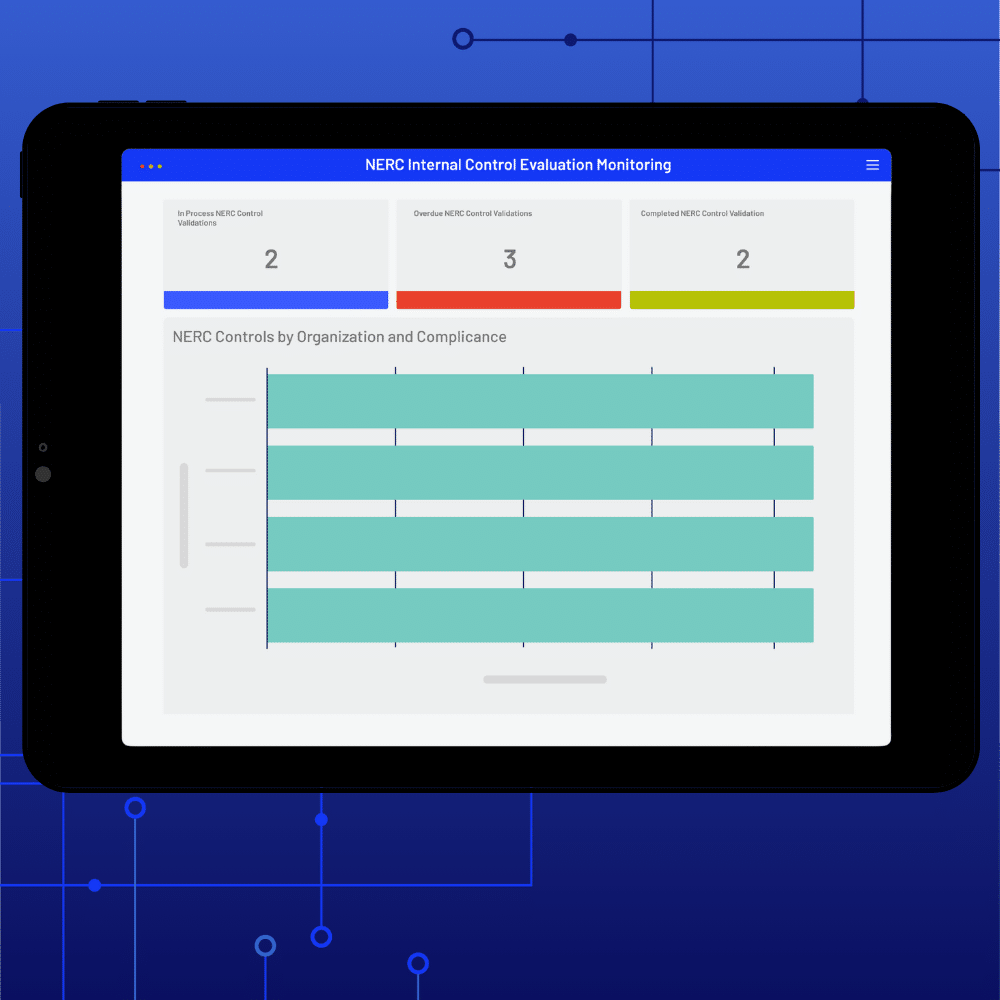
Faster, More Thorough Internal Audits
Designed with out-of-the-box best practices and easy-to-use apps that empower teams to manage activities, evidence and analytics, Onspring’s Internal Audit software automatically builds reliable audit trails for strategic, actionable insights.
Audit Planning
- Map out annual audit coverage.
- Optimize resource allocation for fieldwork.
- Monitor progress and reporting deadlines visually.
Unify Audit Data
- Link all audit work papers and entities.
- Instantly connect findings to relevant plans.
- Gain a holistic view of your audit universe.
Findings Management
- Track and prioritize all audit findings.
- Directly relate findings to controls and policies.
- Streamline remediation and follow-up.
Granular Task Oversight
- Monitor review notes and budget adherence.
- Track individual audit tasks by employee.
- Ensure clear accountability and progress.
Survey & Data Collection
- Deploy internal or external audit surveys.
- Securely collect data from stakeholders.
- Streamline information gathering for assessments.
External Collaboration
- Provide external auditors secure portal access.
- Facilitate efficient data sharing and requests.
- Reduce administrative burden for reviews.
Onspring AI for Internal Audit
Onspring AI liberates internal audit professionals to concentrate on higher-value responsibilities that demand uniquely human skills.
- With Onspring AI doing more work like reading audit documents and analysis of massive data, which is what AI does best, your audit cycle time will decrease.
- As you type within audit fields, Onspring AI will intelligently suggest the most likely next words or phrases, accelerating your documentation and audit findings processes with more accuracy.
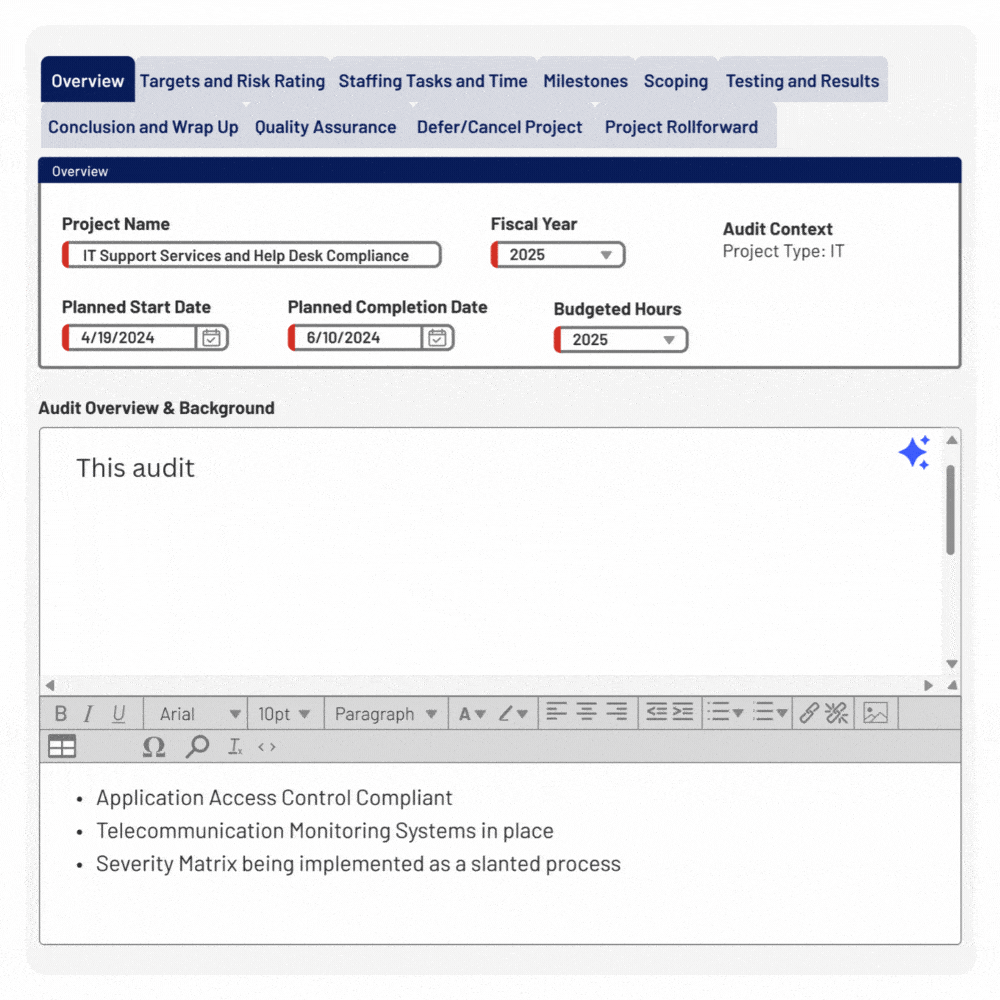
Success Story

“The process automation setup is simple, easy to understand, and adaptable. With Onspring, I don’t have to change our processes to match how a developer thinks we should run our department. Plus, Onspring is easy and flexible enough that we can modify our solution down the road as business conditions change.”
Telephone and Data Systems (TDS)
Request a Demo to see Onspring in Action
Can we use Onspring to perform SOC 2 audits?
Yes. You can use Onspring to perform SOC 2 audits. Our process automation and live analytics platform can manage compliance for any controls related to privacy, security, availability, processing integrity or confidentiality.
Can we use Onspring to perform IT audits?
Yes. You can use Onspring to perform IT audits. Many of our customers lead global IT audit efforts for their organizations and have used Onspring to track & report across business units, manage decentralized audit teams, improve employee experiences with internal audits, promote continuity and effectiveness, and discovered agility for specialized programs, including GDPR, NIST and ISO regulations.
Can we give our extrnal auditors access to Onspring?
Yes. You can give your external auditors access to Onspring using our ‘access role’ functionality, which allows you to control the level of access an external auditor will have to your content stored in Onspring.
Many customers provide access to their external auditors, including the “Big Four” (Deloitte, PricewaterhouseCoopers, KPMG and Ernst & Young) to share real-time information on the status of audits and mitigation efforts. These customers have reported better relationships and lower costs with their external auditors. Both result from faster reporting and project management using Onspring.
Can Onspring produce a final audit report?
Yes. Onspring can produce a final audit report upon completing audit projects. Final audit reports pulled from Onspring include, but are not limited to, roll-up summaries and detailed findings, identified risks with corresponding financial impact, underway mitigation efforts and team members assigned to remediation. Reports from Onspring can be sent and downloaded in PDF or Word formats.
Where can we keep track of testing procedures?
It’s common practice for customers using Onspring policy management software to design dashboards with multiple reports from different data sets, each filtered by the individual user. This setup eliminates confusion by allowing control testers to log in directly to their assigned policy and control testing activities within Onspring.
What makes Onspring better than other GRC tools?
Only Onspring delivers the adaptive, can-do, integrated GRC software that enables clients to create automations that unify their processes & data, providing an all-inclusive view of their entire organization.
Does Onspring’s GRC platform integrate with other business systems?
Yes. Onspring GRC software supports integration with systems like Docusign, Microsoft 365, Google Drive, Slack and many more. Expand Onspring’s capabilities further by integrating it with other systems through the Onspring API.
Can we implement Onspring’s GRC Suite ourselves?
Yes. You can implement the Onspring GRC software suite on your own once a designated administrator from your organization completes training. However, most customers choose to have Onspring implement for them, as that service is included when you purchase the GRC Suite with some licensing models.
What kind of software training does Onspring offer?
Onspring offers multiple types of training, which can be combined for an ongoing learning experience:
- Onspring Essentials: This immersive class for administrators teaches the fundamentals of configuration and best practices for end-user adoption.
- Bootcamps: These focused training classes for administrators dive deep into specific Onspring features to help you achieve your goals for data management, process automation, and reporting.
- Web Training: On-demand videos are available 24/7 so you can learn to use Onspring on your schedule. Topics include configuring apps, importing data, creating surveys, using formulas, automating processes, and more.
- Free Friday Training: The name says it all. It’s free and held on Fridays twice per month. These 30-minute remote learning sessions often highlight new features so you always know what’s available for use.
Related Products
A robust set of connected programs that scale as your GRC ecosystem expands and adapts as your business addresses change.
GRC Suite
- Manage frameworks
- Automate workflows
- Real-time monitoring
Compliance
- Control library
- Design and operating tests
- Regulatory change