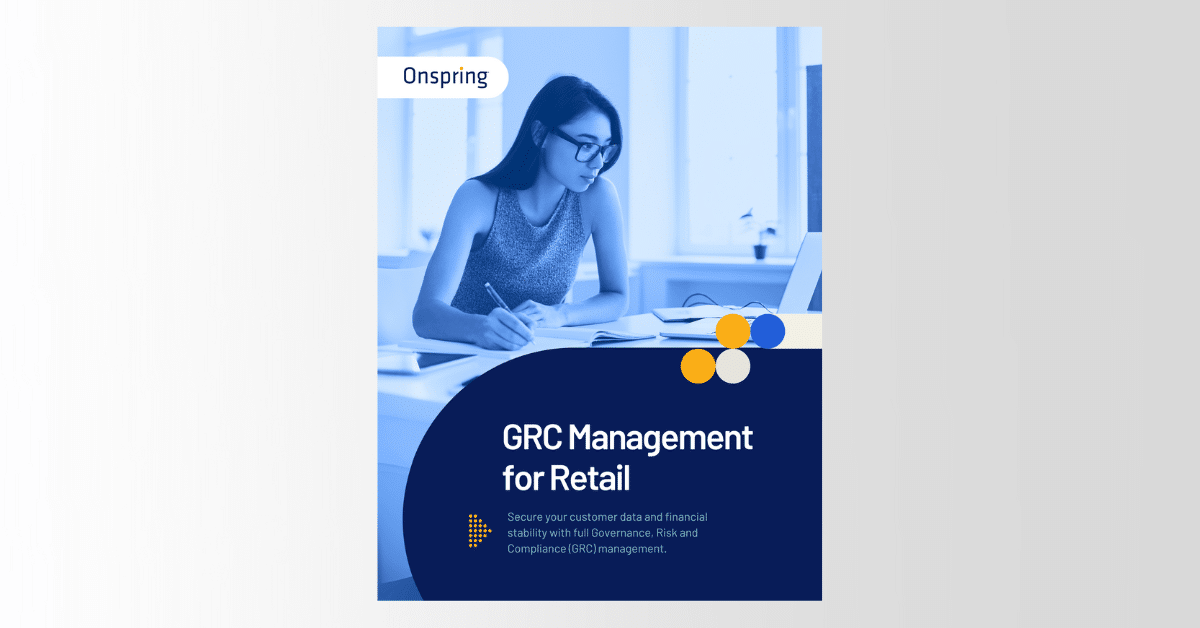Products
Immediate ROI with Onspring Incident Management Software
90%
reduction in incident findings
32%
YoY increase in incident response program maturity
0
minutes wait to update incident reports and workflows
Faster, More Powerful Incident Management Software
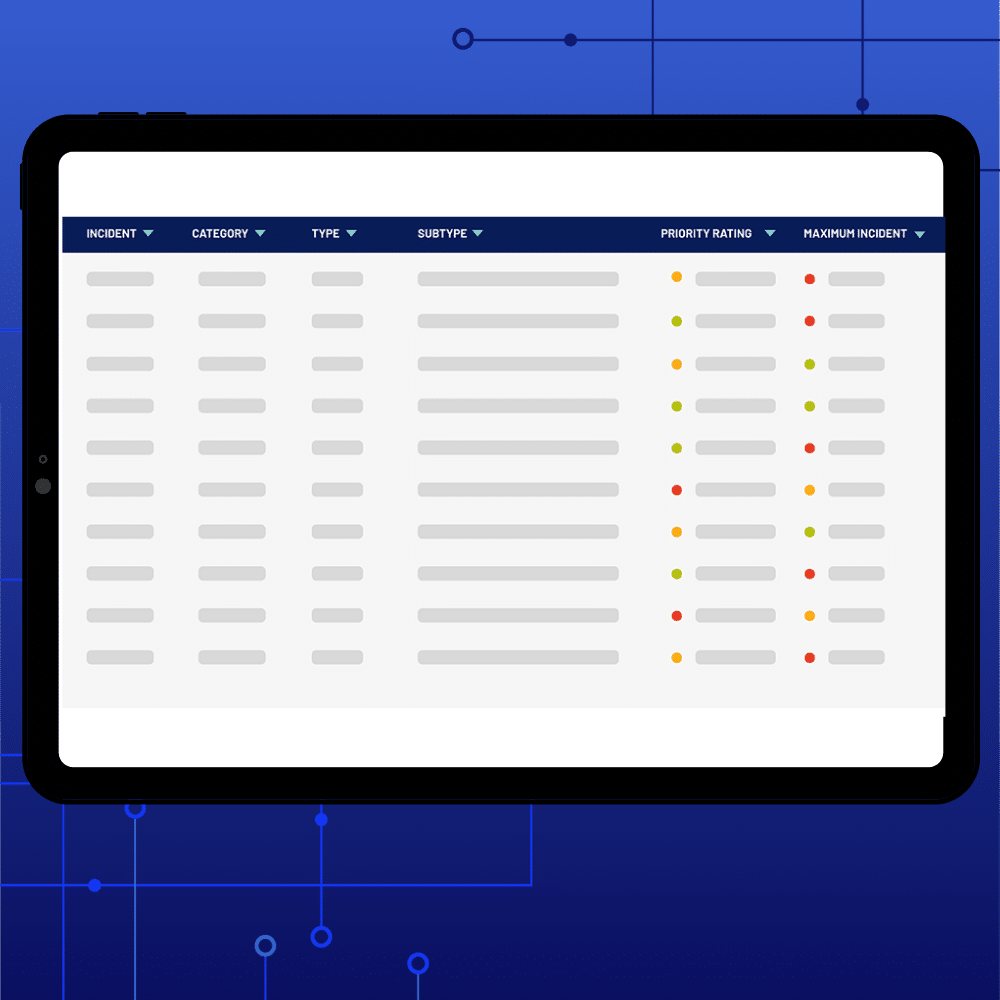
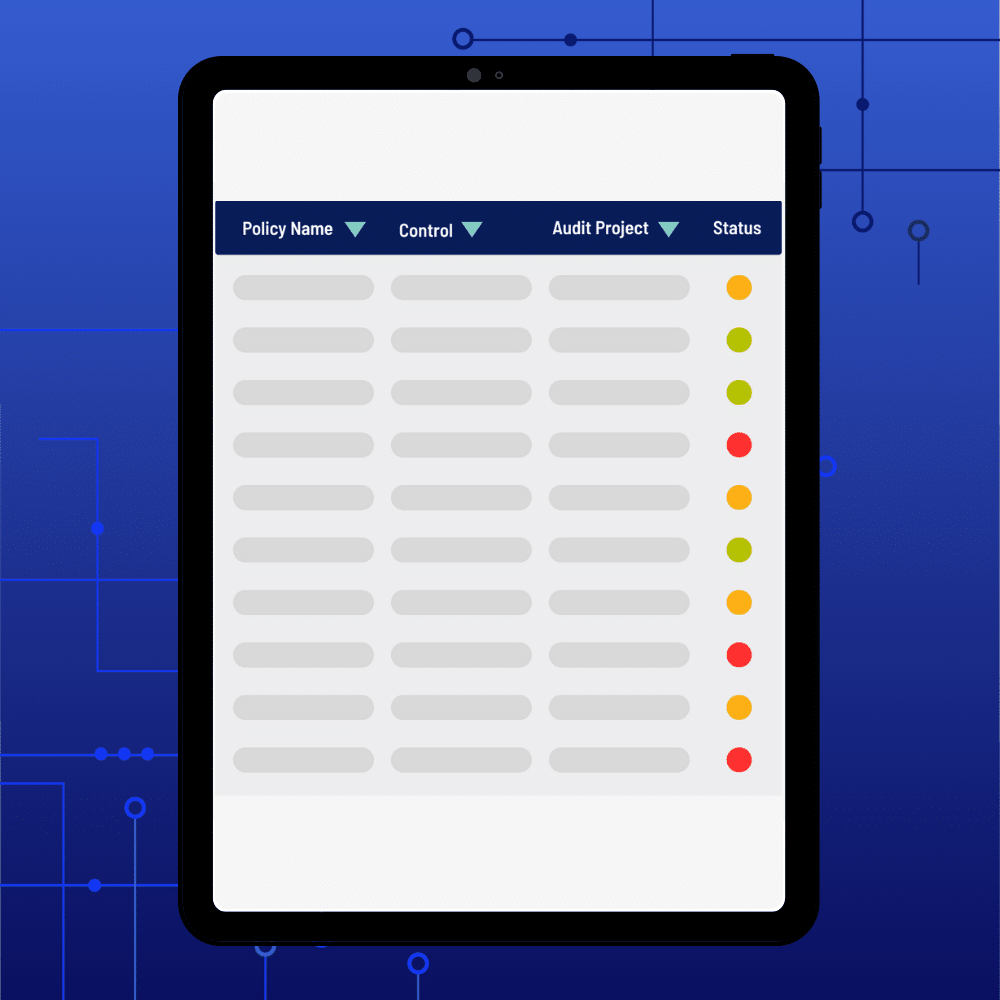
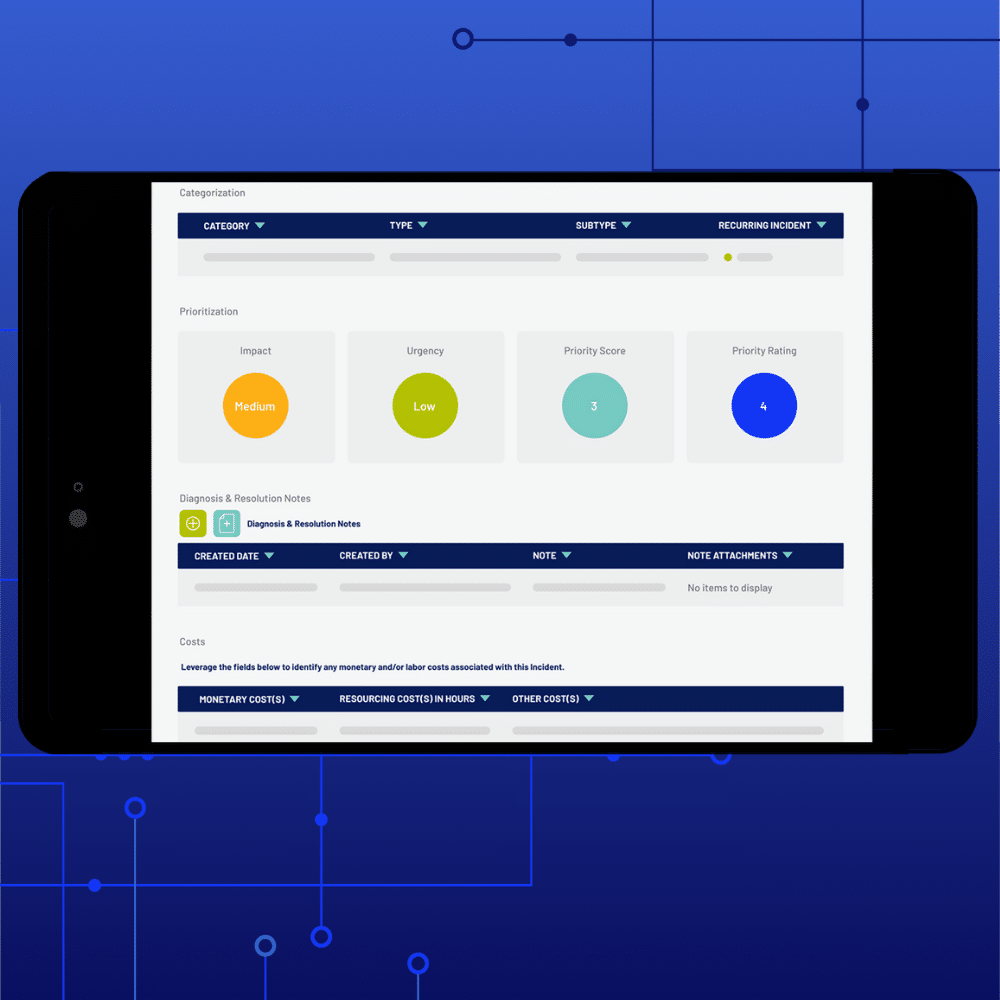
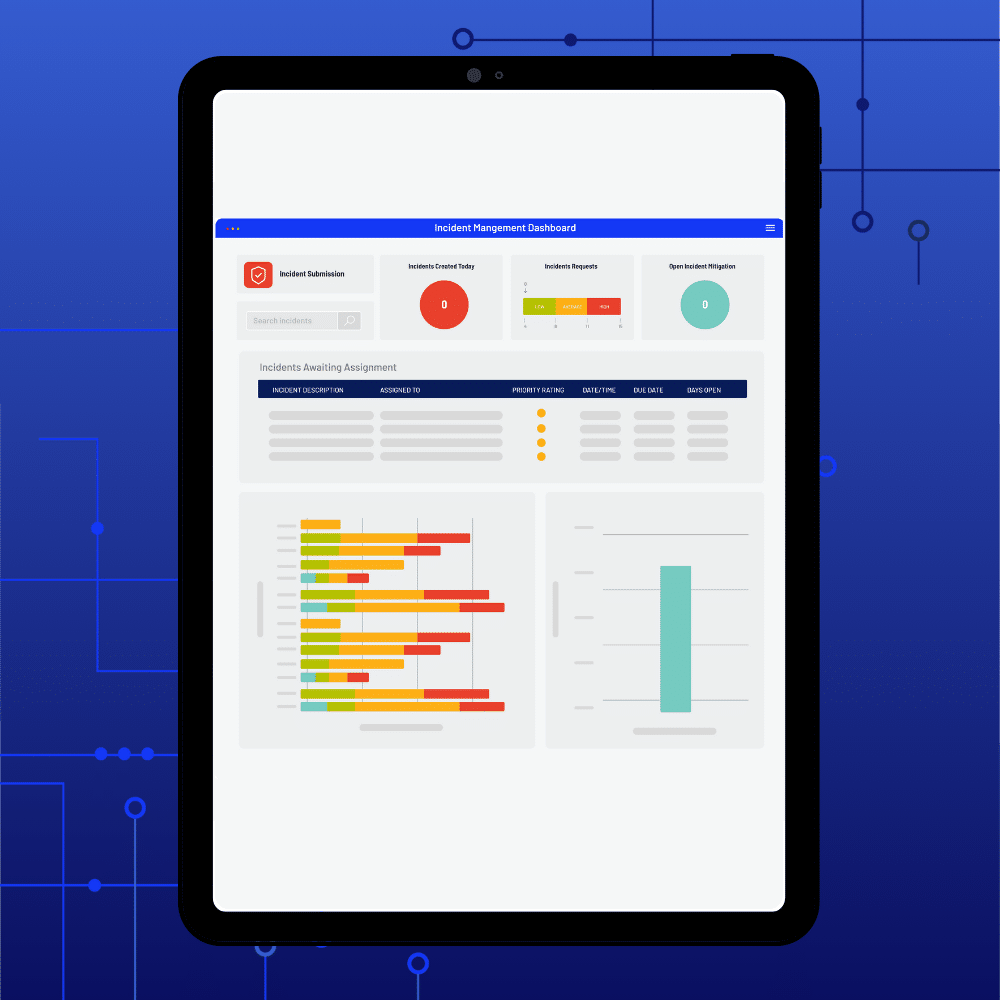
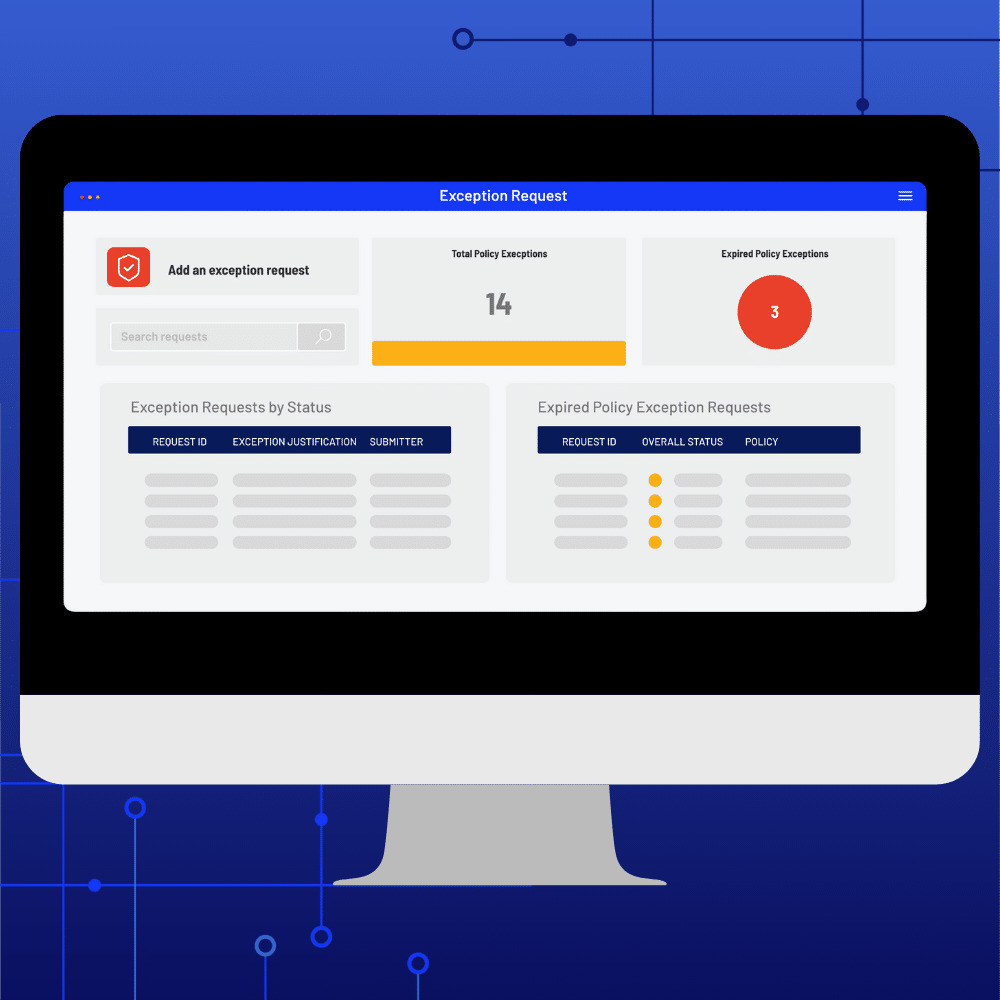
Onspring Incident Management Key Features
Onspring gives you a faster way to assess and mitigate damage from incidents that may occur across your organization.
Centralized Incident Logging & Tracking
- A single platform for recording all incident details.
- Consistent data capture with customizable fields.
- Easy search and retrieval of historical incident data.
Automated Workflow and Escalation
- Create and automate incident response playbooks.
- Automatically assign incidents and triggers notifications.
- Ensure timely escalation based on severity and impact.
Communication and Collaboration
- Centralize communication among responders, stakeholders and affected parties.
- Joint problem-solving and information sharing.
- Maintain auditable log of all communications and actions taken.
Root Cause Analysis and Incident Resolution
- Automate methodologies for identifying underlying causes.
- Track resolution steps and verify incident closure.
- Generate insights to prevent recurrence of similar incidents.
Incident Reporting and Analytics
- Customizable dashboards for tracking key incident metrics (MTTR, MTTA, etc.).
- Generate reports on incident trends, types and impacts.
- Get actionable insights for continuous improvement of incident processes.
Real-Time Monitoring and Alerting
- Continuously track incident status and activity with live dashboards and data feeds.
- Trigger instant alerts based on incident severity, SLA thresholds or custom criteria.
- Ensure rapid awareness and response across teams with real-time notifications.
- Personalized inbox for message and workflow notifications built into the Onspring platform.
Success Story

“It’s important to have a full process and plan behind your vulnerability management. If you don’t, you’re just plugging holes in the dam without knowing what’s going to pop up.”
Leverage Corporation
Request a Demo to see Onspring in Action
Where can we keep track of testing procedures?
It’s common practice for customers using Onspring policy management software to design dashboards with multiple reports from different data sets, each filtered by the individual user. This setup eliminates confusion by allowing control testers to log in directly to their assigned policy and control testing activities within Onspring.
Can we customize Onspring’s incident management software for our organization’s needs?
Yes. Edit and create new workflows and reports on your own without IT or dev resources.
Does Onspring’s incident management platform integrate with other business systems?
Yes. Incident Management can intake incidents from email, Slack and more.
Onspring supports integration with systems like Docusign, Microsoft 365, Google Drive and Slack. You can expand Onspring’s capabilities further by integrating it with other systems through the Onspring API.
What makes Onspring better than other GRC tools?
Only Onspring delivers the adaptive, can-do, integrated GRC software that enables clients to create automations that unify their processes & data, providing an all-inclusive view of their entire organization.
Can we implement Onspring’s GRC Suite ourselves?
Yes. You can implement the Onspring GRC software suite on your own once a designated administrator from your organization completes training. However, most customers choose to have Onspring implement for them, as that service is included when you purchase the GRC Suite with some licensing models.
What kind of software training does Onspring offer?
Onspring offers multiple types of training, which can be combined for an ongoing learning experience:
- Onspring Essentials: This immersive class for administrators teaches the fundamentals of configuration and best practices for end-user adoption.
- Bootcamps: These focused training classes for administrators dive deep into specific Onspring features to help you achieve your goals for data management, process automation, and reporting.
- Web Training: On-demand videos are available 24/7 so you can learn to use Onspring on your schedule. Topics include configuring apps, importing data, creating surveys, using formulas, automating processes, and more.
- Free Friday Training: The name says it all. It’s free and held on Fridays twice per month. These 30-minute remote learning sessions often highlight new features so you always know what’s available for use.
Related Products
A robust set of connected programs that scale as your GRC ecosystem expands and adapts as your business addresses change.
GRC Suite
- Manage frameworks
- Automate workflows
- Real-time monitoring
Risk
- Central risk register
- Automate assessments
- Prioritize risk analyses