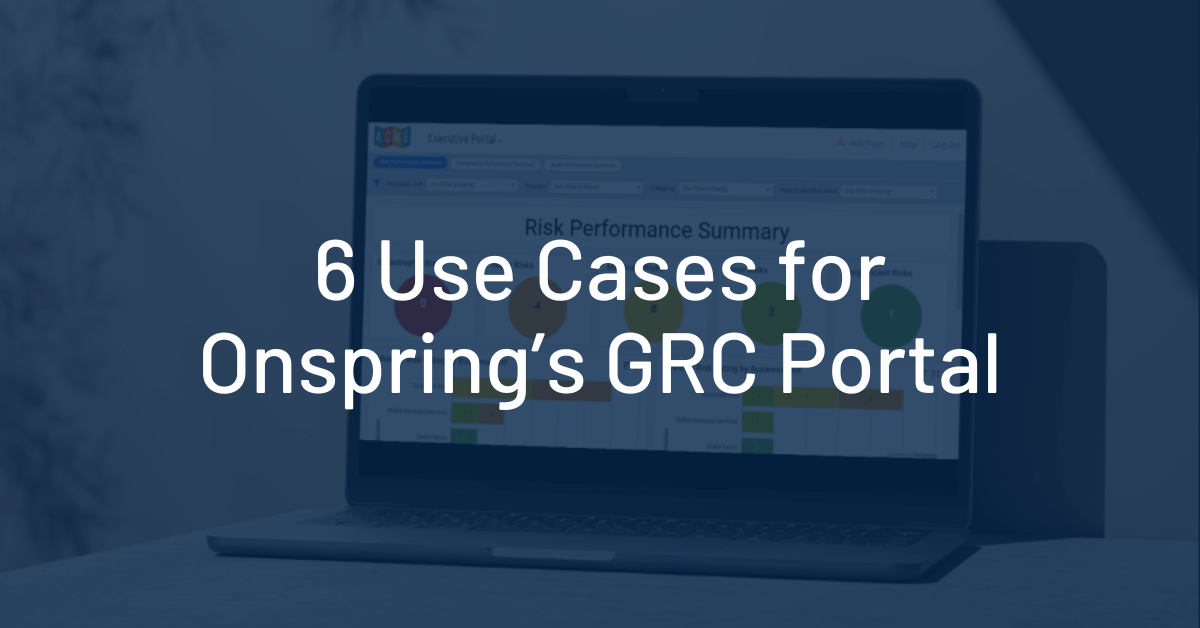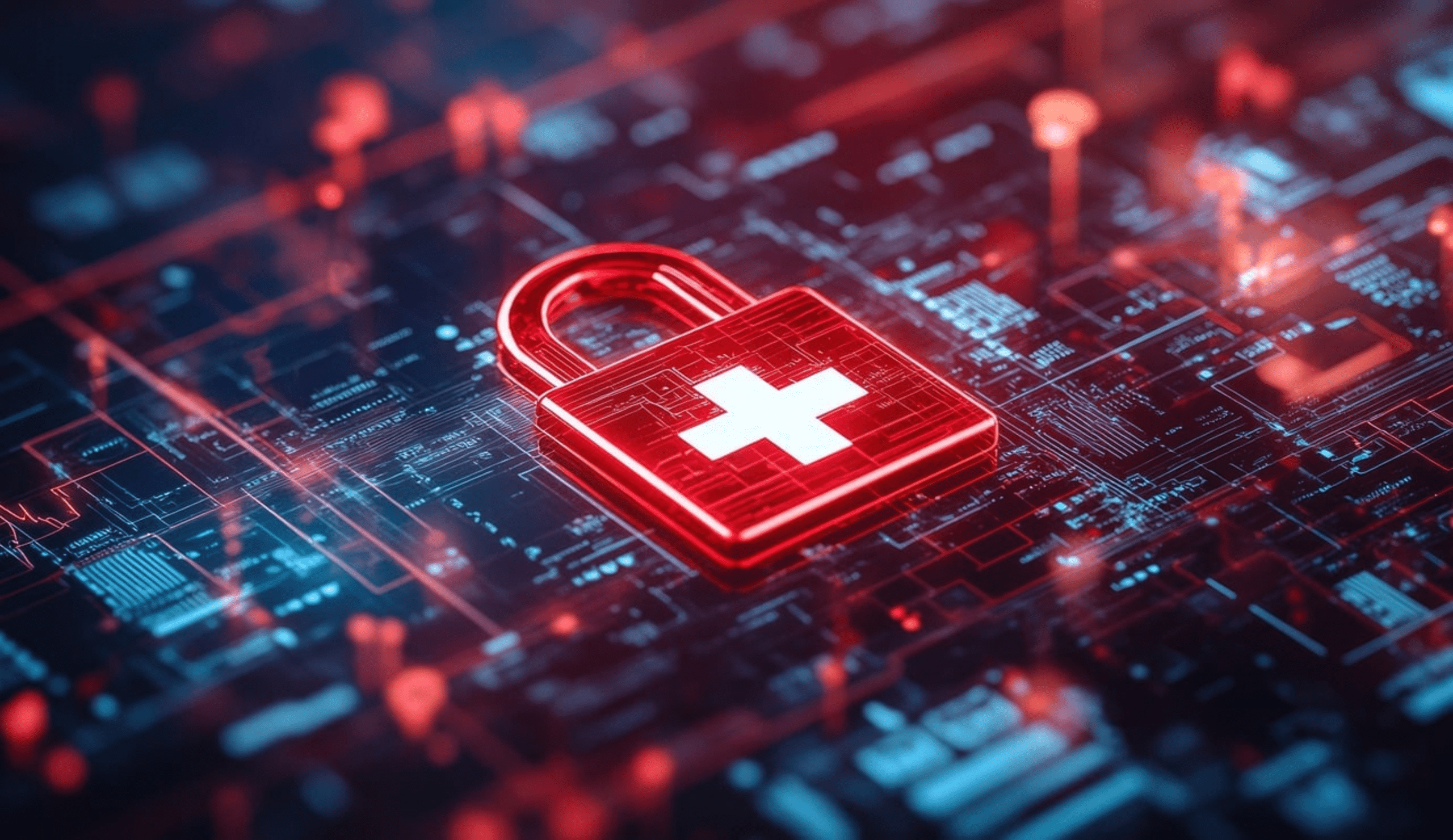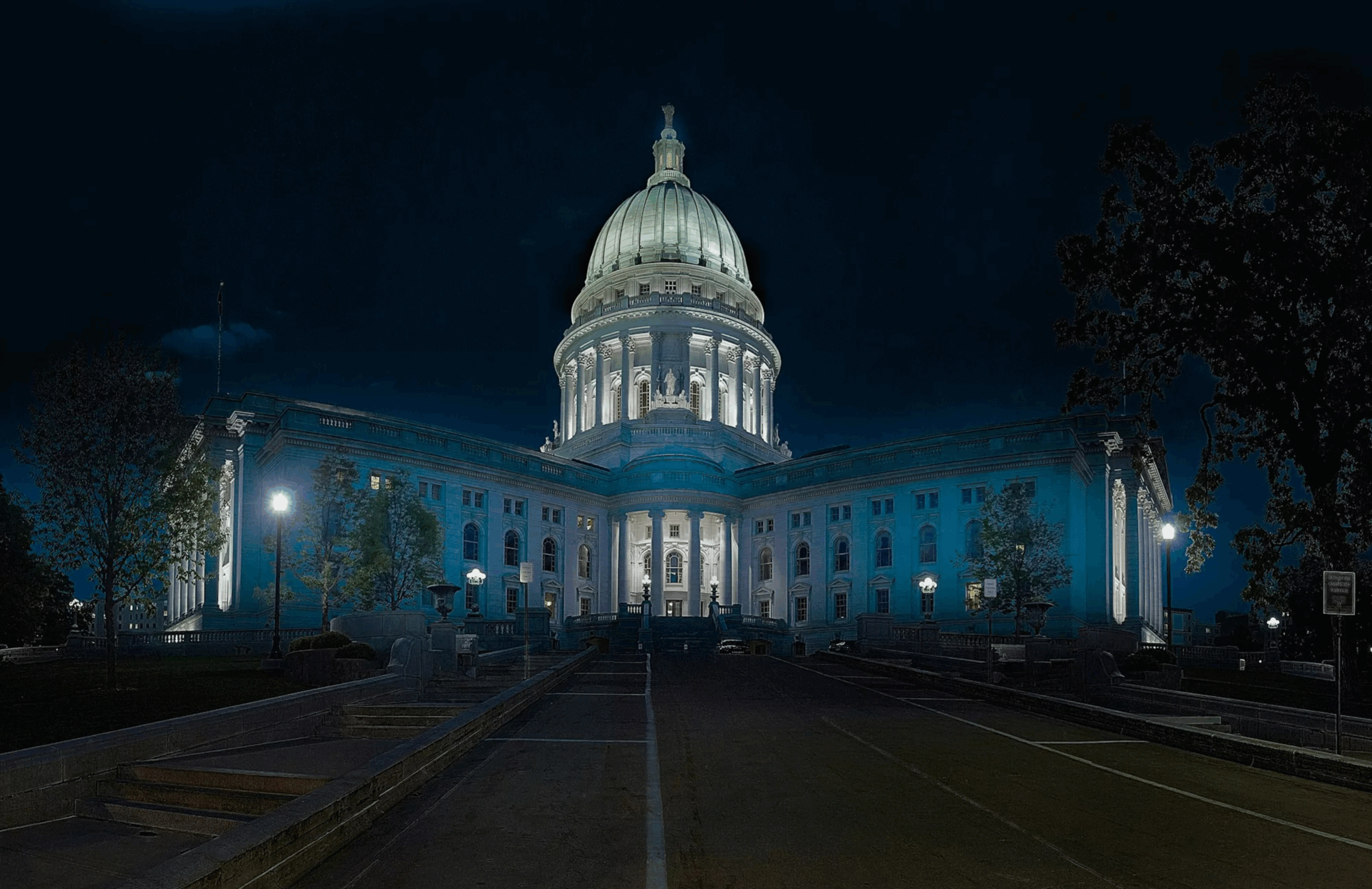Expand, restricted access for faster, more efficient data management
Onspring Portal is a secure and personalized workspace for organizations to connect users in their GRC ecosystem conveniently. Onspring administrators can design portal experiences for external participants, like vendors, auditors, or business partners, as well as internal personnel, such as control owners, BC/DR team members, or those who are assigned to policy attestations, mitigation plans, requests for information, etc.
Providing independent yet tightly limited content, Onspring Portal easily facilitates user collaboration, enhances efficiency, and expedites GRC processes across various use cases. Let’s see a few examples of how that’s achieved.
- Vendor Portal
- Control Owner Portal
- Incident Reporting Portal
- Executive Portal
- External Audit Portal
- Policy Portal
6 valuable use cases for the Onspring GRC Portal
Vendor Portal
Creating a special portal experience for vendors allows for quicker collaboration on:
- evaluations
- onboarding
- procurement
- invoice tracking
- supplier performance reporting
Vendors can access relevant information, submit documents, and track the progress of their interactions with your organization. You have the flexibility to grant them access to a filtered set of records, including their previously completed surveys.
This is a good way to monitor the exchange of information and build strong vendor relationships, ensuring that all necessary documentation and tasks are completed in a timely manner.
https://onspring.com/wp-content/uploads/2024/01/Vendor-Portal-in-Onspring.jpg
Control Owner Portal
For internal control owners who need to perform validations or provide evidence, a portal is a great way to communicate assignments and collect information.
The “Current User” filter for reports and key metrics ensures that each individual user sees his or her assigned records. Each internal portal user who logs in will see controls, design and operating tests, validations, and evidence requests that are assigned to them. The individual’s dashboard serves as a “one-stop-shop” to understand and complete their assignments.
Incident Reporting Portal
An incident reporting portal facilitates incident documentation and tracking for internal portal users.
With this portal, internal users can conveniently document incident details, such as the date and time of occurrence, category, and a description of the incident. They can also track the progress and status of their reported incidents, ensuring transparency and accountability throughout the incident management process.
https://onspring.com/wp-content/uploads/2020/12/Incident-Reporting-Portal-Dashboard.png
Executive Portal
A branded portal interface can be an excellent solution for senior leaders who desire a focused dashboard view of your organization’s processes.
By applying dashboard filters, you can empower portal users to refine the scope of a dashboard based on specific criteria such as business unit, process, risk rating, or other relevant factors.
This allows senior leaders to access and analyze the information that is most pertinent to their responsibilities and areas of interest. By displaying relevant and filtered information, the portal empowers senior leaders to analyze trends, identify areas of improvement, and monitor key performance indicators.
External Audit Portal
Need to provide data and documents to external auditors? Enable their reviews through a portal.
Reports and key metrics can be filtered to show only records that have been labeled “Share with External Audit.” Auditors can access the designated records, perform their reviews, and provide feedback or findings within the portal, facilitating efficient communication and reducing the need for manual exchanges of information.
Policy Attestation Portal
A policy portal provides internal users with a comprehensive platform to access policies, complete policy attestations, and submit requests for policy exceptions.
Users can easily view policies, fulfill their attestation requirements, and submit requests for exceptions, all while monitoring the progress until completion. Additionally, a separate Policy Library dashboard is available for portal users to browse and explore the complete list of published policies.
https://onspring.com/wp-content/uploads/2020/12/Policy-Attestations-Portal.png
How are portal user permissions managed?
Good question. Portal user permissions are managed within the Security section of the Onspring platform. The platform provides new portal configurations for users, roles, and groups, allowing administrators to define and control the permissions for portal users.
To access a portal, each individual must have a user account with a “Portal” tier. This tier distinguishes portal users from full users within the system. Portal users can have a single portal role and group assignment, which determines their level of access and functionality within the portal.
Portal users have specific permissions within the system. They can:
- Create, read, and update records as their role allows
- Complete workflow assignments
- Receive email notifications, scheduled reports, and scheduled dashboards
Each portal can be configured individually, too, controlling access and permissions that limit viewing, approving and rejecting to only those assigned or relevant in the process.
Just like the Onspring platform, Onspring Portal empowers everyone with self-service. Rather than digging through emails, both internal users and external partners can find designated information and collaborative functions quickly. By allowing this simplified, single-point access, users increase process efficiencies, speed and accuracy.
By managing portal user permissions through the Security section, administrators can ensure that portal users have the appropriate access and functionality required for their roles and responsibilities. This allows for effective collaboration, streamlined processes, and controlled access to information within the portal environment.