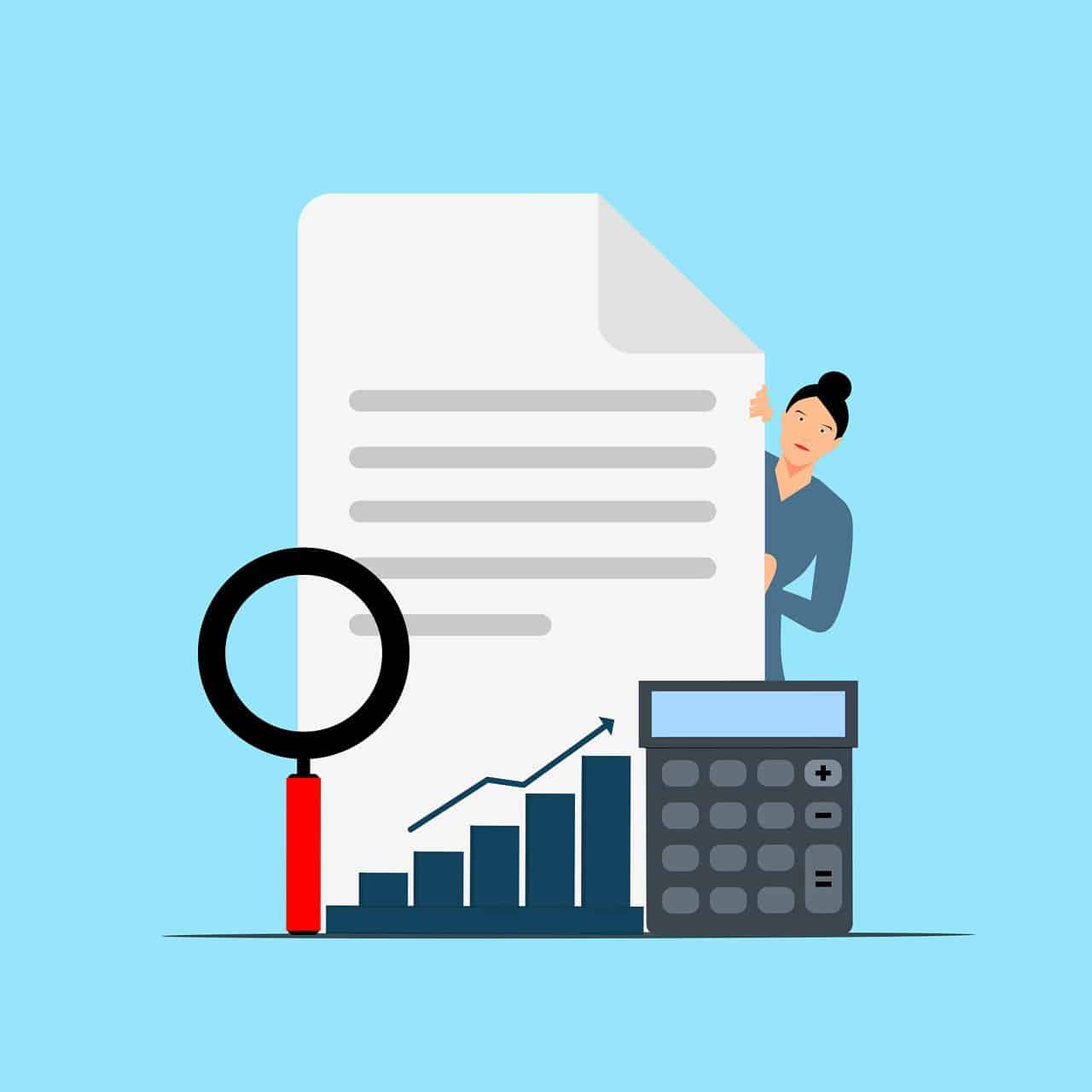Internal audits (IA) are to an organization what the immune system is to the body. They uncover vulnerabilities before they become liabilities. But if we’re being honest, it’s no walk in the park to ensure internal compliance audits or even that your internal audit checklist are done efficiently.
Between drowning in documentation, chasing down reluctant department heads and grappling with siloed data (an issue 81% of IT leaders say hinders organizational transformation), even seasoned auditors struggle to stay objective. What if there was a way to transform this necessary evil into a strategic advantage? Fortunately, one already exists—a comprehensive internal audit checklist.
A well-designed internal audit checklist is a roadmap that guides you through the audit process, ensuring nothing falls through the cracks while keeping your sanity intact.
What Is an Internal Audit Checklist?
You likely already know what internal audits are, but what about IA checklists? An internal audit checklist is a structured guide designed to empower auditors to conduct thorough and insightful internal audits, including evaluating the internal audit program. It features a structured list of specific tasks, questions and criteria that enable auditors to perform a detailed analysis of specific processes, departments or systems within your organization. This checklist transforms complex audit processes into a manageable series of steps. At the same time, it provides thoroughness, consistency and objectivity throughout the audit engagement.
Internal Audit Checklist vs. Other Audit Tools
Given their closely related functions, it’s easy to confuse an IA checklist with other auditing tools such as work papers, audit programs and audit management software. However, there are distinct differences, as discussed below:
- Audit programs vs. IA checklists: An audit program is a broader, more strategic document that outlines the overall methodology, process objectives and scope of the entire audit engagement. It’s like a master plan. The checklist, on the other hand, is more tactical. It facilitates the execution of specific parts of the audit program. Think of the audit program as the “what” and why” of the audit, while the checklist outlines the “how” for specific tasks within the program. Audit programs are created during planning meetings and used during execution.
- Work papers vs. audit checklists: Work papers are detailed records of all the audit procedures performed, evidence gathered, and findings documented during an audit. They’re created and maintained during audit execution and review. An audit checklist is typically part of these work papers but focuses on control verification rather than comprehensive analysis. Its primary purpose is to ensure no one misses key areas and to standardize the audit process. The work paper, as a whole, seeks to document the audit work performed for a particular objective in support of the auditor’s conclusions.
- Audit management software: This comprehensive technology solution manages the entire audit lifecycle, from planning and risk assessment to reporting and follow-up. It encompasses many functionalities, including scheduling, resource allocation, issue tracking and report generation. The IA checklist is one tool within the broader capabilities of audit management software. Onspring’s no-code IA software is a classic example.

Key Components of an Internal Audit Checklist
Although specific content will vary depending on the audit’s objectives and scope, an internal audit checklist must feature the following foundational elements to be effective:
- Objectives and scope: This section of the checklist identifies the purpose of the audit, the target processes, departments or systems, applicable regulations or standards and the audit’s timeframe. For instance, instead of a broad “operational audit,” this component might specify “inventory management processes,” “sales order fulfillment,” or “customer service procedures,” depending on your industry and operational scope. This component ensures that management and audit subjects understand what they’re evaluating by enabling auditors to define the purpose, target, applicable regulations and timeframe.
- Risk assessment: Risk-based audit approaches unearth more issues than traditional coverage models. So, while not all IA checklists feature this component, consider adding it to your checklists. It integrates risk ratings that guide the auditor’s focus during the process.
- Criteria/standard: Every audit must have a benchmark against which the audited area is evaluated, such as internal policies, COSO framework or ISO 27001. This section of the checklist references these criteria, ensuring the audit is performed in alignment with regulatory and standard requirements.
- Audit procedures and methodologies: The audit procedures component details how the auditors will execute the audit. It outlines the specific actions the auditor must take to gather information and assess the defined areas. These steps vary depending on context but might include document review, interviews, observation, testing and data analysis. They provide a clear roadmap for the auditor’s work.
- Evidence collection: An effective checklist also features an evidence collection section where auditors clearly explain evidence requirements (e.g., logs, contracts, system access records, access control lists and transaction samples), the evaluation framework for each item and proper methods of evidence storage (digital repositories, encrypted files).
- Findings and observations: This part of an internal checklist allows the auditor to record the evidence gathered supporting their observations and conclusions for each item. It promotes accountability and provides a clear audit trail. Auditors should include compliance gaps, inefficiencies and strengths.
- Recommendations and corrective actions: Details the actionable steps the auditor recommends to resolve issues with timelines, responsible parties and escalation procedures. For example, if conducting an IT audit, the auditor would recommend something like “Update firewall configurations by Q3, owned by IT team.”
The Benefits of Automated Checklists: Traditional Audit Checklist vs. Automated Internal Audit Checklist
Explore the benefits of automated internal audit checklists in the table below:

7 Best Practices for Implementing and Managing an Automated Internal Audit Checklist
Even though 90% of internal auditing experts agree that technology is key to enhancing auditing value, the effectiveness of an automated IA solution hinges on how you implement and manage it. Observing these best practices will ensure you derive maximum value from your automated checklist tool.
1. Align Objectives and Scope With Organizational Risk and Create a Classification System
Before you configure your automated system, clearly define the objectives and scope for each audit on your checklist. While at it, map your checklist items to your organization’s unique risk profile to channel audit resources where they’ll impact the audit customer and critical areas for the organization. Consider:
- What specific areas or processes need reviewing?
- What are the key risks and controls you need to assess?
Establish a consistent classification system for control categories, risk types, compliance domains and assessment methodology. Creating well-defined categories on the Onspring platform establishes the foundation for a scalable checklist library that’ll grow with your needs.
2. Design for Stakeholder Engagement
The most comprehensive checklist is worthless if the stakeholders can’t use it effectively. Always involve other auditors and management in the implementation process.
Ask auditors and executives what their biggest concerns are, what areas they think need the most attention, and what they hope to get out of the audit. This ensures the checklist addresses relevant issues and gains early buy-in, promoting its success. The familiarity also builds confidence in the new system. Here are some more tips to help you design efficient automated checklists:
- Use language familiar to the business units being assessed
- Provide contextual guidance within checklist items so users understand both what to check and why it matters
- Create evidence requirements that specify exactly what documentation satisfies each requirement
3. Create Standardized Checklist Templates
Use the template creation capabilities offered by your automated checklist solution to develop a standardized checklist for recurring audits. This promotes consistency across audits and saves you time in the long run. An Audit Checklist Library to build and maintain these standardized templates.
4. Customize for Specific Audits
While standardization saves you time, some audits will have unique requirements. Luckily, it’s easy to customize checklists for specific audits. A Checklist Grouping feature allows for seamless template customization. You can quickly deploy items from the checklist library or even apply multiple standard items for custom assessments.
5. Integrate With Your Control Framework
An automated checklist solution doesn’t just simplify checklist creation; it eliminates the data silos typical in traditional systems through integration. Your automated checklist should ensure audit findings feed directly into remediation workflows and establishes bidirectional data flows that enable comprehensive auditing oversight.
6. Capitalize on Automated Reporting and Analytics
Another key advantage of using an automated checklist solution is that, unlike spreadsheets, it generates valuable analytics and reports. For example, Onspring offers analytics on areas of concern across multiple checklist assessments. This eliminates the tedious task of manually sifting through individual assessments for insights. Ensure you maximize these insights to improve your audit processes and findings. Track completion rates, identify trends in deficiencies and generate reports to communicate audit results with stakeholders.

7. Regular Review and Optimization
Enterprise compliance requirements are constantly evolving, and so should your checklists. If you don’t update them, they become outdated, leading to compliance gaps, ineffective audits and increased risk of non-compliance.
Therefore, treat your audit checklists as a living document. As part of your internal audit schedule, periodically review and update standardized and customized checklists to reflect changes in regulations, internal policies, business processes and identified risks.
Seek feedback from internal audit teams. This will keep your audit programs relevant as business and regulatory environments evolve. Automation can help with this, such as:
- Role-based optimization: Automatically ivide responsibility and access among your team members. This feature could significantly streamline checklist optimization. It enables you to delegate various optimization tasks across your team based on niche expertise without compromising system security or exposing sensitive data. For example, you might assign subject matter experts to review technical checklist components quarterly, while junior auditors implement post-audit reviews and update checklists when business policies change. As a result, only the right eyes will evaluate each component while ensuring all audit checklists are up to date.
- Data-driven refinement: Analytics can significantly complement your checklist improvement efforts. It automatically identifies patterns across multiple assessments and highlights areas of concern. This would help you determine checklist components that deliver the most value and those that might benefit from refinement.
- Simplified updates: When regulations change or new risks emerge, any changes you make in your checklist library will automatically be reflected in all relevant checklists. This eliminates redundant work and saves your team time and effort.
Transforming Compliance, One Checklist at a Time
Internal audit checklists may seem straightforward enough, but their impact ripples across your entire governance, risk and compliance ecosystem. And when powered by automation platforms, these checklists enhance your auditing process in multiple ways. They transform the manual steps typical in traditional checklists into streamlined workflows and break up data silos, turning isolated assessments into connected insights.
Want to transform your internal audit process with an automated checklist? We’re ready when you are. Schedule a personalized demo today.