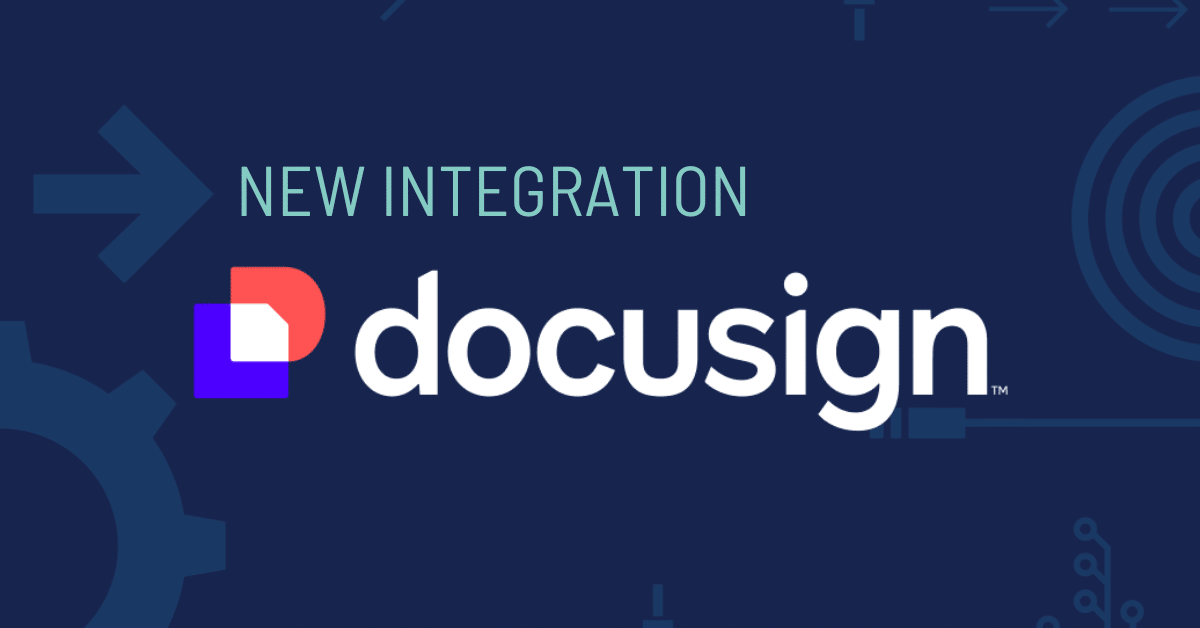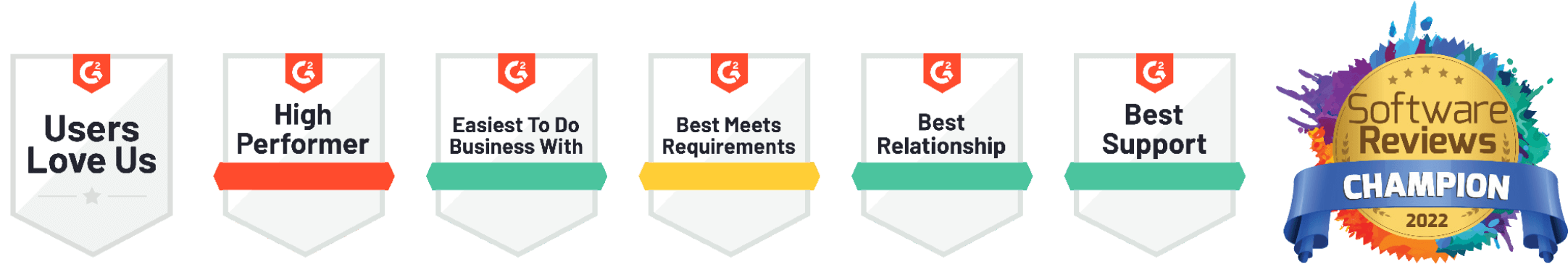Start Here:
Onspring Essentials
Best for: Administrators who want to learn platform building blocks and automation features.
15 learning hours and hands-on labs covering:
Platform Overview and Navigation
Content and Version History
App Structure
Field Types and Data Relationships
Data Import
Users and Access
Reports, Charts, and Dashboards
Formulas
Triggers and Outcomes
Email Messaging
View Onspring Essentials training curriculum >
Upon completion of Onspring Essentials training and hands-on labs, participants will have an opportunity to earn the Onspring Certified Administrator – Level 1 credential.
Dive Deeper:
Feature Bootcamps
Prerequisite: Onspring Essentials
Access Bootcamp
Learn how to design and build an access model for any Onspring process.
6 learning hours and hands-on labs covering:
- Role and Group Design for Full and Portal Users
- Dynamic Access Based on Record Conditions
- Optimizing the User Experience
Survey Bootcamp
Learn how to capture data from internal/external parties through surveys.
6 learning hours and hands-on labs covering:
Survey Design, Branching, and Scoring
Campaigns for Survey Delivery
Supporting Data, Messaging, and Reporting
Workflow Bootcamp
Learn how to automate a content review and approval process with multi-path workflow.
6 learning hours and hands-on labs covering:
Workflow Concepts and Decision Points
Step Configuration and Routing
Enrollment Logic and Process Reporting
What to expect during administrator training
Expert Instruction
Our trainers will take you on a guided tour of Onspring, starting with basic navigation and working up to advanced automation. Learn step-by-step configuration strategies and best practices to gain confidence as an Onspring administrator.
Hands-on Labs
For each major concept, you’ll complete lab exercises in an assigned Onspring Training instance. Lab exercises help translate “head knowledge” into practical skills you can put to work right away.
Onspring Certification
Upon completion of Onspring Essentials training and hands-on labs, you may earn the Onspring Certified Administrator–Level 1 credential by passing an exam. Onspring will also provide documentation that you may submit to your governing body for CPE credits. (Onspring does not issue CPE credits directly.)
More Ways to Learn
Onspring offers many paths for continued education in both live and on-demand formats. Administrators and end users can gain fresh ideas, insights, best practices, and pro tips on platform features and solution configurations.
Free Friday Training
Quick, live instruction sessions on new platform features, solution best practices, and strategies for implementation success are held monthly. Each session unpacks a dedicated topic, providing you with refreshers on platform features or ideas for applying new functionality.
Designated Fridays, Noon ET / 9 am PT
30-minutes in length
Held virtually
Live Q&A
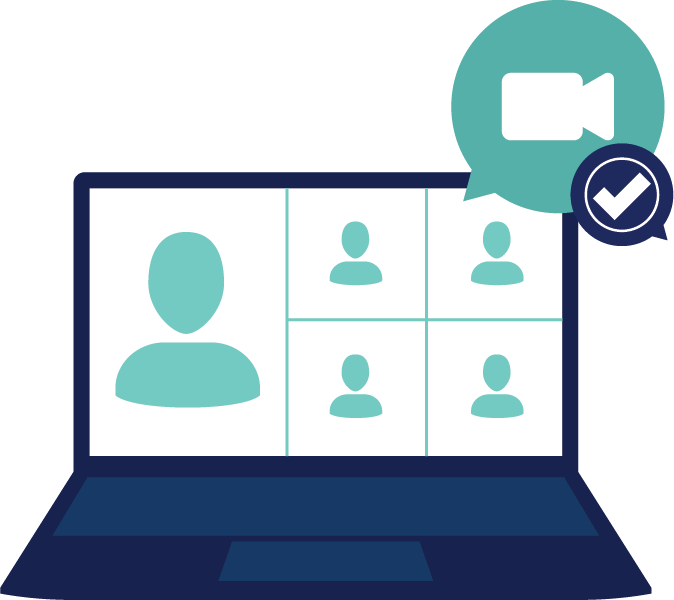

Always-on Web Training
Ready-to-watch, recorded instruction on all major areas of Onspring platform configuration is available through the Onspring Community in videos, downloadable guides, solution documentation, and searchable online help. On-demand training resources are available via annual subscription.
Topics include, but are not limited to:
Navigating and Working in Onspring
Apps, Field Types, and Surveys
Data Relationships (Reference Fields)
Data Imports, Users, and Access
Dashboards, Reports, and Formulas
Workflow, Triggers, and Outcomes
Messaging (Email, Slack, SMS)
Upcoming Training Opportunities
What customers are saying

“Each aspect of the training course was thoughtfully prepared. I came home feeling confident. Thanks for setting us up for success!”
“The team who provided the training was outstanding.”
“Thanks for all of the insight and guidance. I’m excited to enhance our current Onspring functionality from the knowledge gained through the course.”
“The training was really well done, and I can tell the team enjoys what they do. Overall, very impressed with Onspring.”
“The training was very helpful, and the guides were extremely useful and detailed.”
FAQS
Want to explore more?
Onspring Announces Integration with Docusign
Complete signature workflows directly within the Onspring platform with the new Docusign integration.
Onspring Announces Integration with Microsoft 365
Onspring's version 30.0 empowers GRC professionals to create, share, and collaborate on Microsoft files — seamlessly and securely.
Onspring Enhances User Experience in v29 Platform Release
Onspring's new v29.0 user interface provides cleaner views, improved usability and streamlined navigational elements.