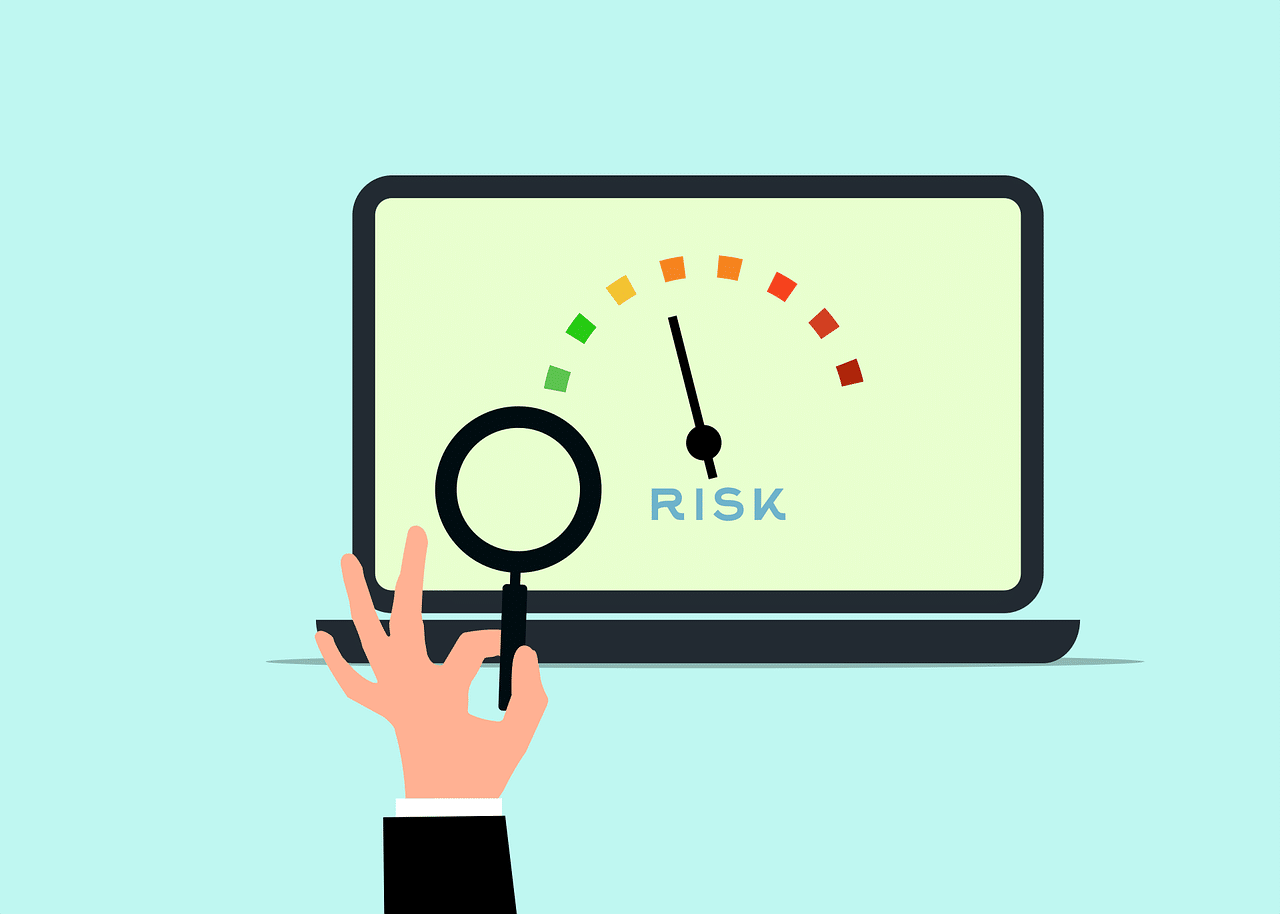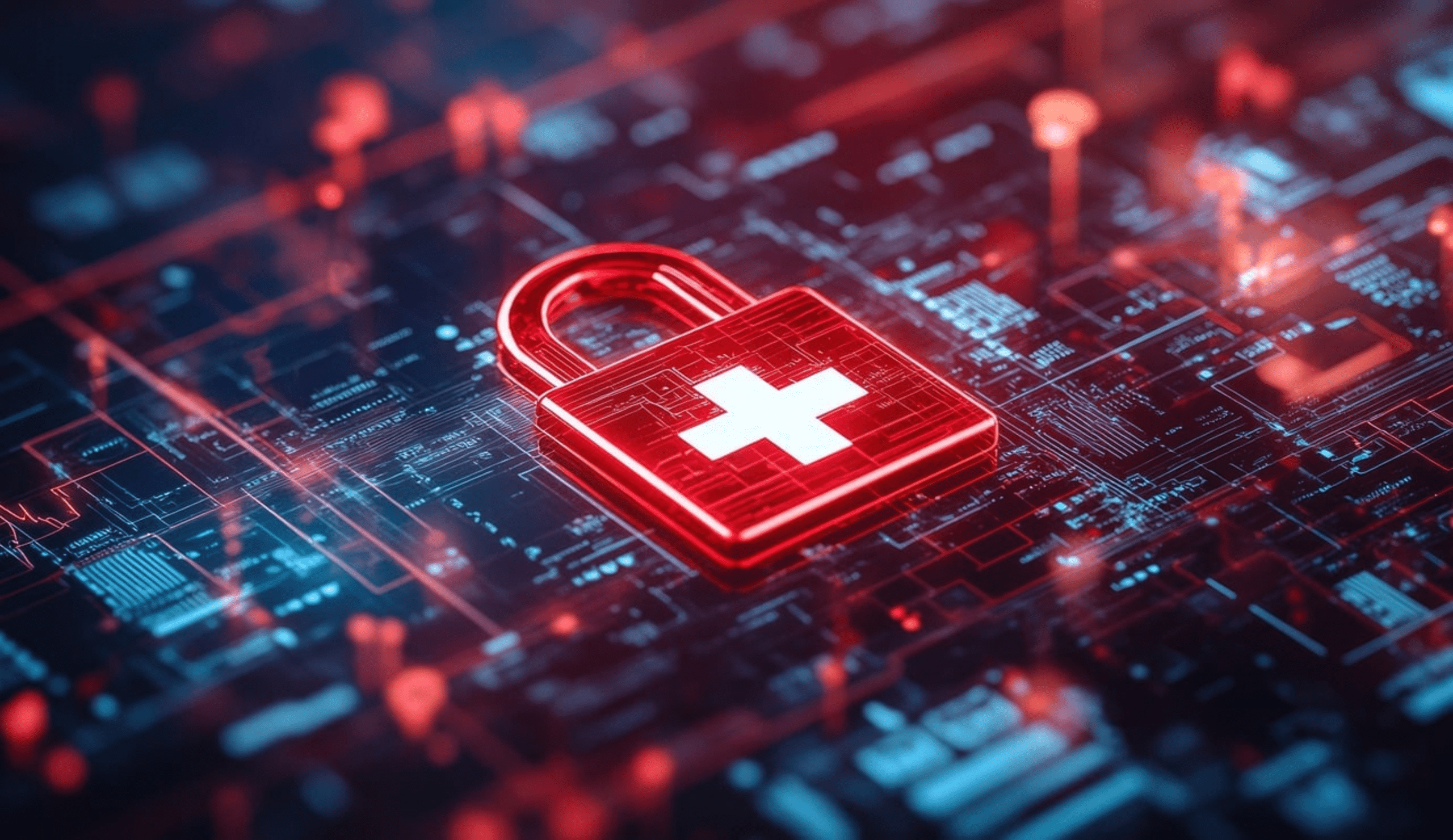Finding the right Governance, Risk and Compliance (GRC) platform is a significant strategic decision that can markedly transform operations for your organization. With the increasing demands on risk managers and compliance officers to not only mitigate issues but also contribute to strategic objectives and prove ROI, achieving GRC software success is paramount. We believe (and we’re admittedly biased towards robust, no-code solutions) that the right platform offers the flexibility and innovation required to stay ahead in your GRC automation journey.
A good GRC platform partner should work alongside you as you begin or mature your GRC automation journey. Below are four valuable tips on how the right GRC software can help you ensure lasting value and GRC program success.

1. Plan for GRC Automation (and factor in AI)
To maximize the return on investment (ROI) from your GRC project, an informed and strategic approach will set you up for success. Collaborate closely with your team, departmental colleagues and partners to adopt a methodical framework that entails the following steps for a smooth implementation:
- Evaluate your current processes to see which you need to apply GRC automation to first, such as third-party risk management (TPRM), compliance and controls or audit and assurance. (You may look to AI capabilities to identify patterns and predict risks.)
- Assess what’s working and what isn’t. You can replicate processes that are functioning optimally and improve those that aren’t by adding or removing steps.
- Survey users to see which GRC features they’ll benefit from the most. You should start with your cybersecurity team and then seek input from others across the company.
- Appraise current systems to determine which you will keep using and those you’ll discontinue once the GRC solution is in place.
- Find opportunities to share data between applications that you can integrate the GRC platform with. This will reduce manual entry and the risk of errors. AI can play a role in automating data exchange and minimizing manual entry, thus reducing the risk of errors.
- Decide how to measure success so that you know what poor, good, and great results will look like once you’ve got GRC automation up and running.
- Incorporate AI Strategically: Consider how AI can be embedded to enhance your GRC automation. Identify specific areas where AI can provide insights, such as predictive analytics for risk management or automating routine compliance checks. Collaborate with your team to ensure AI is seamlessly integrated into your processes, maximizing efficiency and foresight in your GRC strategy. (This, or course, means implementing robust AI governance frameworks to ensure ethical and safe AI usage within your GRC processes. Be sure to establish clear guidelines for data usage, model training, and decision-making to maintain transparency and accountability.)
2. Decide Which Kind of Deployment is Best
For your organization to implement GRC automation software successfully and achieve rapid results, you’ll need the right professional services. Consider the following and also ask your potential GRC software vendor which of these options best fits your needs based on their experiences with other similar organizations:
- Out-of-the-Box: If you’ve decided to start small and then gradually extend your GRC suite, prebuilt features and reports could be the best option. This will also be the case if you just want to master basic functionality initially.
- Custom Build: If you have complex processes or need them to be tailored to a highly specific compliance/regulatory mandate or industry-specific workflow, the out-of-the-box option likely isn’t for you. In which case, your vendor can do some customization for you and use a “train-the-trainer” approach to empower your system administrators.
- Multi-Year Professional Services Package: If you want to go deep into one area of GRC, you will get the most bang for your buck if you spend longer exploring its full functionality. Your vendor’s professional services team can help you do so, dial in workflow automation to your specific processes, and walk you through an analyze-design-build implementation for sustained GRC software success.
- Subscription-Based Administration (Staff Augmentation): If your IT/IS team is too bogged down with other projects or you have limited internal resources, staff augmentation can help you get GRC automation rolling and keep it running smoothly. This “white-glove” service removes the burden of deployment and ongoing administration from your own staff and provides supportive, round-the-clock expertise to ensure continued GRC program success.
3. Lean into Responsive Support and Enablement
Enhancing the performance of your GRC system is important for driving strategic advantages across your organization. It’s not just about implementing technology; it’s about fostering a collaborative partnership with your vendor and taking strategic actions that align with your unique business needs.
Here’s how you can ensure your GRC platform operates optimally and delivers lasting value:
- Troubleshoot Issues Promptly: Regularly monitor system performance to identify potential issues early. Look for vendors offering robust support to quickly resolve technical glitches, preventing potential disruptions to your GRC automation..
- Prioritize Data Migration Integrity: When integrating your GRC platform with existing systems, prioritize data integrity. Utilize tools that facilitate seamless data transfer and engage with vendors offering comprehensive migration support to ensure no data is lost or corrupted.
- Plan to Extend Functional Areas: As your GRC needs evolve, ensure your platform can expand into new areas. Collaborate with your vendor to customize the software, providing flexibility for growth.
- Prevent Downtime Proactively : Establish a proactive maintenance schedule for your GRC software and engage with a vendor that offers predictive analytics to foresee potential issues before they cause downtime or impact GRC program success.
- Learn Best Practices: Regular training and updates are essential. Opt for vendors who provide comprehensive educational resources, such as webinars and workshops, to keep your team updated on the latest best practices for driving GRC automation success..

4. Stay Current on News & Trends
To keep up to date on GRC best practices, conferences and associations, like ISACA 2025, the Gartner Security & Risk Management Summit, Info-Tech Live and ISC2 Security Congress are useful for networking and discussions. Some industries their own events on the subject as well, such as the NLIT Summit for education or ProSight Governance, Compliance, and Operational Resiliency for financial services.
Pro tip: GRC software vendors you consider may also offer free webinars and training sessions on designing dashboards, creating custom apps and automating workflows. They may host an annual conference that enables users to meet and learn from fellow users, hear about successful use cases and discover new GRC features. Engaging with these resources can significantly contribute to your team’s proficiency and overall GRC software success.
Ready to learn more about how the right GRC software can support your journey to GRC automation success? Learn more about the professional services, support, and education resources that Onspring offers. Schedule a personalized discussion.