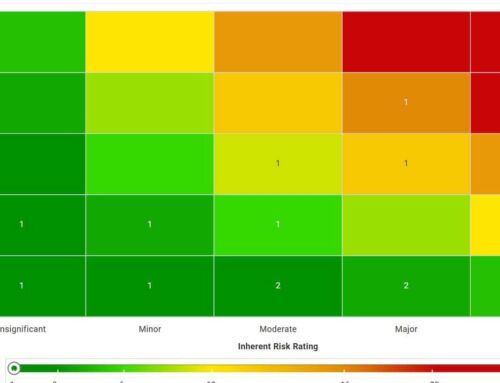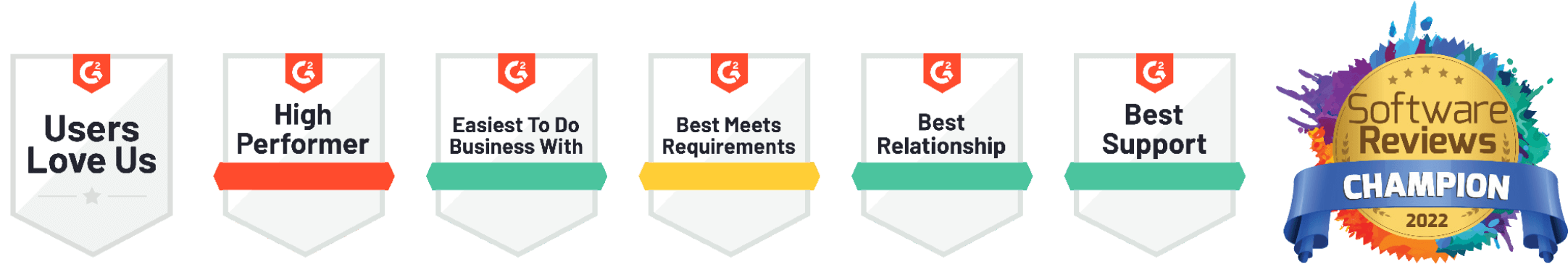What is a HIPAA Security Risk Assessment?
For most healthcare organizations affected by cybercrime in the last two years, the red flags were sitting smack in the middle of a HIPAA security assessment they never did. Yet, even with these increasing cybercrime cases, most healthcare providers still fail to conduct these assessments.
Some even skip them altogether. Why? For many, it boils down to not understanding what these assessments entail and how to begin.
Unfortunately, this knowledge deficit exposes them to data breaches, financial penalties and lasting reputational damage. This article addresses this knowledge gap by providing a comprehensive guide to HIPAA security assessments.
What Is a HIPAA Security Risk Assessment?
A HIPAA security risk assessment (SRA) is a mandatory, systematic process that examines the efficiency of the ePHI security measures implemented by a covered entity (typically a healthcare institution).
So, what’s the connection between a security risk assessment and an analysis? A HIPAA risk analysis is a foundational step in the assessment. It informs the assessment by highlighting areas where security measures are most critical. It answers the question, “What could go wrong?” On the other hand, the assessment builds upon this analysis by evaluating the effectiveness of existing controls against these identified risks — answering the question, “How well are we protected?”
In perspective, if a hospital’s risk analysis flags an unpatched MRI machine as a vulnerability to ePHI, the assessment would determine if current IT processes address patch management and assign responsibility for updates.
HIPAA Risk Assessment Covered Entities
So, who must comply with HIPAA assessments? HIPAA SRAs primarily target healthcare providers, regardless of size.
So, as long as you’re in healthcare and process patient electronic transactions like claims or eligibility inquiries, you must perform these assessments. Note that HIPAA collectively refers to all organizations required to comply as “covered entities.”
Other covered entities include:
- Health insurance companies
- Healthcare information clearinghouses
Business associates are also subject to HIPAA. BAs are third parties who handle ePHI, such as cloud vendors, billing services, law firms offering services related to ePHI and IT contractors

Key Components to Address in a HIPAA Security Risk Assessment
According to the HIPAA security rule, a covered entity’s security risk assessment must address the following three components:
Physical Safeguards
Physical safeguards are the tangible protections you put in place to secure the physical spaces your ePHI lives in. Think of the locks on your server room doors, the security cameras in your clinics, and the policies around workstation use. Your SRA must evaluate the effectiveness of these measures in preventing unauthorized physical access to ePHI. That means during the assessment your team should evaluate:
- Facility Access Controls: Who can enter your premises and areas where ePHI is present? Are there adequate measures like key cards, security personnel, and visitor logs?
- Workstation Security: How are devices accessing ePHI physically protected? Are there policies on locking screens when unattended, and are workstations in secure locations?
- Device and Media Controls: How is ePHI hardware managed? Are there procedures for tracking, inventorying, and securely disposing of devices like hard drives and laptops?
Administrative Safeguards
Administrative safeguards primarily focus on the human element of patient information security. To achieve HIPAA security rule compliance, your SRA must examine how well the policies, procedures and employee training programs you’ve designed protect the ePHI function. A risk assessment of these factors tells you who’s responsible for what and how their performance contributes to the confidentiality, integrity and security of sensitive patient data. In fact, a risk analysis is an example of an administrative safeguard.
Technical Safeguards
These safeguards focus on the technology and your organization’s policies to shield ePHI from cyber threats. Think of the firewalls protecting your network, the encryption securing your data, and the audit logs tracking who accessed what. To meet HIPAA security rules during technical safeguard assessments, your evaluation should, at minimum, cover:
- Access controls (unique user IDs, emergency access procedures)
- Audit controls that record and examine activity
- Integrity controls that prevent unauthorized ePHI alteration
- Transmission security through encryption and integrity verification
- Authentication mechanisms that verify user identities

Common Challenges in HIPAA Security Risk Assessments and How Automation Helps
Conventional HIPAA security assessments are manual and paper-based for most healthcare organizations and covered entities. Explore the barriers this approach creates and how a no-code, GRC platform like OnSpring effectively removes them.
Documentation Overload
As noted, many healthcare providers and HIPAA-covered entities still rely on spreadsheets, email chains, and physical checklists to manage HIPAA risk assessments. This approach creates compliance bottlenecks, especially as these institutions grow.
Critical findings get buried in boxes, and tracking controls, vulnerabilities and remediation plans across departments becomes almost impossible. As a result, inconsistencies inevitably arise, creating compliance gaps only discoverable during an audit or a breach.
An automated GRC platform eliminates the documentation chaos and enhances compliance by providing a centralized interface that serves as a single source of truth. For instance, OnSpring’s GRC software features a central risk register that combines disparate cross-department assessment files and systems into one accessible location.
Consequently, no critical risk assessment data ever gets lost regardless of department. Moreover, automating with GRC software reduces reliance on paper-based assessment reports. For instance, with OnSpring, you can:
- Use dynamic digital surveys to replace paper-based questionnaires. Beyond ditching papers, OnSpring’s dynamic surveys have an automated reminder feature that allows you to remind stakeholders of overdue responses.
- Replace paper-based checklists with digital forms that auto-populate fields like asset locations or vendor criticality ratings
Resource Drain From Repetitive Tasks
Performing risk assessments the traditional way is time-consuming and repetitive. GRC teams have to update risk registers manually, rekey data across systems and recreate reports for the different stakeholders (e.g., auditors, CISOs, boards).
As if that’s not bad enough, most healthcare organizations lack dedicated SRA personnel. This forces already stretched IT and compliance teams to add risk assessment to their overflowing plates. The results? Rushed assessments that miss critical vulnerabilities or, worse, assessments that get postponed until an audit or breach triggers them.
Switching to reputable GRC software automates the entire assessment process. This enables your team to channel the countless hours previously spent on admin tasks to addressing actual security risks.
For example, OnSpring’s multi-path workflows automate task assignment, follow-up, evidence collection, and review across different teams. The platform also eliminates repetitive processes so teams focus on the most crucial compliance tasks through:
- Pre-built HIPAA templates: Featured in the compliance module, the HIPAA risk assessment template lets teams launch assessments instantly, with pre-mapped controls from frameworks like NIST or ISO. For organizations dealing with multiple regulatory frameworks, this saves time and clarifies which controls satisfy multiple compliance obligations simultaneously.
- Multi-Record Create: Auto-populates risk registers by pulling data from integrated systems such as vendor risk databases and vulnerability scanners
- Dynamic Docs: Produces audit-ready reports in Word and PDF formats that are complete with live charts. This reduces report-building time from days to minutes
Inconsistent Execution
Without standardized methodologies, risk assessments will vary in quality and scope depending on who performs them. This inconsistency makes it difficult to compare results over time or across departments, preventing you from identifying trends or measuring improvement. For instance, IT might rate a phishing risk as “critical,” while compliance labels it “moderate” due to conflicting criteria. Automating the process using OnSpring ensures consistency through:
- Shared Lists: Enforces consistency by creating universal dropdowns for threat types (e.g., “ransomware,” “physical theft”) and risk levels.
- Role-based dashboards: All teams view the same real-time data, aligned with their responsibilities

Lack of Accountability Among Teams
Traditional risk assessment reports and remediation procedures exist in isolation between different departments. As a result, it’s difficult for GRC heads to identify any bottlenecks or individuals not fulfilling their responsibilities. This slows risk assessment processes down and further hinders compliance. Automation directly tackles these challenges by allowing you to:
- Create clearly defined roles within structured workflows
- Maintain comprehensive audit logs that track every employee’s action with time stamps
- Enforce standardized processes and data validation rules
OnSpring provides role-based command centers that deliver performance insights and communicate activities tailored to different stakeholders. When a new risk is identified, the system automatically routes it to the appropriate stakeholders, tracks remediation progress, and escalates overdue items.
Vendor Risk Management Gaps
Spreadsheet-based approaches isolate risk assessments from related GRC activities, like vendor management or incident response. This makes it hard to see how a third-party breach could cascade into HIPAA violations.
Automation software provides third-party risk management tools that enable you to tackle this issue adequately. OnSpring’s Third-Party Risk Module links risks directly to vendors, controls and incidents. For example, if a vendor fails a cybersecurity assessment, the associated HIPAA risk in the Risk Register auto-updates to “high.”
Poor Incident Response Coordination
The HIPAA security rule requires covered entities to have policies and procedures that address security incidents. OnSpring’s GRC software streamlines compliance through incident management workflows that trigger risk reassessments automatically after a breach. This ensures the right people are notified at the right time, which helps close the loop between response and prevention. At the same time, this feature facilitates and simplifies incident management documentation, a critical component of HIPAA SRA compliance.
How To Conduct a HIPAA Security Assessment: A Step-by-Step Guide
Understanding the fundamental steps of a HIPAA security risk assessment will enable you to fully tap into the power of automation during the evaluation process.
Define the Scope
If you perform an SRA without taking this step, you risk either evaluating irrelevant systems, leading to wasted resources, or overlooking critical areas and leaving major vulnerabilities unaddressed. To effectively scope your assessment:
- Identify all systems and applications that create, receive, maintain, or transmit ePHI
- Document data flows within your organization showing how ePHI moves between systems
- Map where ePHI resides, including endpoints, servers, cloud services, and backup locations
- Include mobile devices, remote access points, and telehealth platforms
- Consider third-party services and business associates with access to your ePHI

Risk Analysis
As noted earlier, risk analysis is a core part of every security risk assessment. As the word “systematic” suggests in the HIPAA requirements, this step isn’t guesswork — it requires a methodical examination of every potential weakness across your physical facilities, technology infrastructure, and administrative procedures.
Missing a threat vector during this phase could expose your organization to avoidable risks and potential breaches. In fact, the Office for Civil Rights cited inadequate risk analysis as a key factor in over 80% of their enforcement actions following data breaches.
Assess Current Security Controls
For each identified threat and vulnerability, evaluate your current security measures. Are they adequate? Are they being implemented effectively? This is the core of the “assessment” aspect.
Assign Risk Levels
Estimate how each threat-vulnerability pair is likely to occur and the potential impact on your organization. Consider the following tips during this step:
- Assess the probability of each threat occurring based on historical data and current conditions
- Evaluate potential impact in terms of patient harm, operational disruption, and financial loss
- Calculate risk levels using a consistent methodology (e.g., 5×5 risk matrix)
Note that Onspring’s risk register auto-calculates scores using your custom criteria.
Develop a Risk Management Plan and Implement
Create a plan where you focus on risk based on severity, ensuring resources are allocated to the most critical threats first. Assign tasks like:
- “Patch all MRI machines by [date]” (tracked via Onspring’s POA&M Module)
- “Retrain staff on phishing by Q3” (scheduled with workflow reminders)
Implement the Plan
Put your mitigation strategies into action. This might involve updating policies, implementing new technologies, providing additional training, or modifying physical security measures.
Document! Document! Document!
You cannot prove compliance without documentation. Therefore, have your team thoroughly record the entire risk assessment process, including the scope, identified threats and vulnerabilities, existing controls, risk levels, and any decisions made. Thankfully, automation makes this part seamless.
Monitor and Repeat
ePHI Security is never a “one-and-done” activity. Monitor control effectiveness through metrics and testing and update your assessment when major changes occur. Conduct full reassessment periodically, and update the risk rating based on the new circumstances.
Achieve Continuous Improvement and Compliance With Automation
Although, at their core, SRAs prevent your organization from landing hefty penalties from the HIPAA, you shouldn’t view them as a checkbox. With proper implementation and continuous improvement through automation, this assessment process will enable your organization to respond proactively to emerging threats rather than scrambling reactively when the damage occurs. It even improves your organization’s reputation among clients, enhancing your marketability.
So, as regulatory requirements evolve and cyber threats grow, the question isn’t whether you can afford to automate your assessment process. It’s whether you can afford not to.
Ready to automate your SRA and other HIPAA compliance processes? Request a demo to determine whether Onspring is the solution for you.