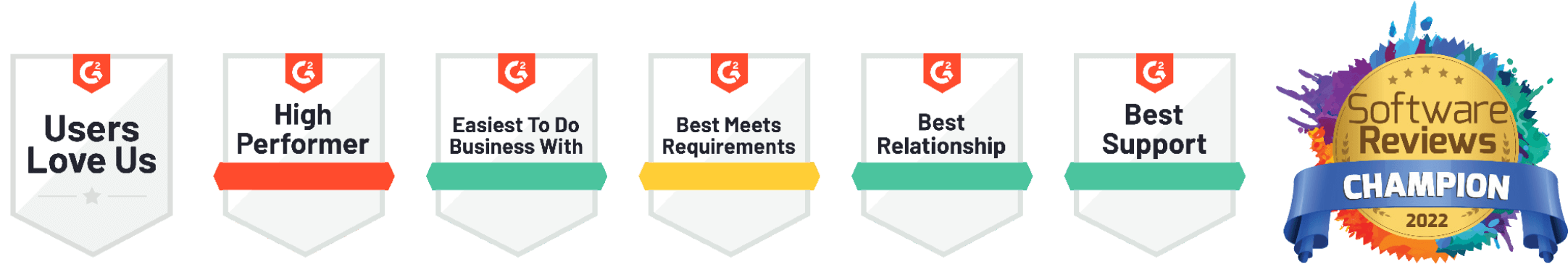What is an API?
Breaking Down the Simplicity of API’s
Amidst the alphabet soup of technical acronyms, API has been standing out recently. It has almost reached buzzword status. I think a lot of people have a vague idea that an API can be used to integrate data between applications, but what exactly is an API, and how are they used?
API stands for Application Programming Interface, and at its essence, it’s a pretty simple concept.
APIs allow software applications to talk to each other.
That’s it.
They allow communication by exposing parts of the internal functionality of a program in a controlled and well-defined way. In the case of Onspring, our API allows an external program to save and retrieve Onspring records. The beauty is that it can all be done without the external application knowing anything about how Onspring works internally.
Here’s an illustration:
Onspring is sold and marketed as a platform for Governance, Risk and Compliance (GRC) processes, and indeed it is very good at that. We have pre-configured solutions for common GRC functions—just bring your data. We also have a whole staff of consultants, experts in GRC, who are ready to help implement solutions with you.
A level above that, Onspring is a process automation platform. We use it internally for project management, timekeeping, asset tracking…the list goes on. The reason we are able to implement so many different solutions in one tool is because at its heart, Onspring is a database. The apps are your tables, the fields are your columns, and the Onspring records are your rows. You can use reference fields to create relationships, and reports for your queries. We wrap up a ton of complexity into a tidy user interface and then provide tools for you to manipulate, automate, track, and visualize your data.
The Onspring API allows you to write a program that will take data from anywhere you can imagine (provided they also have an API) and pipe that data into Onspring. So go ahead and sync your user data from Active Directory, your expense reports from Concur, and your employee information from ADP. Get your client information from Salesforce and your project billing from Harvest. All of these tools are great at what they do, but when you can combine the data in Onspring and begin to establish relationships, you can build reports, track changes, and get insights into your data that you didn’t have before. This means you can start to manage your business process like never before. And that’s what Onspring is all about.
If you’re thinking about tackling an API integration with Onspring, keep these two important guidelines in mind:
- Someone with some programming knowledge will be needed to write the data connection software. The consulting staff at Onspring can help you get started, or you are welcome to use your own programmers and whatever language you like best.
- Before starting to write your program, you’ll want to have your Onspring app structure well defined. This will make it easier to map your source data into Onspring and will make the development process go smoother.
If you have questions about the Onspring API and what you can accomplish with it, we’re happy to help. Contact us to discuss the possibilities.
When you’re ready, we’re ready.
About the author
Beth Strobel
Director at Onspring & Treasurer at Women in Security
15 years GRC experience