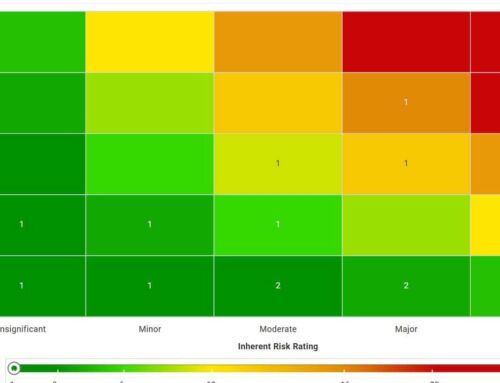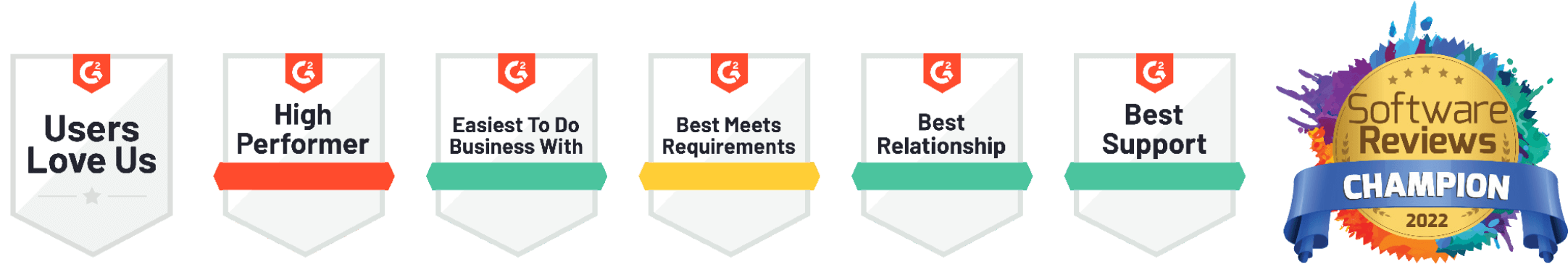4 Ways to Evaluate Internal Audit Software
How to Choose a Solution that Fits Today & Scales Tomorrow
Over the last 15+ years of my career, I’ve worked in enterprise software from multiple angles: implementation, consulting and advisory services, product management, solution development, and (most recently) as the co-founder of Onspring. The industry has changed dramatically over the last decade with slower, outdated products giving way to newer, faster, more flexible platforms. It’s an exciting time to be in enterprise software, to say the least.
At Onspring, we work primarily with audit, risk, vendor, compliance, and legal professionals to help them manage their daily work, coordinate with other business functions, and report up the ranks on the status and results of their efforts. We’ve seen growing demand, particularly in the Internal Audit (IA) space where teams are looking to replace spreadsheet-based processes or dated point solutions that have outlived their usefulness. Since Onspring was designed for collaboration and data analysis, it’s a nice fit for audit teams and the process owners they engage with across the organization.
Still, selecting an audit management software solution is not always an easy choice. To begin with, there are many stakeholders involved: audit staff, management, process and control owners, the audit committee and the board. Then tack on a wide variety of auditable entities: business units, processes, organizational functions, applications, facilities, etc. Finding a single management platform that can bring all of these elements together in a way that fits the size, scope and methods of your IA department is no easy task.
We’ve published some guidance on evaluating audit management software that boils the selection process down to four key considerations:
Solution Benefits
- Will the software help your IA team elevate its performance?
- Will it noticeably improve the way you work, measure, and report?
Audit Capabilities
- Does the software offer the tools you need for audit planning, project delivery, coordination, issue management, and reporting?
- Can it easily adapt to your methods and processes?
Time to Value
- How long will it take you to realize the benefits of your chosen software?
- What resources will be required to deploy and manage the tool?
- How often are new software features and enhancements delivered?
Vendor Considerations
- Can your vendor talk the talk and walk the walk?
- Do they have a track record of excellence?
- What do their clients say about them?
- Do they listen and serve, or do they just show up when it’s time to renew?
Our Buyer’s Guide to Audit Management Software is free to download and packed with tips based on our team’s collective experience in Internal Audit (specifically) and GRC (broadly). I invite you to download the guide and share it with your team.
Whether you’re just beginning the audit software evaluation process or you’ve narrowed your list of top contenders, this guide should help you balance the pros and cons of each product and make the right decision for your organization.
About the author
Chris Pantaenius
Chief Executive Officer and Co-founder of Onspring
20 years process automation & GRC experience