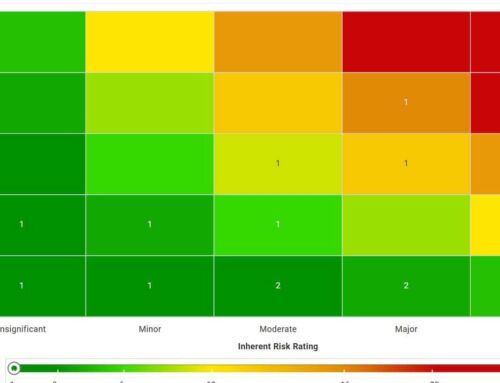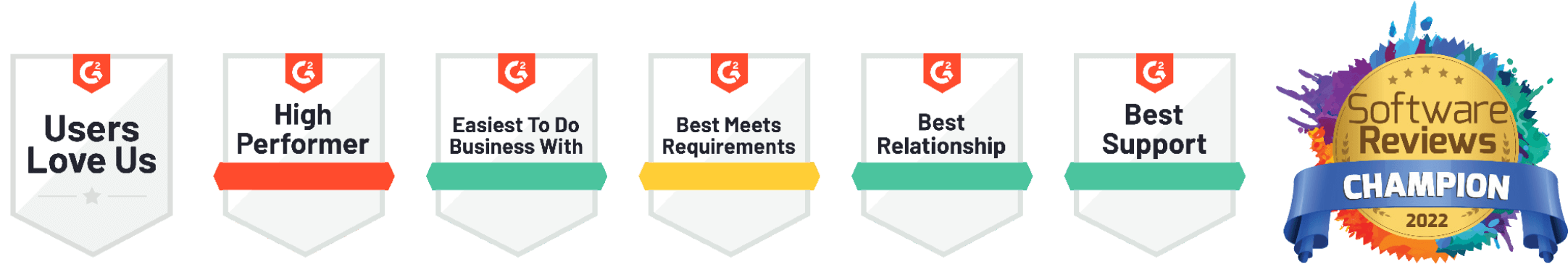Dynamic documents provide game-changing reporting for internal audit
In this age of facial recognition, artificial intelligence, and autonomous vehicles, who knew that it was still possible to geek out over a Word document? Turns out, when you combine powerful automation and rich data with good ol’ Microsoft Word, very good things can happen.
We work with a lot of Internal Audit teams that produce regular reports for their audit committees, whose members prefer to receive information in document format. While the audit teams are managing projects, workpapers, findings, risks, and controls in Onspring’s cloud-based platform, they need to be able to deliver that information in document format—quickly and accurately.
We wanted to address this challenge for our users in the simplest way possible. After all, we’ve worked with plenty of document generation tools in the past that were incredibly complex and error-prone. These tools can be a massive headache, and we wanted ours to be a breeze.
In Onspring 13.0, we added a new Dynamic Documents feature to our no-code platform, and clients immediately put it to use for such processes as Contract Management, Business Continuity Planning, Policy Management, and, yes, Internal Audit. With Dynamic Documents, users can generate a fully formatted, company-branded document in seconds that contains data from any number of Onspring apps.
Here are a few reasons why our clients are “geeking out” over Dynamic Documents:
- They’re configurable in minutes using a drag and drop interface—no technical skills required.
- Documents can display your styles, headings, logos, images, and more combined with content from Onspring records.
- You can include field content from any number of related Onspring apps, all within a single document (for example, IA Projects, Workpapers, and Findings).
- Documents can be generated in seconds and automatically emailed, saved to an attachment field in Onspring, downloaded, or printed.
About the author
Matt Pugh
Executive Vice President at Onspring
20 years GRC experience