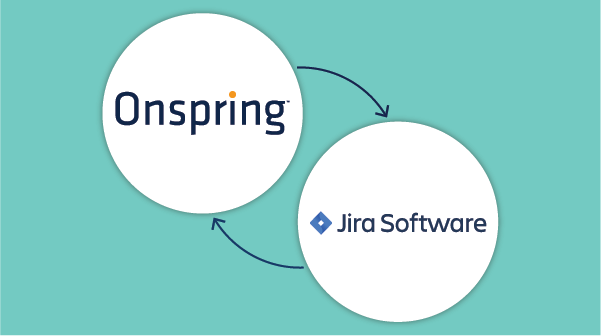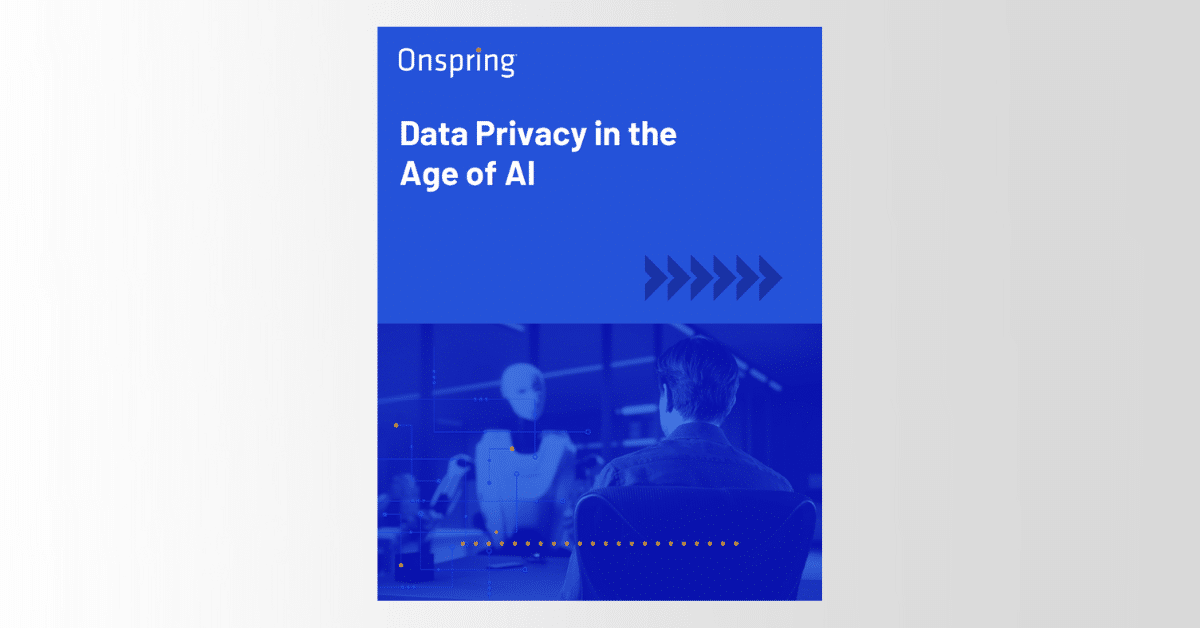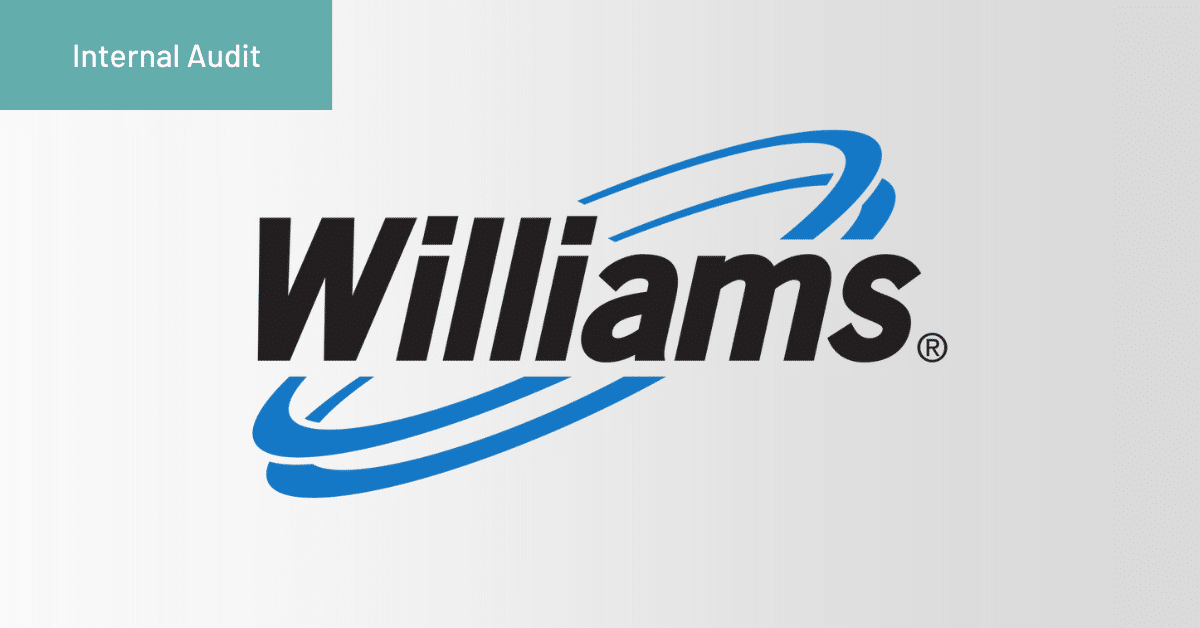Why integrate the two platforms
Introduction
In the latest v22 platform release, Onspring and Jira platforms fully integrate. This data connector continues to advance Onspring features and functionality to further increase speed and efficiency for interdependent, enterprise teams. One area of optimization in particular for cross-functional teams is platform integrations with third-party tools, which, for Onspring users, now includes Atlassian’s Jira issue and project tracking software for developers.
Let’s look at the bi-directional elements of the data connector with Onspring and Jira, and the benefits of this data relationship.
What is the Onspring and Jira Integration?
Atlassian’s Jira software is a project management tool for agile development teams. Much like Onspring, Jira offers out-of-the-box solutions to help software developers, project managers, QA teams, product designers, and scrum masters plan work, track bugs manage tasks, and deliver software & services efficiently. Both Onspring and Jira put prime importance on saving time, improving visibility, and increasing productivity, which is why both platforms support integrations with other third-party tools and platforms.
But there are distinctions between the two platforms, which lead certain teams to select one or the other for primary use to manage teams, services, incidents, problems, assets, lifecycles, and more. For those using Onspring, powerful data connections are not limited to those inside the Onspring platform. With its v22 release, Onspring offers a ready-made, bi-directional integration with Jira, which means updates and requests to and from your IT team are now automatic within Onspring solutions.
The integration between Onspring and Jira features several time-saving functions:
2 Examples of the Onspring and Jira Integration
One of the most common uses for bi-directional data between Onspring and Jira is for findings, which can seamlessly unite your IT support and risk management teams.
Let’s say a cyber finding logged in Jira by your IT team impacts your organization’s risk profile. With the Onspring and Jira integration, your risk management team can be notified via Onspring when that ticket is logged in Jira.
1) A finding identifies a vulnerability that requires the IT team to patch the system.
You work for a large company that has relied on Log4j Java-based library for developing several business applications. A vulnerability scan discovers a potential cybersecurity exposure in which hackers could steal data. This finding has been logged in Onspring, which triggers an incident alert for the IT team in Jira to rectify by installing security solutions that prevent and patch malicious attack development.
Logging all findings in Onspring and then routing to assigned users for resolution via Jira keeps everything documented and related—and allows people to continue working in their desired technologies. Once a finding is closed in Jira, it can simultaneously be closed in Onspring as well, which notifies the risk and Information Security teams in real-time.
2) A finding requires the IT support team to make an exception.
A current company policy requires anti-virus software to be run on every system in the company’s network. However, a newly added system is actually an appliance, which doesn’t accommodate anti-virus software protocols. In this case, the IT team needs to document a policy exception and depending on the review process, they might need to validate the appliance annually.
When the IT team logs this exception in Jira, it is also flagged in Onspring, keeping everyone on the same page. Onspring can trigger scheduled exception reviews annually to evaluate if the exception is still warranted or if the appliance has been replaced with a different system that can, indeed, run anti-virus software.
Top Benefits of Integrating Onspring and Jira
No one wants to be forced to changed technologies. Typically, teams prefer working in their existing software, which—hopefully—was chosen based on requirements and preferred functions. Asking teams to take on the learning curve of using another department’s software just to share information is a hassle at best and quickly decreases efficiency at worst.
This is why integrations like Onspring and Jira are so valuable. All teams using both Onspring and Jira are kept up to date in real-time thanks to a bi-directional flow of information that automatically synchronizes records. This, in turn, results in faster, more accurate communication and issue resolution.
1) Fewer Errors
Whether it’s a manual transfer of information through copy + paste keystrokes or complete manual re-entry, tedious processes are susceptible to inadvertent errors. But when you automate the flow of information between Onspring and Jira, you can eliminate redundant, manual steps in your processes as well as reduce the likelihood of mistaken data.
2) Faster Resolution
When multiple teams in the same company work in differing, disconnected systems, a domino effect of time-consuming delays, which can lead to quality erosion and extra expense. By integrating Onspring and Jira, connected actions, mapped processes and real-time visibility expedite resolution. When an issue is logged in Onspring, a ticket is automatically created in Jira. Associated notes, documentation, attachments, and updates travel with this ticket, which is shared in real-time across teams in both applications. This collaborative visibility and shared information can quickly uncover insights and speed resolution for improved SLAs.
Closing
The bidirectional Onspring and Jira integration is a great way to boost collaboration and efficiencies among teams that rely on these two platforms for their own ticketing, support, and resolution processes. This integration shares relevant data securely so that an accurate, back-and-forth flow of information keeps reporting current and tasks moving toward resolution.
Want to see the Onspring and Jira integration in action? Request a demo of how data is tracked and triggered between Onspring and Jira.