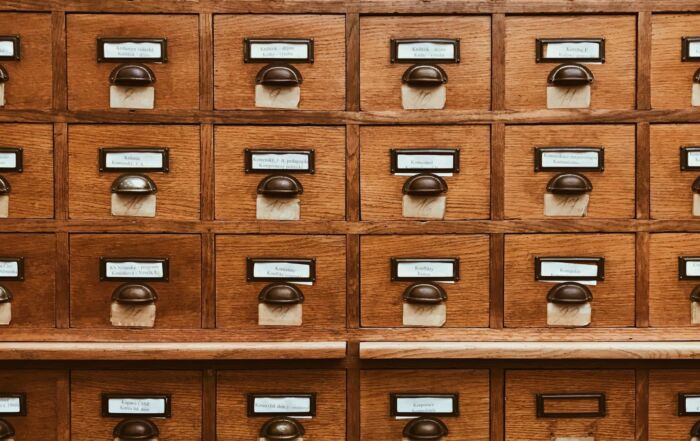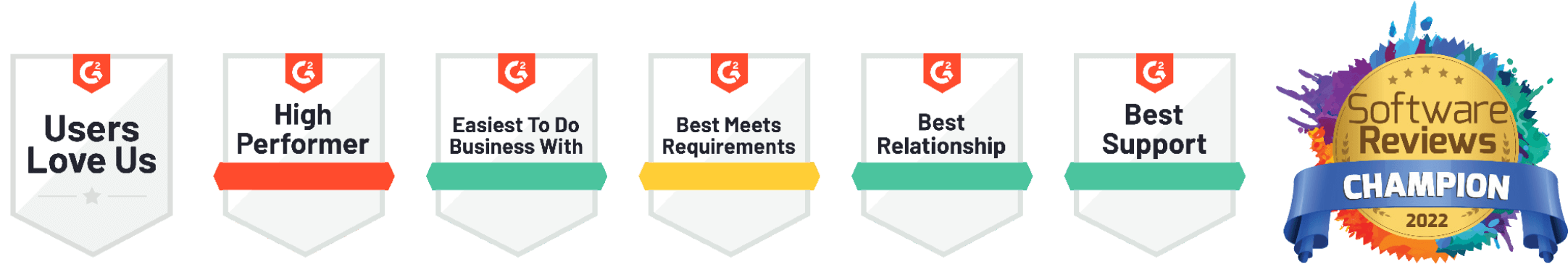Everything You Want to Know about Onspring Releases

Since Onspring is a no-code, business process automation platform designed to make work easier and more efficient for business professionals, it’s easy to see why we’d take that same approach to our own software release process.
Our goal is to make our version updates frictionless for our customers, and our automatic releases do just that. Our customers don’t have to plan for updates or prepare for freezes; they just log into Onspring post-deployment, and the update is there—ready, willing, and waiting for use.
Pretty simple, right? Here’s more info on how and why we update our platform the way we do.
- What is an Onspring release?
- How often does Onspring release a platform update?
- Should I upgrade my instance every time Onspring releases a new version?
- Will my instance ever be out of date?
- How do I get the latest Onspring release?
- Where can I find Onspring release notes?
- Why would I want Onspring’s release notes?
- How do I know which version is running in my Onspring instance?
- How will updating to the newest Onspring release impact my instance operations?
- Want to see more behind the scenes with Onspring?
What is an Onspring release?
An Onspring release is a version upgrade for the Onspring platform. These version upgrades typically include new features, like apps and integrations, as well as new functionality that enhances existing solutions and improves overall performance. Our highly collaborative team works together for months on product design, development, testing, and documentation for each new version release.
All new release features are available to all Onspring users. All Onspring versions are titled in numerical, sequential order and widely announced to Onspring customers ahead of the release.
How often does Onspring release a platform update?
Onspring aims for three to four major platform releases each year. This timing is in response to always-welcome customer requests, our commitment to ever-evolving improvements, and industry innovation.
Between platform upgrades, Onspring monitors 24/7 to respond to unforeseen bugs or fixes in addition to launching entirely new business process automation solutions regularly.
Should I upgrade my instance every time Onspring releases a new version?
New customers receive the most recent Onspring version upon implementation. For existing customers, your Onspring instance is automatically updated to the latest version on our release date. You are not required nor asked to do anything to your instance for the upgrade to occur.
We know that many other BPA platforms on the market require you to make lengthy plans for updating, testing, and validating new versions. We also know that this can involve significant time and resources. That’s why Onspring opts for a simple release approach. When we release a platform update, there is minimal, if any, outage. And since our platform updates are scheduled outside of typical business hours, there shouldn’t be any interruption to your workday. Your instance updates automatically. There is no need for patching, and your instance will never be an unsupported, out-of-date version.
We follow best practices when it comes to release management, and our delivery team ensures that functions are validated, intuitive and flexible for administrators and end-users. In addition to the product enhancements within each Onspring release, we issue new-feature training and Help Center documentation to give users extra guidance on how best to start using new features.
Will my instance ever be out of date?
All Onspring instances are always on our latest version. Your instance will never be out of date nor will you ever find yourself using an unsupported version.
How do I get the latest Onspring release?
No action is necessary for Onspring customers to install the latest version. The week prior to releasing a new version, we identify and communicate a possible, small downtime window, which historically has been in the late or overnight hours on a weekend. Once the new Onspring release is deployed, the first time you log into Onspring after the identified timeframe, you will be in the latest version of Onspring. There is no need to plan for a lengthy upgrade. Onspring releases are automatic for customers.
Do I need to purchase Onspring releases?
If you are an Onspring user, all platform releases are included with your subscription.
Where can I find Onspring release notes?
Onspring shares release notes in advance of each release. All customers can access current release notes in the Onspring Community, as well as all previous releases in the Onspring’s Help Center.
Why would I want Onspring’s release notes?
While each platform update and features are intuitive to use, Onspring release notes detail all-new features within a release for further understanding and use case ideas. Onspring release notes offer screenshot examples and links to how-to documents that help any user maximize new features.
How do I know which version is running in my Onspring instance?
Onspring users will always be on the most recent version. You can hover over the Onspring logo in the upper left-hand corner of your instance to see the version number.
How will updating to the newest Onspring release impact my instance operations?
Onspring spends a lot of time prior to a release testing and validating to make sure there are no negative impacts to existing functionality. There should be no system or security impact with an Onspring update nor any need for a development freeze on your end.
Your current projects, owners, actions, and all instances in your subscription are retained after any and all version updates. The only impact any user may encounter would be the personal learning curve to understand and fully harness new features to improve your operations.
Want to see more behind the scenes with Onspring?
Just ask —we’re happy to answer any questions about releases or otherwise and show you around the Onspring platform.
More Insights to Check Out
Top 5 Benefits of a Cloud-Based Control Library for Streamlined Compliance and Risk Management
Learn how to upgrade your compliance strategy and compliance operations with a cloud-based control library. By centralizing internal controls data, you can boost audit readiness, enhance security, and simplify collaboration across departments.
Why You Need a Flexible Third-Party Management Program
Learn how to build flexibility into your third-party risk management program and enable a quick response to third-party gaffes.
Onspring Enhances User Experience in v29 Platform Release
Onspring's new v29.0 user interface provides cleaner views, improved usability and streamlined navigational elements.