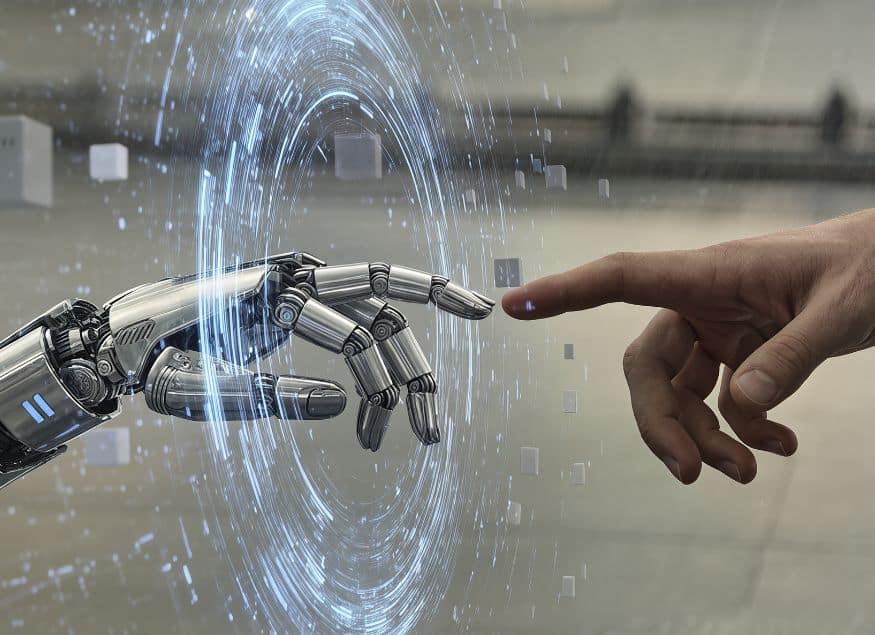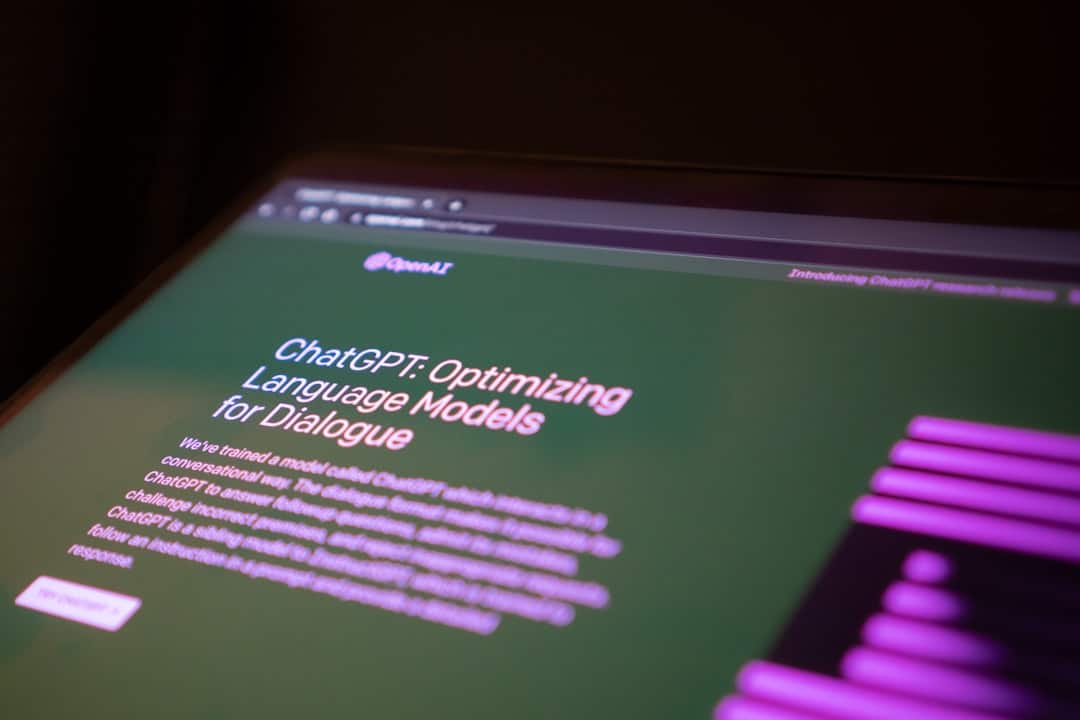Products
Onspring GRC software delivers immediate ROI
70%
increase in GRC efficiency
40%
reduction in time spent on coordination
100%
connectivity across your enterprise
<30
days to launch your first program
Simpler GRC Management
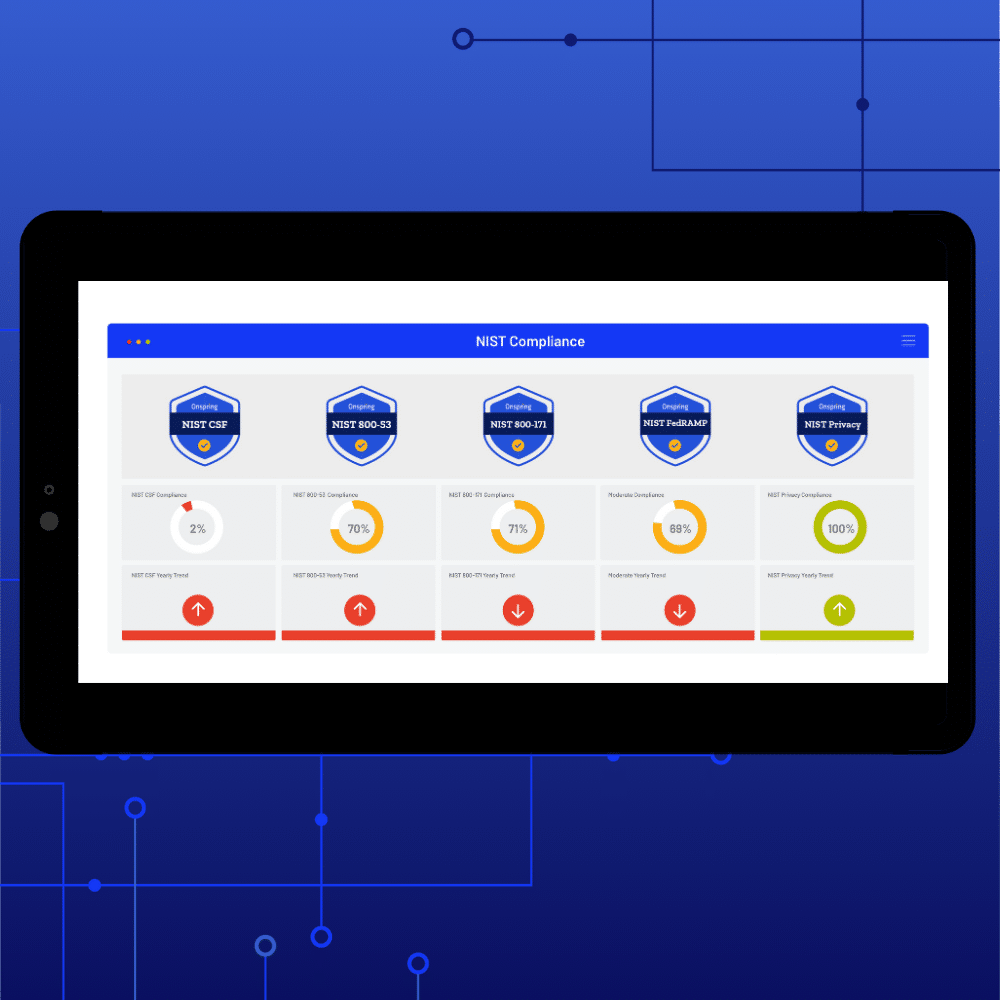
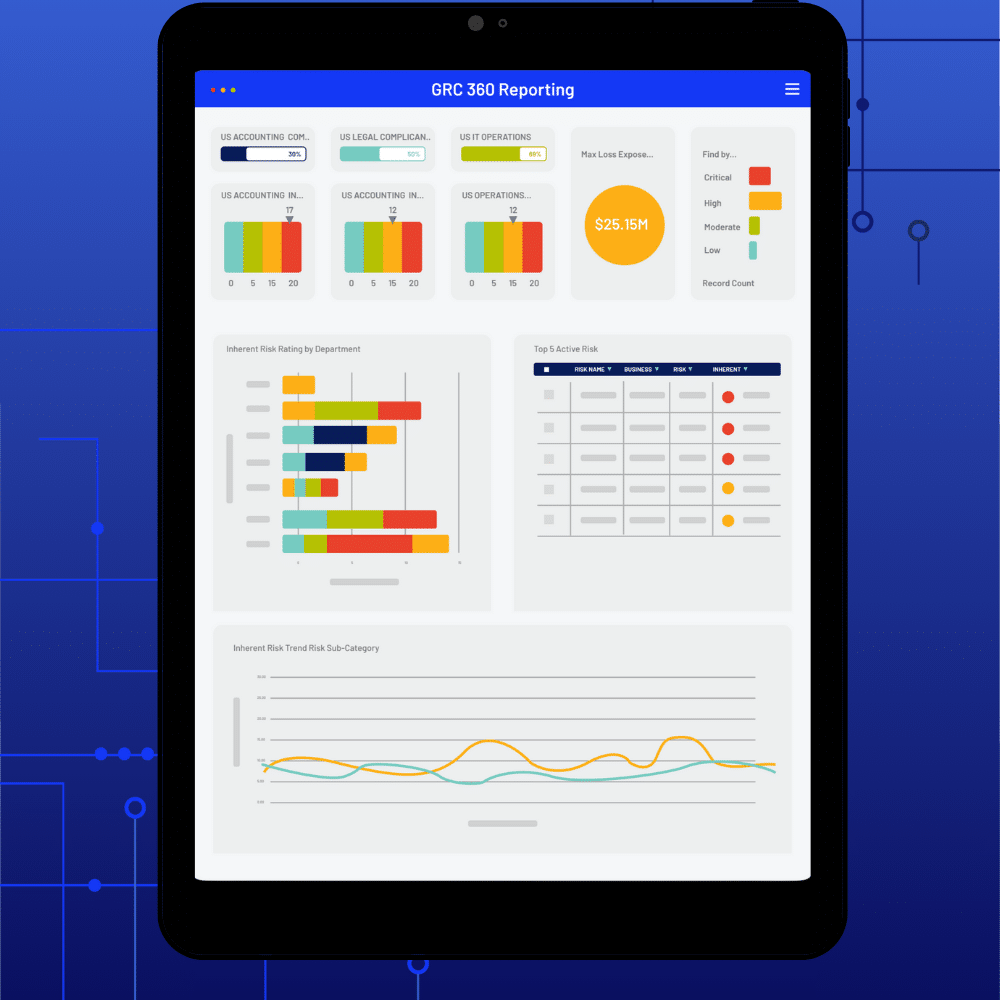
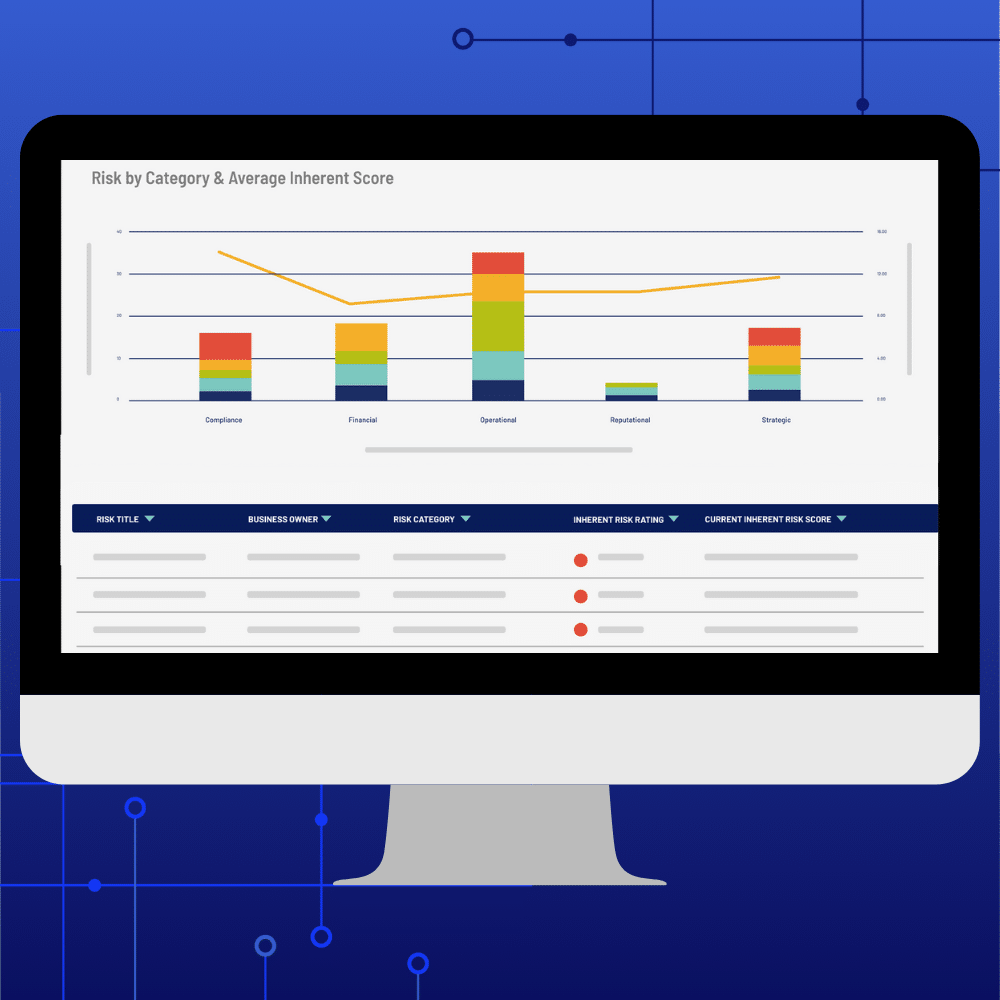
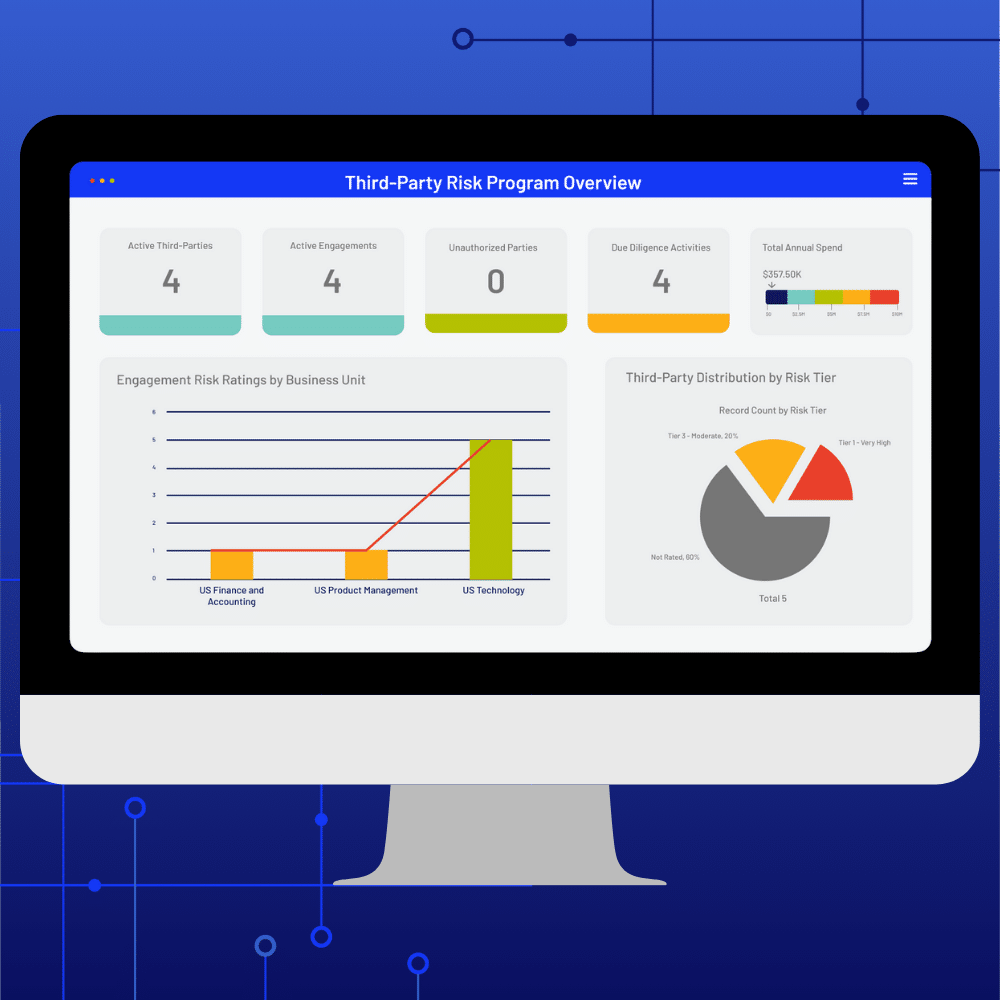
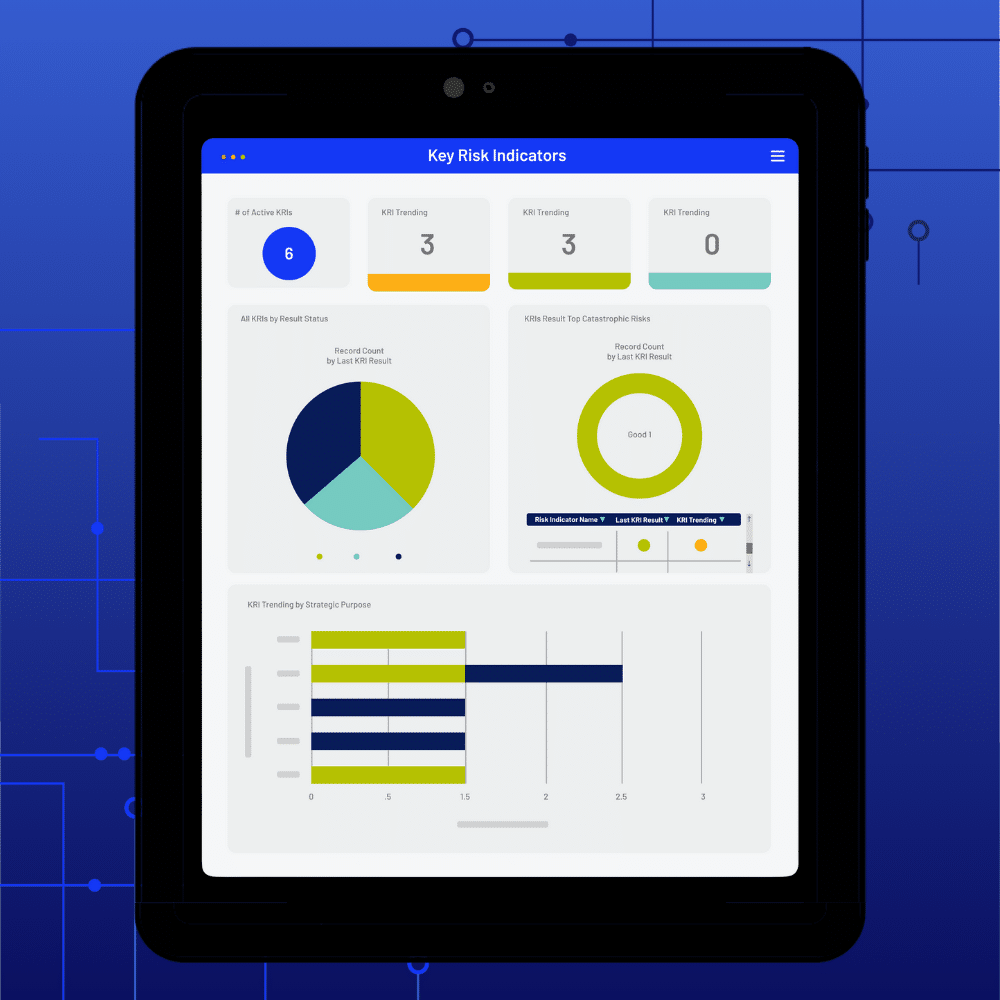
Products in the Onspring Governance, Risk and Compliance Suite
We provide a robust, connected suite of GRC products, including risk management, compliance, policy, audit, and third-party risk, that unify processes into a centralized system, delivering broader visibility and automation as your ecosystem expands and your business evolves.
Risk Management
- Centralize risk registration
- Automate assessments
- Prioritize risk analyses
Compliance
- Control library
- Design and operating tests
- Regulatory change
Third-Party / Vendor Risk
- Onboard new vendors
- Manage assessments
- Track mitigations
Incident Management
- Intake and catalogue incidents
- Evaluate incident impact
- Manage incident responses
Internal Audit
- Audit universe plans
- Consolidate fieldwork
- Manage workpapers
Policy Management
- Policy portal
- Authoring and attestations
- Exceptions management
POA&M Management
- Prioritize vulnerabilities
- Track mitigation
- Integrate certification and accreditation
Continuity and Recovery
- Link BIAs
- Automate testing
- Activate plans
Onspring AI for GRC
Onspring AI liberates GRC professionals to concentrate on higher-value responsibilities that demand uniquely human skills.
- Onspring AI protects data integrity by identifying duplicate incident reports for handling.
- Keep your GRC program clean and efficient by surfacing duplicate or overlapping risk entries, including those applicable across departments.
- Onspring AI can review a third-party SOC2 report and populate fields in third-party risk management saving data entry time and improving accuracy.
- Onspring AI can complete your sentences while you type based on your organization’s unique context so the suggestions are relevant and truly helpful.
Check out the E-Book: Integrating AI Into Your GRC Platform for tips on navigating the opportunities and risks that come with bringing AI into your GRC platform.
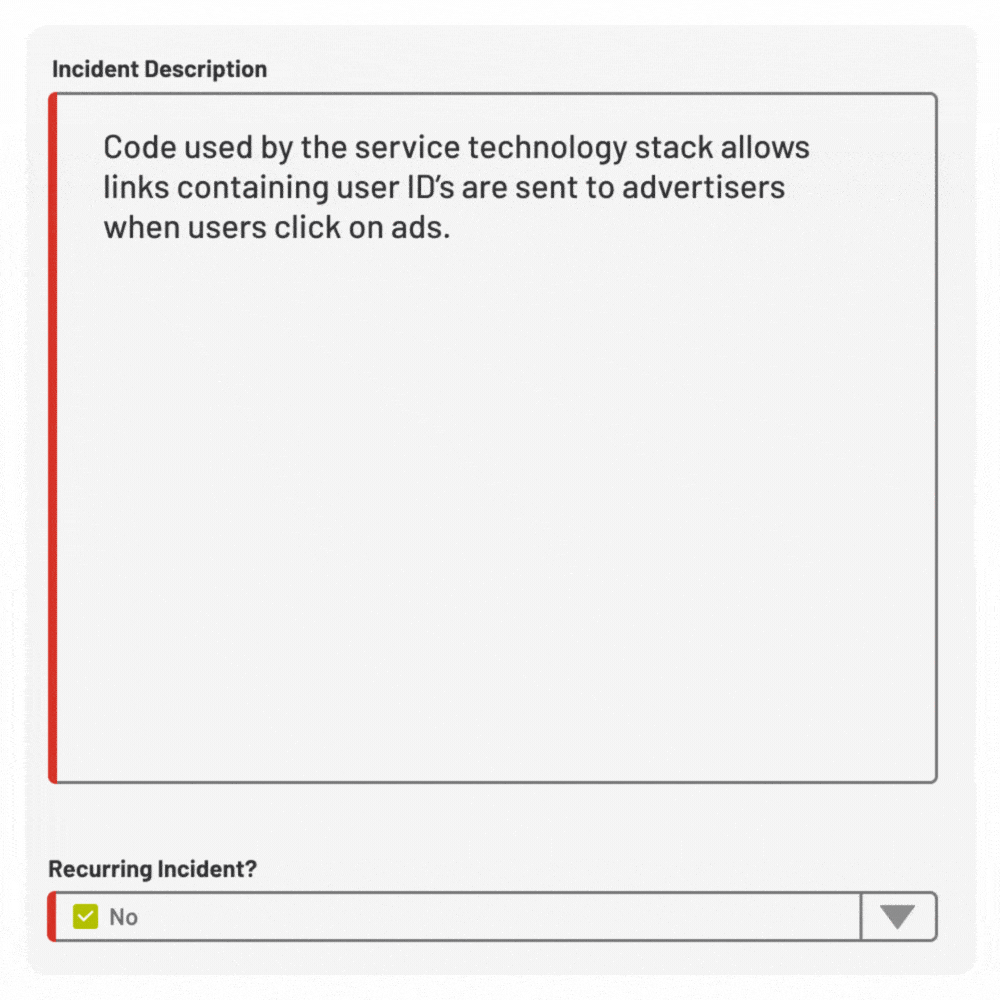
Success Story
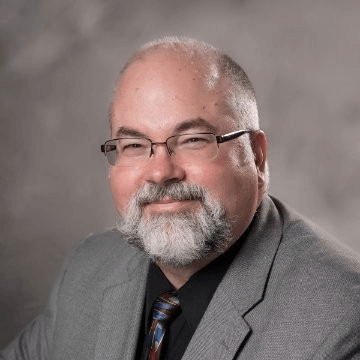
“Because Onspring is a low-code, no-code platform, I can build applications in just a matter of hours, and have something that’s ready for people to start using immediately.”
GoTo Foods
Request a Demo to see Onspring in Action
FAQs
Have questions about Governance, Risk, and Compliance? Explore our FAQs below for answers about Onspring’s GRC software, including implementation and integrations. Don’t see what you need? Contact us — we’re here to help.
What makes Onspring better than other GRC tools?
Only Onspring delivers the adaptive, can-do, integrated GRC software that enables clients to create automations that unify their processes & data, providing an all-inclusive view of their entire organization.
Can we customize Onspring’s GRC software for our industry-specific requirements?
Yes. Onspring GRC software is designed for adaptability, offering infinite configurability and scalability to align with any industry framework and need.
Does Onspring’s GRC platform integrate with other business systems?
Yes. Onspring GRC software supports integration with systems like Docusign, Microsoft 365, Google Drive, Slack and many more. Expand Onspring’s capabilities further by integrating it with other systems through the Onspring API.
Can we implement Onspring’s GRC Suite ourselves?
Yes. You can implement the Onspring GRC software suite on your own once a designated administrator from your organization completes training. However, most customers choose to have Onspring implement for them, as that service is included when you purchase the GRC Suite with some licensing models.
Does Onspring’s GRC Suite include controls for SOX & PCI?
No. Onspring’s GRC Suite does not include control content for SOX and PCI. You can easily import your documented controls into Onspring or use our data connectors to pull in content from other partners. Many of our customers subscribe to the Unified Compliance Framework (UCF) to ingest authority documents, citations and controls needed to demonstrate their organization’s compliance.
What kind of software training does Onspring offer?
Onspring offers multiple types of training, which can be combined for an ongoing learning experience:
- Onspring Essentials: This immersive class for administrators teaches the fundamentals of configuration and best practices for end-user adoption.
- Bootcamps: These focused training classes for administrators dive deep into specific Onspring features to help you achieve your goals for data management, process automation, and reporting.
- Web Training: On-demand videos are available 24/7 so you can learn to use Onspring on your schedule. Topics include configuring apps, importing data, creating surveys, using formulas, automating processes, and more.
- Free Friday Training: The name says it all. It’s free and held on Fridays twice per month. These 30-minute remote learning sessions often highlight new features so you always know what’s available for use.
Can we have multiple control libraries in Onspring?
You can create multiple control libraries in Onspring; however, we recommend one master library with custom list fields to track between categories, such as:
- security controls
- regulatory privacy controls
- standards
- frameworks
- best practices
Related Products
A robust set of connected programs that scale as your GRC ecosystem expands and adapts as your business addresses change.
GovCloud GRC
- FedRamp Authorized
- POA&M Management
- OMB A-123 Compliance
Compliance
- Control Library
- Design & Operating Tests
- Regulatory Change