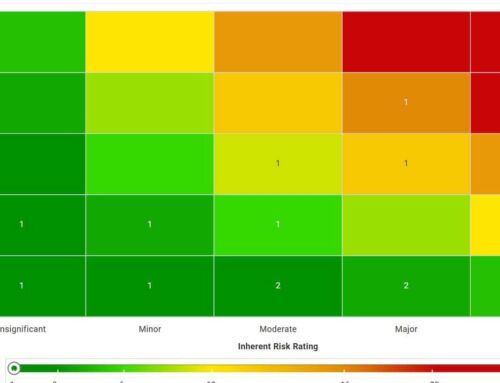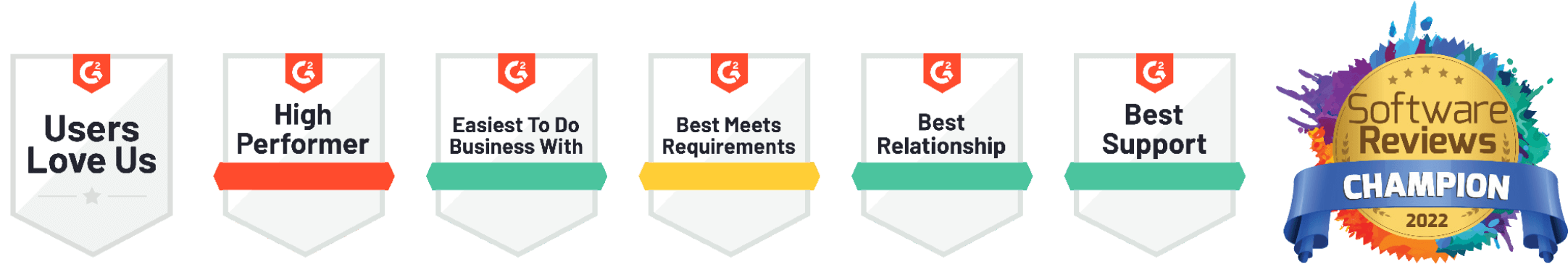Onspring vs. Archer
If you’re in the market for a business process automation solution to solve your governance, risk, and compliance troubles, you’ve undoubtedly heard of Onspring and Archer as two of the top solutions. Here we’re breaking down everything you need to know about Onspring and Archer so you can make the best decision for your business.
Ready to see the power of the Onspring platform?
Background on Onspring & Archer software companies
Onspring came to life at a critical moment in the software development industry when technology leaders realized Cloud was the future and that business owners needed more control over their tech stack. Onspring started as a platform designed to automate any process and visualize any data point without limitation to a specific category or industry. Since its founding, Onspring has become known for its out-of-the-box governance, risk & compliance solutions, and ability to scale the platform for use across any business process in an organization.
Archer was started in the early 2000’s as a software technology company designed to automate spreadsheets. Its early success was in the governance, risk, and compliance (GRC) space, and more specifically in the banking industry. Since then, Archer has been bought and sold numerous times, while remaining focused on the GRC category.
Onspring
Archer
SOFTWARE TYPE
GRC Software Platform
- Ready-made products for any GRC program
- Real-time reports and automated workflows connect teams to improve business intelligence, governance, alignment & resilience
- Fully customizable to fit any business process for any team
IRM Software
- Out-of-the-box products focus on risk management
- Workflows frequently custom-built to fit the programs of enterprise processes
BEST FOR
Businesses that need:
- More value from a single software
- Want a software that can serve multiple GRC processes & programs
- Require stellar performance in software speed & up-time
Businesses that want:
- Risk specific software
- On-premise or cloud-based software
ADMINISTRATION
DIY or Do it For You:
- No-code administration (edit & customize without developers or IT teams)
- Take advantage of an always-on Onspring administrator to keep your team completely hands off
- Or make updates and build new apps, reports, and workflows all on your own
- Typical number of admins needed:
- Medium-sized businesses typically have one part-time administrator
- Enterprise businesses can often have up to four full-time administrators
Do it For You:
- No-code administration
- Professional services options available to scope your custom builds
- Customer-reported number of admins needed:
- A strong multi-person team of professionals who are well-versed in Archer software to properly maintain administration
- Archer customers often have 3x more full-time admins on staff than Onspring customers to execute a similar number of programs
HOSTING
Cloud
(including Onspring GovCloud FedRAMP Authorized environment)
Cloud & On-premise
IMPLEMENTATION
Included in Onspring product licensing
- Onspring team implements for you with product licensing
- Timeframe: 30-days fastest launch
- Custom GRC programs can be built and implemented by Onspring team or by a certified partner under a scope of work
Professional services team implement
- Timeframe: 4 months on average
- Archer team or a partner implements under a scope of work
PRICING
Choose your price based on:
- Number of licensed users or licensed products
- Level of platform features desired
Pricing by:
- Solutions
- Individual use-case
FEATURES
Onspring
- Real-time data reporting & custom dashboards
- Multi-level reporting to view data by business unit, region, team & more
- Report visualization options:
- Bar, column, pie, donut, funnel, pyramid, line & spline graphs
- Tables
- Heat maps
- Geographical maps
- Native integrations with third-party monitoring services & regulatory content providers
- Message notification options for email, SMS & Slack
- Multi-path workflows to manage multiple tasks simultaneously
Archer
- Interconnected applications & modules
- Report visualization options:
- Bar, column, pie, donut, funnel, gauge, line, area, radar, bubble, scatter, sunburst & sankey graphs
- Dependency wheelhouse
- Heat & tree maps
- Customers have stated the report module is not up-to-date and can be tedious
- Message notifications sent via email
RELEASES
Frequent, quiet upgrades
- Software releases roll out new features & functionality for use across the platform in any GRC product
- Scheduled updates occur in a matter of minutes without the need for any QA by your team
- GRC product updates incorporate new platform features and enhancements from software releases
- Onspring has never rolled out a software release with a known defect
5 steps for successful Archer releases:
- Plan your roadmap
- Create and execute platform upgrade testing and validation scripts
- Communicate with the Archer support team and end-users to ensure clarity on the new differences
- Partner with all applicable IT teams during Archer platform installation
- Coordinate deployment into production
CUSTOMER REVIEWS
From Onspring Customer
“Onspring has been a serious game-changer for us, and the greatest part is how configurable it is. Onspring fits so many different use cases for us and replaced spreadsheets as our main tool. Now, everything is managed in one place and reported on by different audiences quickly and efficiently.”
From Archer Customer
“Although the platform allowed for customization and met our team’s needs, it was very nuanced to create custom dashboards and necessary approval workflows, and required multiple resources on our end, which included hiring a full-time dedicated Archer expert.”
Deciding which software is best for you
Your team’s productivity and accuracy are critical to making smart and fast business decisions, regardless of your role or department. Your chosen GRC automation and analytics software should be fast, easy to use, and make your job easier. See how Onspring really stacks up by seeing it perform live in a demo.