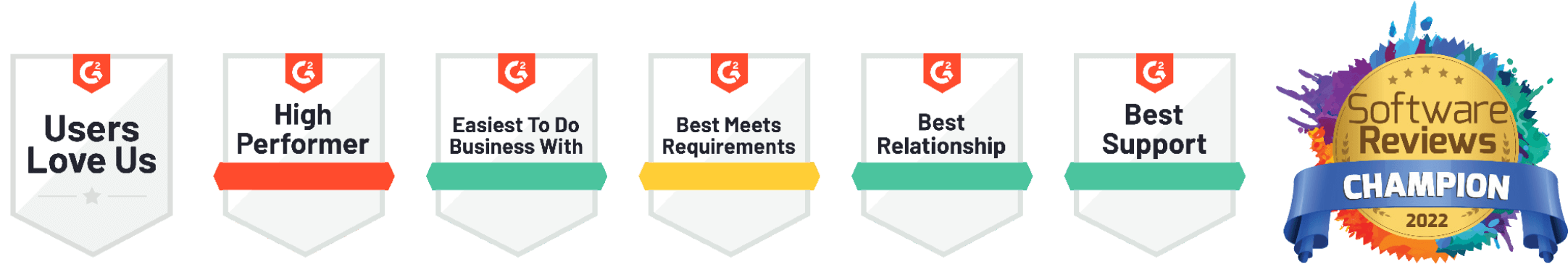Send messages to Slack directly from Onspring
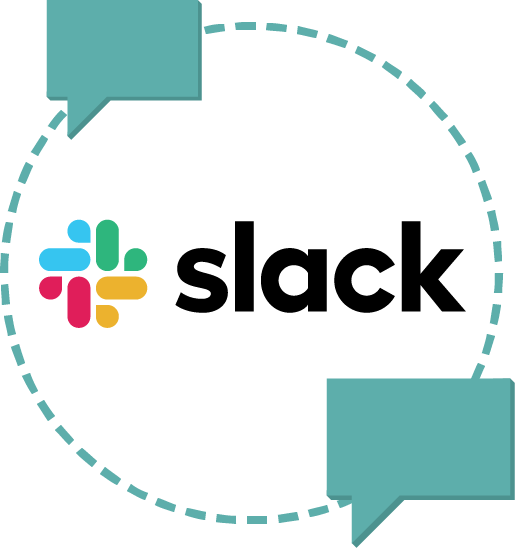
Learn how integrating Slack can improve your users’ experience
With automated message notification options for email, text, and Slack, Onspring makes it easy to communicate with your teams. You can message your teams directly from Onspring to other communication technologies for automated reminders, triggered alerts, or simple ad hoc notifications. While Slack communication with Onspring is bi-directional, in this article, we explore outbound Slack notifications from Onspring and share examples of this powerful communication feature.
How do Slack notifications work in Onspring?
Slack channel integration enables you to send team members Slack notifications rather than emails or text messages. This means you can notify team members of new findings, vendors, or project updates other than using emails or text messages.
Within Onspring, users can quickly and easily denote which Slack channel should receive automatic notifications from your workflow triggers. You can customize Slack communication by individual workflow to send notifications to designated Slack channels based on the topic or audience intended. This communication feature works great for replacing email and texting among teams.
With so many teams using Slack for quick, direct, quick-hit updates and action notifications, this feature amplifies the effectiveness of Onspring by bringing messages directly to your end-users.
When to use Slack notifications in Onspring
While there is no end in the ways you can use Slack messages from Onspring to improve communication with your team, we’ve included a few examples to get started with this feature in your organization.
Findings Notifications
When a new finding is discovered during a risk assessment or audit, Onspring makes it easy for you to adopt an agile approach for sharing results with your team members. Slack notifications from Onspring can be used as the real-time notification system for new findings.
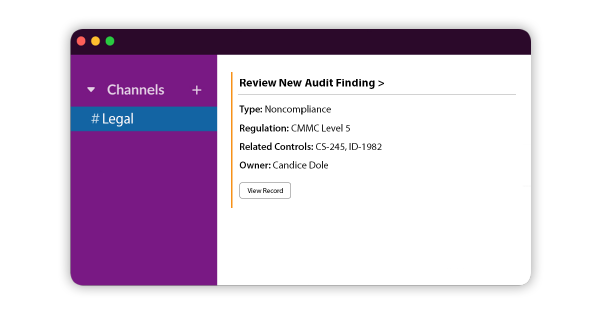
Here is why this feature is so beneficial for governance, risk and compliance processes:
- Audits and risk assessments take time to complete. Rather than wait until the end of an audit to share findings, alert teams to findings as they are discovered so teams can begin addressing, resolving, or remediating as soon as possible.
- Automatically sharing findings via Slack Channels alerts all relevant team members and creates a mechanism for team communication to find a resolution.
- When the finding is reported and posted in a Slack channel, collective discussion among risk owners or team members can occur before taking corrective action.
Using Slack notifications from Onspring is a quicker means of communication, making for shorter response times and, ultimately, faster resolution. For example, if a risk assessment identifies a potential problem with a particular asset, the channel parties would receive an immediate Slack notification of this finding. Alerting Slack channel users expedites the resolution process and provides an instant communication vehicle for discussion.
New Vendor Approval Notifications
Once a new vendor has been approved to work with your business, you can automatically notify teams via Onspring to designated Slack channels. This provides all necessary team members with real-time updates from Onspring’s platform.
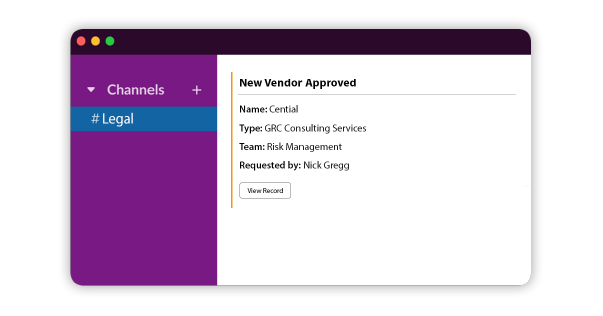
Here is why this feature is so beneficial for vendor management:
- Denote who should know about a new vendor approval and designate the necessary Slack channels in Onspring for this workflow. Slack Channel alert designation guarantees you won’t have to spend time managing alerts yourself.
- Slack alerts are sent when a new vendor is approved in real-time. Slack notifications are great for keeping everyone up to date with what’s happening.
- Automatic notification to team members through Slack channels for vendor management can expand into contract reviews and onboarding processes.
- When a Contract record has been marked as “Awaiting Review” by an Onspring user, Onspring can notify a legal Slack Channel, alerting users that they need to review the contract.
Project or Proposal Ready-for-Review Notifications
Suppose an approval is needed before anything else can happen in your workflow. Instead of relying on an email notification, you can send alerts to your review team using Slack channel messaging from Onspring. You could then use Onspring to notify others of upcoming steps in the approval process as you near final approval.
Visibility to Slack notifications is not limited to Onspring users. Anyone on your team using Slack can receive Slack notifications directly from Onspring, which means your Slack channels may include non-Onspring users. Since a project often includes many different stakeholders, reviewers, and team members, real-time Slack updates let everyone know the project or proposal’s stage and any outstanding dependencies.
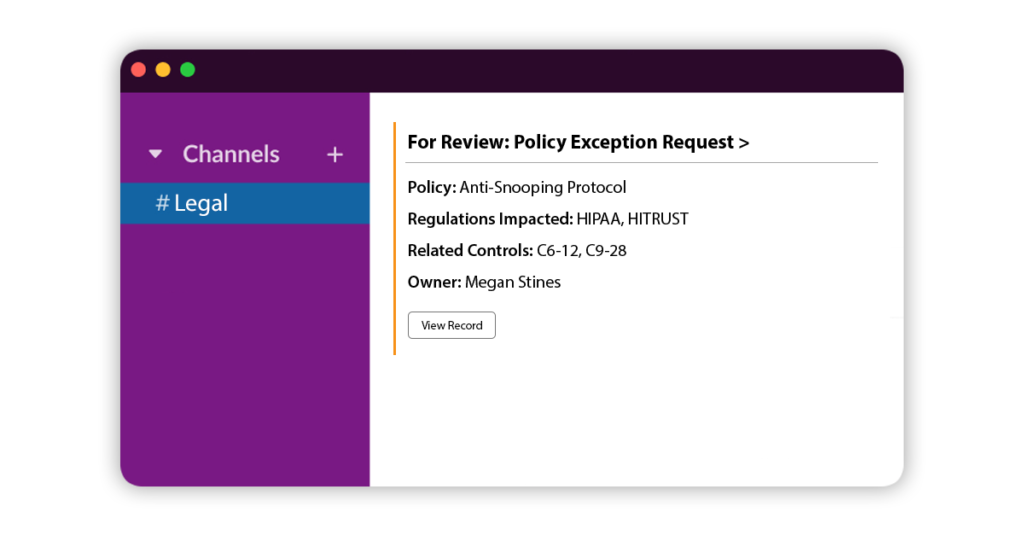
This feature has many benefits for managing projects, work papers, and more.
- Our Slack integration makes it easy for anyone to join the conversation and stay in the loop with real-time developments.
- Quickly and automatically notify the right group of people when they need to be aware of an important project or policy update.
- Automatically share updates in Onspring via Slack, so people know the project’s current stage.
- Easily send Slack notifications from Onspring to the team at large.
You can assign one or more Slack channels to receive notifications from Onspring. Each channel can be configured differently, depending on how often the team wants to be notified. You can even set up multiple channels to notify various groups simultaneously.
Best Practice for Using Slack Notifications in Onspring
This real-time communication tool in Onspring could be a game-changer for improving your team’s efficiency. Before you get started adding Slack Channel notifications to all workflows in Onspring, first discuss with your teams where you want to use this powerful messaging feature.
A couple of questions discuss with your teams before implementing:
- What is the predominant channel our teams use for communication?
If your team works predominately from Slack versus email, then consider using Slack for most of your alerts from Onspring.
- Which elements of our workflows should utilize Slack alerts?
Since there are multiple types of automatic notifications triggered from automated workflows in Onspring (e.g. findings alerts, new vendor approvals, project status updates, etc.), you’ll need to delineate which types of messages should be sent to Slack Channels.
Depending on how you answered question one above, the answer could be all alerts should be sent to Slack Channels from Onspring. You might also consider using a subset of message types for Slack, depending on your organization’s use compared to email. For example, you could send non-action notifications to Slack for awareness purposes. Or you could send the discussion-needed type of notifications to Slack to instigate immediate conversation and deliberation to reach a conclusion on the next step.
Regardless of how you decide to use Slack Channel notifications from Onspring, the most important step is to communicate the new communication method with your teams to avoid surprises. This conversation should also set expectations for everyone regarding how your organization will use Slack messaging to improve workflows.
Integrate Your Onspring Notifications with Slack
Onspring Slack notification integration helps you automate workflow processes. Not only is information shared to groups from one central location in real-time, but notifications are also automatically saved into Onspring as part of your communication trail. Notifications can be sent to any Slack channel, and Onspring provides a simple interface to create and assign notifications to your channels.
- Real-time notifications are sent directly from Onspring to your team’s Slack channels. This allows you to quickly respond to any questions without having to wait for an email reply.
- Slack messages can be triggered by events, actions, and approvals, fostering effective communication that increases productivity and efficiency within your team.
- Multiple Slack Channels can notify different groups at once so that you can ensure all essential notifications that need to go out won’t be forgotten.
- Manage your Slack notifications across any workflow in Onspring.
Saving time is the real bonus here. Real-time updates about issues and essential information allow you to notify teammates as quickly as possible. Ready to get started? The Slack notification feature is ready for you to implement in your Onspring instance today.