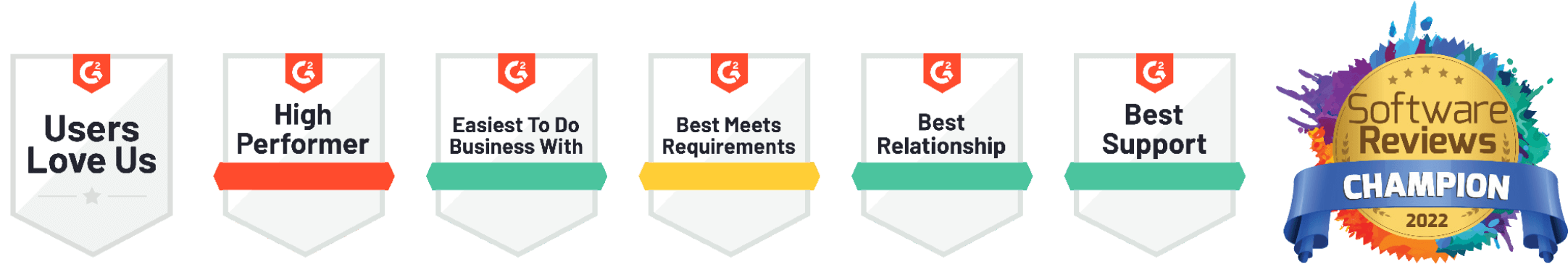Spreadsheet Pros & Cons
Why it might be time to abandon spreadsheets
Call it trite, but I often resort to a pros-and-cons list when I’m stuck on a difficult decision. Something about listing out all the benefits and detriments in an organized fashion helps me figure out what step to take next. As a mom of a 5-month-old baby girl, my days are filled with a lot of pro/con moments.
Question: Should I wake the baby?
Now it’s an easy decision…let sleeping babies lie.
Sometimes it can help to take this approach with our work life as well. If you’re considering moving from spreadsheets to a platform for business process management, let me start your list for you.
Spreadsheets are valuable tools, and we often work with teams that are transitioning from an Excel system or providing legacy data in spreadsheets. They are important and have their place in your organization. But are they meeting all your needs?
Here are a few suggestions for your spreadsheet pro/con list.
Spreadsheet Pros
1) Low Cost
The overall cost of Excel or Google Sheets is very low or sometimes free. If budget is a big concern, this can arguably sit on the top of the pro list.
2) Highly Available/Familiar
Because spreadsheets are low cost, many people have access to spreadsheet tools. This makes sharing and distributing easy with a low learning curve.
3) Anything Goes
You can set up whatever you want in Excel. The same column can have numerical, text or date data, and it has no negative impacts on your spreadsheet.
Spreadsheet Cons
1) Easily Messed Up or Lost
In my career, I’ve spent hours crafting complex spreadsheet formulas, calculations and macros to help with my automation conundrum. Some of our clients approach us with impressive spreadsheets. But what happens if one well-meaning but ill-advised person makes a change and saves over your master sheet? What if the information is deleted? How do you really lock down your data?
A platform like Onspring can help you segregate access to logic, calculations and deletion rights to an administrator while providing a different level of access to input and view data to a larger team. In addition, the Onspring platform has an audit history feature that allows you to view content changes and configuration changes over the lifetime of the instance. That’s the kind of accountability and stability that helps me sleep at night.
Also, a cloud-based tool can help you access your data from anywhere—no need to find that root path to the file or hope you don’t delete the shortcut or file on your desktop.
2) Version Control
Spreadsheets can be saved on a local drive or in another folder. Now we have two, three or sometimes dozens of copies of the file. How do we ensure we are using the latest and greatest? What do we do if our team member updates the wrong version?
Using a central platform as your system of record answers these questions easily. Your team goes to the same place every time to update their mitigation plan, review the risk register, add comments and more. And with features like workflow and content security, you can take updates and modifications “offline” or remove archived content out of the regular user view. There’s no guesswork involved.
3) Limited Insight
Excel has some built-in reporting capabilities IF you follow its exact format. But what if you want to report across different data sets? What if you need to change how your report is built or the type of visualization? What if you need an easy calendar or a Gantt chart from your data?
A flexible reporting engine can help you build the reports you want with very little learning curve. Onspring enables users to create reports through a drag-and-drop interface, including data filters, multiple report visualizations and related data several levels deep. Connections between your data sets are never interrupted by a misplaced file or the need to access data out of your network or Sharepoint site. And you can have the best of both worlds: building reports and charts easily while still being able to export in Excel or PDF or just print the reports in a nice, clean deliverable.
4) Uniformity
This is number four but it can arguably land on top of the list for Excel pains. If you can do anything in an Excel spreadsheet, how do you really force process and consistency or allow reporting on similar data?
When implementing a process automation platform like Onspring, you can strategically plan your inputs and the way data should work together. Without the need for complex Excel validation rules, you can prevent someone from typing a name into a date column or adding a new status outside the specific values you want to track. This allows you to enforce data integrity rules, requiring users to enter appropriate values so you get complete data sets that are updated real-time.
5) Collaboration
How do you let multiple stakeholders contribute to your spreadsheet system? What about at the same time? Although there may be a way to do this, you need to involve multiple guardrails to prevent changes you don’t want. And if you don’t put this in place, you run the risk of team members struggling to contribute if they don’t have access to what they need when they need it.
In Onspring, you can tailor the layouts for your various stakeholders so they see only the data they need and the fields they can edit. This provides a consistent experience without having to lock down columns of a spreadsheet. You can also integrate other features, such as messaging, reports, dashboards, and automatic status tracking to help the team stay in the loop and really focus on the pieces where their input is required. Talk about efficiency!
Transitioning from Excel to a process automation platform may take a little time. It may also require some investment on the front end, but I’ve seen very few cases where the costs outweigh the benefits of improved accuracy, efficiency, and accessibility.
If your team is mired down in spreadsheets, I encourage you to explore better options. Perhaps it’s time to start your own pros-and-cons list. I think you’ll find the balance tipping clearly in one direction.
About the author
Beth Strobel
Director at Onspring & Treasurer at Women in Security
15 years GRC experience