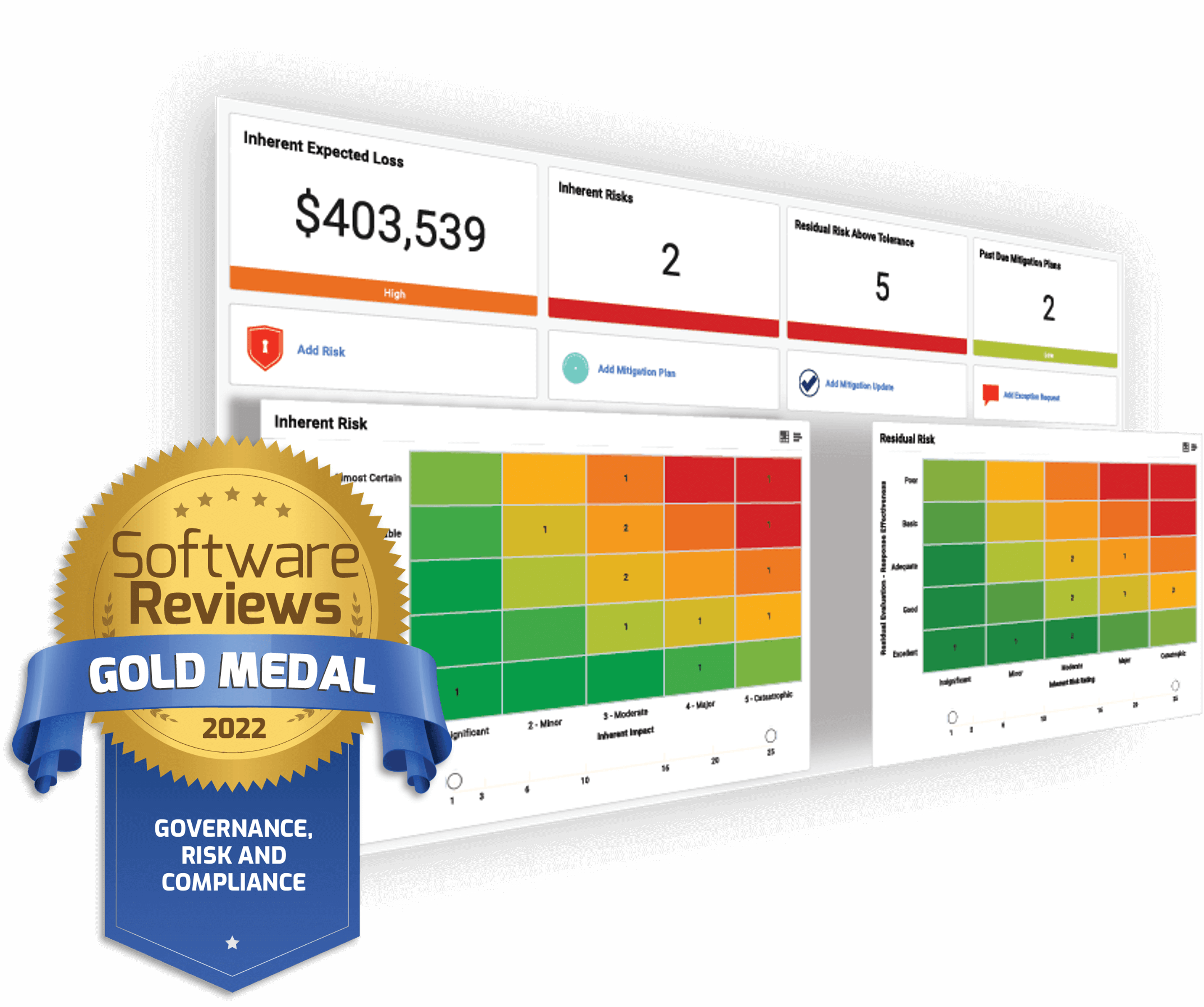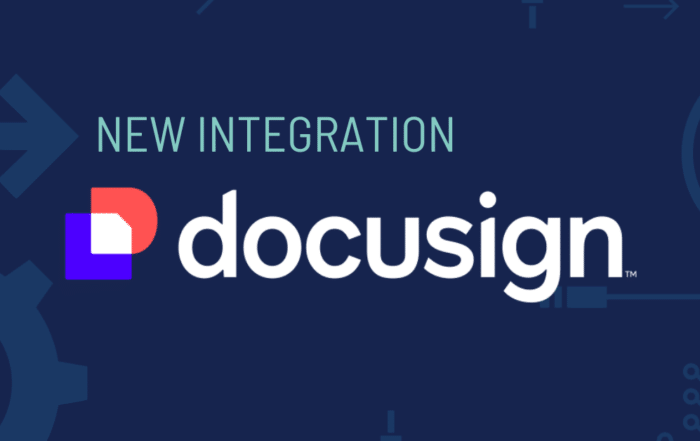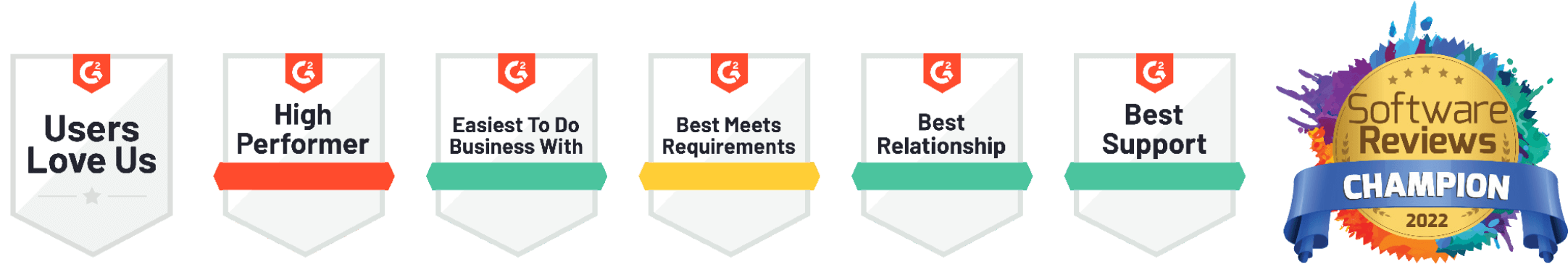Comprehensive GRC Software
GRC means more than basic governance, risk, and compliance practices these days. Onspring GRC management software brings the entire business ecosystem together through coordinated strategies, efficient processes, and resiliency amidst uncertainty.
Simpler GRC Management
Automate lifecycle workflows, compliance testing, and attestations across functional groups
Create a comprehensive risk register and automate risk assessments
Assess, tier, and track vendors and integrate criticality ratings from cyber and financial monitoring services
Gauge performance with live dashboards of key metrics, risk scores, audit activity status, and more
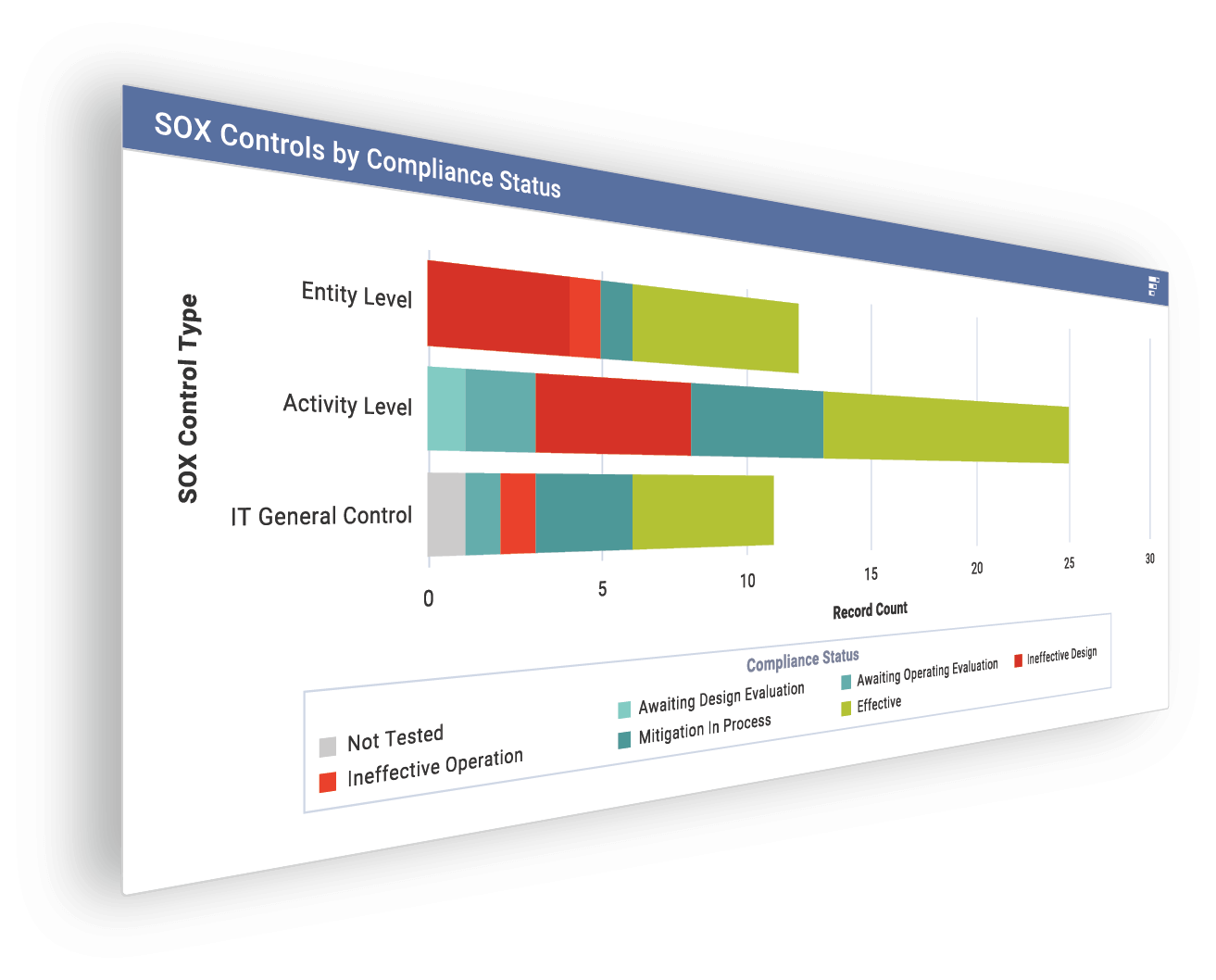
GRC programs included in Onspring’s GRC software
A robust set of connected programs that scale as your GRC ecosystem expands and adapts as your business addresses change.
Risk Management
- Central risk register
- Automate assessments
- Prioritize risk analyses
Internal Audit
- Audit universe plans
- Fieldwork consolidation
- Manage workpapers
Compliance
- Control library
- Design & operating tests
- Regulatory change
Policy Management
- Policy portal
- Authoring & attestations
- Manage exceptions
Third-Party Risk
- Onboard new vendors
- Manage assessments
- Track mitigations
POA&M Management
- Prioritize weaknesses
- Track mitigation
- Integrate C&A activity
Incident Management
- Intake & catalogue
- Evaluate impact
- Manage responses
Continuity & Recovery
- Link BIAs
- Automate testing
- Activate plans
See what the #1 ranked GRC software looks like in a demo
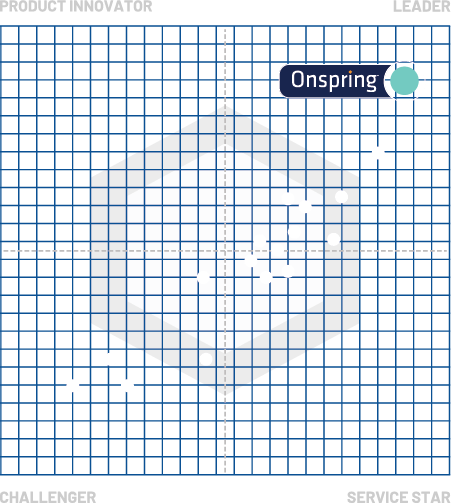
FAQS
Insights to Get You Started
Onspring Announces Integration with Docusign
Complete signature workflows directly within the Onspring platform with the new Docusign integration.
Risk Control Matrix (RCM): Quick Guide to Building Business Resilience
A risk control matrix helps businesses identify, evaluate, and prioritize risks. Learn how this tool aids in resilience and continuity.
Quick Guide: SOC 2 Compliance Requirements
Discover how SOC 2 compliance aligns with the 5 Trust Services Criteria to enhance data security and operational excellence.